Her gün sizlere, piyasa değeri onlarca dolar olan bir programı tamamen ücretsiz olarak sunuyoruz!

Giveaway of the day — TubeHoarder
TubeHoarder giveaway olarak 3 Ekim 2009 tarihinde sunulmuştu
TubeHoarder yazılımı internet tarayıcınızdaki video içeriği yakalayarak kaydeder. Bu sayede YouTube, Google Video ve benzeri sitelerden tekrar tekrar indirmeksizin aynı videoyu izleyebilirsiniz. Kopyala ve yapıştır işlemlerine bile gerek yoktur, TubeHoarder arka planda sizi rahatsız etmeden çalışır ve videoları toplar.
Özellikler:
- Kendisini sistem çubuğuna bir simge olarak küçültür;
- AutoGrab özelliğiyle videoları siz izledikçe otomatik olarak kaydeder;
- AutoGrab kapatılabilir ve hangi dosyaların indirileceği tek tek seçilebilir;
- Seçtiğiniz video oynatıcı ile direkt TubeHoarder üzerinden video izleyebilirsiniz;
- Sistem balonları video dosyalarının sabit diske kaydedildiğini haber verir;
- Video dosyaları otomatik olarak seçtiğiniz klasöre kaydedilir;
- TubeHoarder dosya listesinden videoları isimlendirebilir ve sıralayabilirsiniz;
- Güncellemeleri tek tıklamayla indirebilirsiniz;
- ve daha fazlası...
Sistem Gereksinimleri:
Windows XP, Vista, NT, 2000 with IE 6 or Higher; Processor: 1GHz and above; Graphics: Minimum resolution of 1024 x 768; Memory: 256Mb
Yayıncı:
WWW.STATIC-WARE.COMWeb sayfası:
http://www.static-ware.com/?pge=tubehoarderDosya boyutu:
4.98 MB
Fiyat:
$19.95
GIVEAWAY download basket
TubeHoarder üzerine yorumlar
Please add a comment explaining the reason behind your vote.
The Good
* Straightforward and easy to use.
* Ability to automatically or manually "grab" the videos.
* Takes videos from browser cache so no need to download videos twice.
* Ability to set a "file size limit" so you avoid downloading some the really small useless ad videos.
* Has an automatic naming scheme for videos so you can avoid looking at ugly name-strings.
* Allows you to rename and play videos from within the program.
The Bad
* Is browser dependent; only works with Internet Explorer (and/or Internet Explorer forks) right now.
* Set to "always be on top" by default.
Free Alternatives
VideoCacheView
For final verdict, recommendations, and full review please click here.
This is a nice little program. It is quite new and the developers need to do some further polishing (The GUI is pretty basic to my taste), but I do like the concept and the GUI is only a minor thing (and very much depending on taste ofcourse). I'm sure the program will be developed more over time.
You can grab video's playing on your pc while watching. Watching means you are already downloading so the only thing tubehoarder has to do is recognizing the download and store it to a save location (normally the videao's watched are purged at a certain moment in time).
I find the automatic grabbing a bit annoying because every small videos used in your browser will be also grabbed, but de developers thought of that to. You can either switch it off or use it and supply a minimum file size. The latter will make sure that the video you are watching is the only thing to be saved (presuming length is a valid discriminator).
At this moment of time you can only use tubehoarder with IE or a browser based on the same engine. This might seem a drawback, but really isn't that much of a drawback at all. Every Windows-machine has IE as a part of the installation, so everyone can use tubehoarder (you can have many browsers installed and use them whenever youn like or need).
Of couse it would be nice if development in the future would support more browserengines. I'm sure the developers will do so, making it possible to use the browser of your likings. Like said before, the devopers will still have some work to do to make this a full blown application, but it is already a nice GAotD. And you can surely have fun with it.
A couple helpful things to know...
In relation to VideoCacheView and the review/article ashraf (who deserves a ton of appreciation for all the effort and information he consistantly shares) it seems to allude to all web video is downloaded into our caches and thus just needs a utility to pull it back out is incorrect. The trend (due to sites NOT wanting their content saved or copied etc...) is building using content that streams "through" your browser, but is never actually "saved" on your hard drive.
One VERY good and FREE web video saving program that we should all be aware of is a popular product from one of the Internet's major players that can also convert what you save automatically or manually into many common formats for personal media players, or formats for other devices, even for compatibility to use in creating DVD's of the web videos, or perhaps you'd like to extract the audio from the video and save it in MP3 format as a song or soundtrack to listen to in the car or on a walk etc... (the list goes on) is REAL PLAYER.
It's suprising that a program as popular as REAL PLAYER which is chock full of features is so often going unnoticed as one of the best web video recording and conversion tools. You don't even have to sit there and wait for the video to finish loading. You can simply select the video on the webpage you're on and then go to another page if you'd like, selecting various videos as you hop from page to page and then just shut down your browser and go grab a beer...um.. I mean coffee, and Real Player will add them to the download list and won't stop until it's finished downloading all of them. You can't do that with the more primitive "find the video file that's in the browser cache" method that you have to wait on the page the video is on until it's finished buffering/downloading. That would drive me crazy on some of those long high quality videos.
I think some people are confused and think they'd need to download and then pay for Real Player Plus, but that "plus" has nothing to do with what we're talking about here. The fully FREE Real Player SP is what I've been describing.
TIP: if you're on YouTube and the quality of some of the videos you're watching or saving aren't in HQ and may not even give you an option to select HQ (let alone remember the quality setting you set in your account info)...
Just add "&fmt=18" to the end of the URL (without the quotations)and as long as the video was uploaded in decent quality to YouTube, you'll see a noticable increase in clarity and resolution of the video, which can be pretty important if you're saving it for quality viewing later.
There are other URL tweaks but I'd say that's the most important one. Plus, I've already rambled on more than enough.
Tube Horder copies only Flash Video (FLV) files form browser cache on your system hard disk to the location specified. As Flash Video files are not of good quality for saving and viewing again, I think this app has limited usage. Youtuble Downloader (http://youtubedownload.altervista.org/) that is always free does the same for less installation size. In case of Internet Explorer, you can directly copy the FLV files from Temporary Internet Files folder / sub folders without requiring any tool.
Vista:
1) Installed / activated ok;
2) Can't detect and align when dual monitors
3) Interface whacky
4) No entry in vista's programs uninstall part

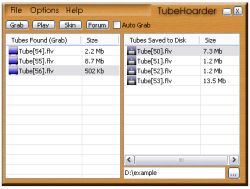
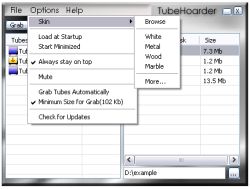



merhaba xp kullanıyorum
net.framework yuklu evet 3.5 yuklu
fazla teknik bilgim yok o sebeple neyi sordugunu tam anlamadım..
ücretsiz alternatif arayan arkadaşa tavsiyem."sothing" downoader programıdır. aslında onu kullanıyorum evde ama bunuda kullanabilirim. bu sebeple teşekkür etmiştim. ben herhangi bir sorun yaşamadım yüklemede...
Save | Cancel
Açıkçası iLk başta indirip kuLLanmama gerek yok diye düşünüyordum. DownLoad heLper adLı ekLentiyi kullanıyorum. İşime yaramaz demiştim. Ama bu programın otomatik olarak indirmesi istediğimiz dosyaya kaydetmesi bana daha pratik geLdi. Teşekkür ederim bu programı payLaştığınız için...
Save | Cancel
Merhaba emre ve Joseph ve ahlam beyler.
Verdiğiniz bilgiler yetersiz.
?1. işletim sisteminiz nedir.
?2. Bilgisayarda NET Framework kurulumu kuruluysa güncelmi.
?3. Buna benzer teknik bilgiler gerekli.
?4.Kurulumu neşekilde yaptınız ayrıntılı anlatım
bunları bizlere anlatmassanız size yardımcı olurken anlattığım konularda zorlanacağınızı tahmin ediyorum.
Birazçık hangi aşamaları geçtiğinizi anlatırsanız nerde takıldığınız
konusunda bilgi verirseniz yardım etmemim kolaylaşacağını tahmin ediyorum.
Eğer biz istediğin konularda bilgimiz yeterli değil anlatamayız bilgi veremeyiz derseniz yapacağınız aşağıdaki mail adresime yardım konusunda mail atabilirsiniz.
bedreke@mail.com
Sizlere konuyla ilgili eğer gerekirse video çekim yapıp yardımcı olabilirim.
Burada malesef Site kuralları gereği video adresi veremiyorum.
Ahlam bey internette bu tip programlar üçretsiz var olduğunu söylüyorsunuz bana o dediğiniz ücretsiz adresleri verebilirmisiniz
yalnız cracklı olmayacak patch olmayacak valla ben bedava bulamadım bildiğin dediğim şekilde adres biliyorsan yukarıda mail adresim var sizden bedava program adreslerini rica ediyorum bekliyorum.
Save | Cancel
tşk.ler chipp lazım olan programlarıı buluyorum başarılarrr
Save | Cancel
Güzel bir şeye benziyor
Save | Cancel
Sayın Baybora nereye !!!
Sevgili arkadaşlar
Benim dünyam'da itişip-kakışmaya, rekabete-yarışa, kazanmak için
dalaveraya, bilinen bilinmeyen cambazlıklara, kibire-kuruntuya yer yok.
Yaşamak, kazanmak, başarmak için birlik-beraberlik, dayanışma-yardımlaşma,
sevgi-saygı ve paylaşmak esastır. İnsanların birbirilerini tamamladığına
inanıyorum. Hiç kimse kusursuz değildir.
Burası her ne kadar hediye prog. verse de özde Prof.lik yatıyor.
Uzun süredir aradığım sorunun cevabını, geçen gün verdiğiniz ipucu ile
cevabını buldum. Tekrar teşekkür ederim. Şurada gerçek anlamda bilgi aktaran
kaç kişi var ki!
Daha samimi bir ortamda tanışmak umudu ile...
Hoşgörülerinize sığınarak burada emeği geçen (isimler zikretmek isterdim)
ve diğer tüm dostlara saygılar, sevgiler.
Hoşgörü, esenlik ve afiyetler temennisiyle
orbay 03.10.09\19.00
Save | Cancel
Programın kurulumunda bende bu tür bir uyarı vermedi.Rahatça kendiliğinden kuruldu.Ancak,son derece önemli bir küçük ayrıntıyı belirteceğim.Bu proğram ,sadece vede sadece-buraya dikkat-İnternet Explorerde çalışıyor.
Bilginize...
Amaç Paylaşım,
Save | Cancel
evet bende de aynı hatayı verdi.Bu kurulumu gerçekleştirmiş biri yardımcı olabilir mi gerçekten herkesin ihtiyacı olan bi program...
Save | Cancel
abartmaya gerek yok bunun gibi ve daha iyi programlar ücretsiz olarak zaten mevcut.
Save | Cancel
Çok beğendim böyle bir özelliğinin olduğunu bilmiyordum.Kullanalım bakalım kullandıkça neler neler yapabiliyor göreceğiz :)
Save | Cancel
Herkesin ihtiyacı olan bir program bence. Teşekkürler Giveawayohteday.com ve chip online
Save | Cancel
hata veriyor yani demo yükleme yapabilrisniz diyip kurulumu gerçekleştirmiyor
Save | Cancel