Her gün sizlere, piyasa değeri onlarca dolar olan bir programı tamamen ücretsiz olarak sunuyoruz!
Giveaway of the day — True Time Tracker
True Time Tracker giveaway olarak 18 Mayıs 2011 tarihinde sunulmuştu
Bilgisayarınızda çalışırken kaç saat harcadığınızı hiç merak ettiniz mi? En sık hangi programları kullanıyorsunuz ve hangi siteler en çok zamanınızı alıyor? Oyun oynamak, film seyretmek, e-posta okumak veya sohbet etmek için ne sıklıkta ara veriyorsunuz? Günün ne kadarlık bölümünde zamanınızı gerçekten verimlilik için harcıyorsunuz? İşinizin efektif maliyeti ne?
True Time Tracker ile tüm bu soruların cevabını verebileceksiniz!
Program hakkındaki yorumlarınız ve bilgi alışverişi için: CHIP Online Forum
Sistem Gereksinimleri:
Windows 2000/ XP/ NT/ Vista/ 7
Yayıncı:
ExtraSpy SoftwareWeb sayfası:
http://www.truetimetracker.com/Dosya boyutu:
15.8 MB
Fiyat:
$29.95
Öne çıkan programlar
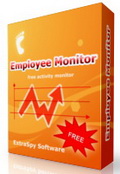
ExtraSpy Employee Monitor - professional activity tracking and employee monitoring software for Windows.
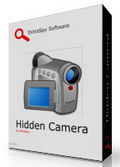
ExtraSpy Hidden Camera is an surveillance software program for OS Windows which allows you see desktop screenshots of up to 99 personal computers at the same time.
GIVEAWAY download basket
True Time Tracker üzerine yorumlar
Please add a comment explaining the reason behind your vote.
As time trackers have been given away and discussed numerous times here on GOTD, I'll just briefly say a few things. How time is tracked is implemented differently, some applications rely on the user indicating start/stop times, some record application usage, some record screenshots, some do some or all of the above. True Time Tracker appears to do all of the above. However, I won't be installing this because of some reasons mentioned by Ashraf and mike just this last December. True Time Tracker doesn't encrypt screenshots, it uses CACE WinPcap, and the website doesn't list a version history or otherwise indicate ongoing development.
Time tracking and activity monitors have all sorts of uses. Obviously, they're useful to many types of businesses, for monitoring productivity and billing clients. For home users, they're useful for tracking what happened on your computer. What options did that installer give me and what did I select? What was that error? What did I type before the application crashed or the page refreshed? I haven't received an email acknowledgment for my order, did I enter my email address correctly? Hardware-accelerated windows typically won't be captured in Vista, but should be captured in Windows 7.
My preferred activity monitor remains TimeSnapper Pro. It's inexpensive (there's a free version, but I wouldn't use it), it has many, many features (not all documented), and it's under continuous development. It's not as good at reports as some other time trackers, but it will integrate with Excel and SQL databases. A partial list of features is available on the wiki.
ManicTime tracks application usage, but doesn't take screenshots, which limits its value to me, but it does have a number of useful features. It's under continuous development. There's a free version, but if you need the professional version, it's expensive.
#3, Derek, FruitfulTime is no more.
I got this the last time it was offered and it does what it says it does.
People that are critical of the software company's name, ExtraSpy Software - http://www.extraspy.com/ should realize it's called that because they make software that allows you to spy on your employees.
This may violate your own personal ethics but software like this has saved companies a lot of money. Imagine learning that Employee X spends 50% of the hours you pay him or her to work, is actually on youtube, facebook, some flash games sites, personal email or surfing for porn.
Just remember, if you do use this or their other products, there can be legal issues unless they sign an agreement/contract. (Which is usually generic like, I understand that my computer behavior can be monitored at anytime....and so on.) I worked for a state government and we had to click Okay to the same EULA every time we logged in stating we agree and are aware that our activities could be monitored.
This could also be used to spy on a spouse or your children. Be aware that some states have laws protecting spouses from spying software and/or any evidence you collect would not be admissible in divorce court.
I used this on a computer my children and learned a great deal about what they were really doing, even when they were supposed to be doing homework. I tell my kids that they do not have privacy on the internet. They are required to tell me all of their passwords too.
Yes, this could be used to help you learn what you do on a computer but I am not interested in a program that does that. I have a good idea already. This is a good way test the software to see if you would want to buy this for your company.
- One last thing, make sure you trust a company whose spy software you install before you tell you firewall that it's okay for the software to periodically check for updates because it could be sending them the data it's collected. I am not claiming this company does but I would only allow firewall traffic during the installation only.
My simple answer to "Have you ever wondered how you spend your time when you work on a computer?" - is YES, I can see for myself what happens "elsewhere" when I lose track of time on PC.. (that is not to say I waste it:) -- Do I need reminders and adding "salt to wounds"? Definitely NOT, lol.
Generally speaking - Any "Spying" Program (I don't mean important monitoring - but snooping!) have no place in my PC, or heart. Employee Monitor?? OMG..!
Thank You GAOTD - I have to pass on this one. Others might find it interesting and useful, personal choices as usual:)
True Time Tracker is a 90s looking VB [Visual Basic] app using SQLite for its database [sqlite.org], WinPcap to monitor network traffic [winpcap.org], & wkhtmloptf to export reports as PDF [ http://goo.gl/fYT1 ] -- you can also export as html, create avi video [mp4 format] of screen snapshots, & [potentially] export data to Excel [nothing happened when I tried]. For those with a copy of True Time Tracker already installed, the most recent file is the executable, TTT.exe, version 1.7.0.146 with a date of 5/14/11 [history on truetimetracker.com lists the last update as 12/27/2010]. While there is a help file, it tells you to go to truetimetracker.com to download -- I didn't see any on-line or downloadable help/manual.
I'd suggest reading the FAQ at WinPcap.org before installation, & optionally use Google/Bing as well to decide if you want it installed -- you'll read that it can slow internet browsing/use while monitoring, that it won't work with software firewalls etc. The WinPcap program folder does include "uninstall.exe" which will remove it, & True Time Tracker will still run, though reports will show No Data re: web sites visited. Other than WinPcap the biggest impact from installation I recorded was the ~12k new registry entries, most from registering the VB support files in the program's folder. Note that most of those files were older, sometimes by quite a bit. That said, True Time Tracker setup was well-behaved, & in testing in XP & win7 did not overwrite files or registry entries for VB components already installed. Note too that the number of new registry entries may vary depending on what if any VB support files [like the VB runtime] are already present. Besides the WinPcap program folder & the 4 files it adds to Windows system folder [1 of which is a driver], you'll get the True Time Tracker program folder with 55 files, 1 folder, taking up ~41 MB -- configuration data, snapshots, & reports [made up of html + jpg] are stored in a True Time Tracker folder under (My) Documents. Setup includes 6 files that could potentially be installed to Windows system folder [with the VB6 runtime installed (from Microsoft.com) I didn't get any].
Using True Time Tracker, which sets itself to start with Windows, you use the Project Mgr. to set up projects with a billing amount & have 4 choices on how to compile stats. You can also create reports &/or simple invoices from this window. The program window itself lets you start/stop recording, open the Project Mgr., or open the tabbed Report window where stats are shown as simple charts & graphs. You can open the Day Tracker from either the program or Report window, which is a viewer for the [lower rez] snapshots of reports as well as any screen captures -- this is also where you'll create video from those screen shots. When you click Settings in the program window you can set how apps are grouped [for reporting], turn screen capture on/off & set the interval, add a password, turn reminders on/off, & if WinPcap is installed, set the network adapter to monitor.
Keeping track of what you do on a PC is generally something that most try very hard to *eliminate* with the likes of CCleaner et. Sure, there are reasons to go in this opposite direction, but MOST of them --from the users' viewpoint, anyway -- are for *personal* use and THEREIN lies the problem.
Unless you can be assured that the information collected from programs like this won't fall into the wrong hands -- passwords, for instance (because this is in essence a keylogger) OR a record of activity to a snooping someone with interests perhaps counter to yours -- then do NOT install them. The fact is that you cannot know such with this or any other program which is neither open source nor which does not *encrypt* its findings. This is/does neither.
Bottom-line: Regardless of what you do or do not do on a PC, installing this is an act of self-sabotage.




Arkadaşlar program home kullanım için değil aslında.En az 5-10 tane masabaşı çalışanı olan bir iş yerinde çalışanları denetlemek adına,bunun dışında çoçuklarımızı denetlemek için kullanılabilir.Şifre ve gizli mod var fakat program task manager den sonlandırılabiliyor.Yazılımcı sanırım antivirüslerle sorun yaşanmasın diye bunun üstüne gitmemiş.Özellikle izlenmesi istenen uygulamalar tanımlanabiliyor.İstediğiniz saniye kadar ekran görüntüsü alabiliyor.Evet dolar üzerinden birtakım maliyet hesaplarıda sunuluyor.Programı denediğim süre zarfında internete bağlanma isteği almadım.Biraz spesifik bir program ama işine yarayan illaki olacaktır.:)Saygılar.
Save | Cancel
Bilgisayarınızda çalışırken kaç saat harcadığınızı hiç merak ettiniz mi?
Hayır :)
Save | Cancel
Backdoors, Truva atları ve Rootkits
Save | Cancel