Her gün sizlere, piyasa değeri onlarca dolar olan bir programı tamamen ücretsiz olarak sunuyoruz!
Giveaway of the day — TrafficWasher
TrafficWasher giveaway olarak 14 Ekim 2010 tarihinde sunulmuştu
TrafficWasher ile çocuklarınızın internet kullanımını denetleyerek sakıncalı içeriklere erişişimlerini kolayca engelleyebilirsiniz!
Program hakkındaki yorumlarınız ve bilgi alışverişi için: CHIP Online Forum
Çocuklarınıs sadece izin verdiğiniz sitelere ve istediğiniz sürelerle bağlanabilir. Bütün içerik denetlenerek çocuğunuzun ödev yapması ve zararlı içeriklerden uzak durması sağlanır. Oyunlara erişimi belirli saatler arasında kısıtlayabilirsiniz.
Sistem Gereksinimleri:
Windows XP/ Vista (x32/ x64)/ 7 (x32/ x64)
Yayıncı:
TrafficWasherWeb sayfası:
http://www.trafficwasher.com/Dosya boyutu:
7.39 MB
Fiyat:
$39
GIVEAWAY download basket
TrafficWasher üzerine yorumlar
Please add a comment explaining the reason behind your vote.
- The Good:
Wow this program really works. I installed it on my Vista 32 desktop PC, created a password to control the program, provided an email, registered and rebooted. A lot of processes get set to launch at start-up. The reason for this appears to be so the program can't be disabled using Control+Alt+Delete.
The app would not allow me to go to any adult site. I even used several anonymous proxies and still I could not go to them. That was impressive since that's how most kids get around parental controls. It also can block drug sites, cult sites, hate sites and more. You can tell it to block sites with any number of any word(s) e.g. You can tell it to not allow access to any site that uses a certain cuss word more than 2 times, 6 times or even zero times.
I tried to disable it using msconfig choosing for it to not start at launch and I disabled several of it's services with msconfig and upon reboot it still would not allow me to enter adult sites.
I even tried various browsers and it still wouldn't allow access to adult sites.
I uninstalled it and it required my password to uninstall it.
There are tons of options and features. You really have control over your child's computer accesss but that's all explained at their site.
- The Bad:
I kept getting errors like this: http://tinypic.com/r/11cfo5j/7
That is just one example. One was even a certificate from the U.S. Army. (I had a bunch of sites open while testing it.)
- The Ugly:
I installed it on my laptop with Vista 64 which is the one my children use. After install I could not access the internet at all. My connection was fine but it would not connect to any site. Even the program couldn't access the net. I uninstalled it and I could once again connect to the internet.
----------------------------------
This program is great and powerful but appears to have some bugs and compatibility issues.
Lastly, it is somewhat unnerving to use an app like this because EVERYTHING you do is being sent to the app's company so it can be sent to you via email so you know what your kid has been up to on-line. So you really have to trust the company because your online shopping, banking etc. is also going to be reported unless you are the administrator and even then....who knows because you have to give it permission to send info to the product's company whenever it wants but that is the nature of parental control programs.
Once the bugs are worked out this would definitely be worth purchasing. I hope to see a newer, improved version released here soon.
I hope this helps!
If you have children or vulnerable young adults in your household, and you have a PC that does not have any parental control software on it, give this a whirl. I have, for my sins, in my possession a 7 year old and a 15 year old so I was immediately interested on looking at today's GOTD. I read the blurb at the beginning and, being the GOTD cynic that I am, prepared myself to bash the program. But, frankly, I am rather delighted with this software with one BIG exception...
GET THE ENGLISH RIGHT PLEASE!!!!
Apart from the spelling and grammar errors that are dotted around the place, this is a very fully-featured and customisable piece of software. Every time I came across something I thought would be great to bash, I found a way to either switch it off, switch it ON, or edit it in some way so that it would suit my purposes. Well done to the developers for thinking about the user.
I didn't bother rebooting my PC (Win Vista 64) after installation although it recommended me to. Yet the software, after setting a couple of basic config options, kicked in right away. When a website is blocked, the page that appears tells you why it is blocked so, if you want to, you can edit it, whether it is because it contains a given number of words in the banned list or it is a site on the blacklist etc etc. It also gives you the opportunity to allow access to that page for a given user for a given period of time.
There are a few little glitches I'd like to see improved. For example, I activated the "forbidden sites" filter (which is "off" by default) and tried to go to the website of the University of Essex. It wouldn't let me (because it contains the word "sex"). No big deal because I can add the URL to the whitelist. But when I added "http://www.essex.ac.uk/" or "http://www.essex.ac.uk", i.e. cut and paste from the browser's address bar, the site remained blocked. It was only when I went back in and edited the whitelist to "www.essex.ac.uk" that the site was added. Inexperienced users would not realise this and there should maybe be a routine that strips out anything but the pertinent part of a URL.
However, in general I found this software to be good at what it does and not too bad at the way it does it. I'm no 15-year-old software geek so I can't say whether it would be easy to hack into, but I can say for now I am a happy TrafficWasher user (GOTD version uninstalled, running the shareware version and will shortly register for full support and lifetime updates).
If you are a parent and $39 is within your budget to keep their minds reasonably free of crap, this software would do the job as well as or maybe better than many others I have tried.
Hawk (#7) - You rail against this software with lines like, "Who is the arbiter of adult content." AND "Who are you to keep your children in ignorance?" - We can read in the description - "Set up whitelists so that only sites that you approve can be visited."
So then, "Who is the arbiter of adult content."(?) - Apparently the parent is. Kudos to the developer for this software that gives parents a tool that will help them keep websites "they" deem inappropriate from having instant access to their child's mind.
Also Hawk (#7) others reading these comments can ask about your line, "Net Nanny and the like…yes – with serious reservations." - Whose reservations? Yours? Where can parents run to find the "serious reservation list"? - To others that are planning on commenting on whether parents should control their children's internet usage with programs like this please give parents a little credit and realize that they are the ones raising their own children in the way they feel best. This is one tool that they might find can help them do their job. There are parents out there that care about their children and these are the same people that would take the time to set up a program like this.
Right now I have no children in my house to be concerned with but were I to find myself suddenly in charge of a grandchild for an extended period I would want a program just like this. Thanks Damon (#12) for your testing and un-biased comment.
I wonder about people that would prefer no parental controls whatsoever? Perhaps those are the same people whose children I see running around totally unrestrained in restaurants and supermarkets.
@#7 Hawk
I'm guessing you can change the settings?? Other than that, on Deviant Art, you CAN actually post dirty images and artwork... While I was checking out Yotsuba, my favorite manga on Deviant Art, I came across a random picture of a near hentai-like artwork. See, that's the thing. That's why Deviant Art is block... and even my school's board office blocked it too, because of that same reason!! I hope that answered your question, thanks. :D
After reading some comments posted while I wrote mine I felt I should add that I could use google search. It's my home page and that's how I found all of the anonymous proxies I tested it on.
It's default settings are strict but you can change them to allow more content so you should be able to permit it to do things some people are reporting they cannot do. You can okay or white list any site too so deviantart mentioned above can be permitted.
I don't see what is wrong with censoring the web from your children. The internet is the best and worse thing that has been invented and brought into our homes in the last two decades. I recommend a parental control program and never put an online computer or gaming system in your child's room. They should be in a family room.
Pre-teens and teens are the most likely age group to get into the dark side of the web. (Girls with social networking sites, chat, etc, and boys with pornography mainly)
I could not find a way that a child could get around this program. If you can get around it, I would like to know how.


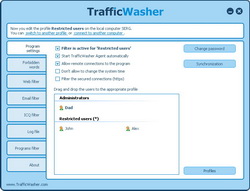
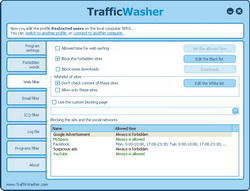


Ek bir düzeltme:
Sercan ŞANLI
Cevabı yazarken aynı sorunla karşılaşmış başkalarının olabileceğinide göz önünde bulundurdum.
Yoksa size gösterdiği iletiden,sitenin sizinle bağlantıda sorun yaşadığı muhakkak.Sizin yanlış yere serial girmediğiniz kesin.Ancak yazıyı aceleyle yazdığımdan bu konuda şahsınızı ayırmadan gönder tuşunu tıklamış bulundum.Özür dilerim.
Ülkeler arası saat farkları ve bu farklarla ilgili sitenin kendi ayarlarında bir yanlışlık olması,dolayısıyle,sitenin saat geçmemiş olsa bile geçmiş gibi yorumlaması durumları olabiliyor.
Bu nedenle;En iyisi verilen programı ertesi günün sabah saatlerine bırakmadan,daha önceki saatlerde indirip lisanslamakta fayda var.
Saygılarımla.
.
Save | Cancel
Sayın Sercan ŞANLI
Sizde olmamasının iki nedeni olabilir.
1-O an için sitesinin her hangi bir sebepten dolayı sizinle bağlantı kuramamış olması.
2- Programın kurulumunun son aşamasında sizden başkasının ayarları değiştirememesi için şifre koymak isterseniz koyacağınız güvenlik şifresi girmeniz için açılan yere serial girilecek zannedip seriali oraya girmiş olmanız.Veya programı kurdunuz,kapattınız, ilk açıldığında size koyduğunuz güvenlik şifresini (koymamış boş geçmiş olsanız bile)soran iletişime serial girilecek zannedip serial girmiş olmanız gibi bir durumda olmuş olabilir.Başkaca olmaması için hiç bir sebep düşünemedim.
Yukarda yazmıştım.
"Programın kurulumunu tamamladıktan sonra;
Sol alt taraftaki “About” u tıklayın.
“Enter the code” yi tıklayın
Serial yazılacak yere seriali yazın
İsim yazılacak yere istediğiniz isminizi yazın.
Mail adresi yazılacak yere istediğiniz mailinizi yazın.
İnternete bağlı olduğunuza dikkat edin.(Bağlı olmalısınız)
Active etmeyi tıklayın sitesi active edecektir."
Şeklinde yazmışım.
Yani programın kurulumu tam olarak tamamlandıktan sonra programın kendisindeki Sol alt taraftaki About u tıklayarak serial girme işlemini yapmanız gerekiyordu.
Bir Not:Yazınız üzerine programı bu gün tekrar kurup denedim.
Sitesinden doğrudan aktif etmek istendiğinde bu gün olmaz diyor.
Ancak;Programı kaldırmaya ve tekrar temizleyip yeniden yenilemeye bile gerek kalmadan,sadece programı kapatıp,yukarda önceki yazımda bahsettiğim kayıt defteri anahtarını girmekle lisanslı oluyor.(tarih falan değiştirmeye gerek kalmadan)
Bahsettiğim gibi,ya seriali yanlış yere girdiniz,(program kurulumu tamamlanmadan tamamlanmanın son aşamasında kendinize ait güvenlik girilecek yere,serial girmeye çalıştınız).Yada sitesi o anda sizinle bağlantı kuramadı.
Bu durumda yapabileceğiniz.Kendiniz bir kayıt defteri anahtarı hazırlamak olacaktır.Ancak bu işler için yeterli düzeyde bir ön bilgi veya tecrübeniz yoksa uğraşmayın derim.sanırım aynı program yine verilir.Bütün mesele fırsat bulup bir ara bu gün ne veriliyor diye siteye girip bakmak lazım.
Örneğin ben istisnasız her gün indirmesem bile ne var diye bakmaya çalışıyorum.
Bellimi olur bir gün SystemMechanic verilir,belki en büyük nero pakedi verilir.Kim bilir belki reklam olsun yenisi var eskisini verelim deyip photoshop un CS4 ü verilir,belki o olmasa bile CS3 verilir.Kimbilir belki hiç değilse Arcsoft photo studio verilir.Bellimi olur verilirde verilir bellimi olur :)
Her neyse bunların verilmeyeceğini bende biliyorum ama bizimkisi züğürt tesellisi,hergün buraya bakmak için kendime bahane yaratıyorum galiba.
Herneyse boşver bu program verilmese bile aynı işi görecek başka verilir verilmese bile pek çok alternatifleri var.
sağlık olsun de geç.
Saygılarımla
.
Save | Cancel
arkadaşım ben kuramadım güvenlik duvarı antivirüs programıda yok bilgisayarda. ama şu hatayı alıyorum key girerken. bu arada internet var bilgisayarda bilgisayar tarihi saati normal.
You Are not Allowed to use this activation key today...
Eğer anahtar bugün bu etkinleştirme için İzinli değil mi ...
proramı kurduğumda henüz indirme yapılabiliyordu daha 3 5 saat vardı ve indirir indirmez kurdum program hoşuma gitti ama key olayını bir türlü halledemedim..
Save | Cancel
Anahtar yolunu dosyasının yolu olarak vermişim.
Anahtar yolu:
HKEY_LOCAL_MACHINE\SOFTWARE\Beehive Software\TrafficWasher
Save | Cancel
Programın, pek çok alternatiflerinden birini kullanmayıp,bu tip bir denetleyiciye ihtiyaç duyanlar için pek fena değil gibi görünüyor.
Affınıza sığınarak bu tip işlevleri amaç edinen programlarda hiç değilse birkaç ay kullanmadan çok iyidir yada kötüdür demek istemem.
Söyleyebileceğim;
Arayüzü güzel,
Kullanıcıya bağlı seçenekler düzenlemesi güzel.
Programları ve indirmeleri denetleyebilmesi iyi bir şey.
Kurulumu basit
Programın kurulumunu tamamladıktan sonra;
Sol alt taraftaki “About” u tıklayın.
“Enter the code” yi tıklayın
Serial yazılacak yere seriali yazın
İsim yazılacak yere istediğiniz isminizi yazın.
Mail adresi yazılacak yere istediğiniz mailinizi yazın.
İnternete bağlı olduğunuza dikkat edin.(Bağlı olmalısınız)
Active etmeyi tıklayın sitesi active edecektir.
Sorun yaşayanlar olursa; Güvenlik duvarınız activasyonu engelleyebilir güvenlik duvarınız engellerse gerekeni kullandığınız güvenlik duvarına göre yaparsınız.
Lisans onaylandı.Programı kapatıp,tekrar açtığınızda,aynı yere girdiğinizde lisanslı olduğunu göreceksiniz.
Olaki kaldırırım ilerde kurarım diyenler için:
1-Kurulumun ilk aşamasında tempten setubu almış olun.(Tempten setubun nasıl alınacağı hakkında geniş açıklamayı geçmiş günlerde yapmıştım)
2-Kurulumu ve lisanslamayı tam olarak yaptıktan sonra, Kayıt defterine girin
C:\\Documents and Settings\\All Users\\Application Data\\TrafficWasher
Yolundaki anahtarı yedekleyin. (Kayıt defterinde anahtar bulma ve yedekleme nasıl yapılacağını geçmiş günlerde açıklamıştım. Merak eden yeni kullanıcılar epeyce eski tarihlerdeki verilen programların yorumlarını inceleyebilirler)
İlerde yeniden kuracağınızda;
Program sitesinden aktive onaylayan tipte olduğu için ilerde günü geçmiş olacağından sitesi seriali onaylamayabilir.(bazılarında sorun olmuyor fakat şimdiden sorun olacakmış gibi tedbirli olmakta fayda var.) Bu nedenle;
1-İnternete bağlı olmayın
2-Sistem tarihinizi bu günün tarihine getirin.(Gerekmeyebilir ancak her ihtimale karşı yapın)
3-Temp ten aldığınız setuptan programı kurun.Çalıştırmayın.(bu programda çalıştırsanızda sorun olmuyor ancak siz yinede bu tip işlerde çalıştırmamanız gerektiğine alışın)
4-Yukarda yedeğini alın dediğim kayıt defteri anahtarını çalıştırıp girin. (Wista ve Win 7 de yönetici olarak çalıştır tıklamanız, XP de çift tıklamanız, çıkan iletişime evet tıklamanız yeterli.Bu konu geçmiş günlerde anlatılmıştı.)
Programı kaldırmak isteyenler;
Bu tip çalışan hangi program olursa olsun Bilgisayarınızın en sağ alt tarafındaki programın çalıştığını gördüğünüz simgesinden programın çalışmaını durdurun.Durdurduktan sonra programı kaldırma işlemini başlatın.(Bazıları kendisi uninstal anında kendini kapatır fakat bazıları tam olarak kapatamaz sorun çıkarır.O nedele hangisi olursa olsun fiilen çalışan programı önce kapatmak sonra kaldırmakta fayda vardır.)
Hayırlı olsun.
Artık belki, belli bir süre görüşemeyebiliriz şahsi işlerim yoğunlaştı.Şimdiye kadar istemeden incittiğim arkadaşlar olduysa affola.
Saygılar.
Save | Cancel