Her gün sizlere, piyasa değeri onlarca dolar olan bir programı tamamen ücretsiz olarak sunuyoruz!

Giveaway of the day — SnowFox Total Video Converter
SnowFox Total Video Converter giveaway olarak 30 Ocak 2011 tarihinde sunulmuştu
SnowFox Total Video Converter, AVCHD gibi HD videoları ve AVI, MP4, WMV, MOV, FLV, Xvid gibi SD videoları kusursuz bir çıktı kalitesiyle ve hızla dönüştürmekte uzmandır. Programı kullanarak videolarınızı iPad, iPod (iPod Touch 4 dahil), iPhone, Apple TV, PSP, Android telefonlar, BlackBerry, Zune, Media Çalıcı, Oyun donanımı, PMP, Xbox ve diğer mobil telefonların desteklediği biçimlere yüksek resim ve video kalitesiyle dönüştürebilirsiniz.
Program hakkındaki yorumlarınız ve bilgi alışverişi için: CHIP Online Forum
Sistem Gereksinimleri:
Windows 7 / Vista / XP / 2000
Yayıncı:
SnowFoxWeb sayfası:
http://www.snowfoxsoft.com/video-converter.htmlDosya boyutu:
14.9 MB
Fiyat:
$31.50
Öne çıkan programlar

ALL-IN-ONE DVD Ripper and Video Converter rip DVD / Protected DVD and convert video to any other video / audio formats. Support iPad, iPhone, iPod, Android phones and more. Only need $19.00 for GOTD.

A Smart YouTube Downloader to download different format of video from YouTube website, such as FLV, MP4(Compatible with iPod, iPhone), High Quality videos, High Definition and Full HD videos including HD videos - 720P / 1080P to your PC or Laptop.Only nees $9.00 for GOTD.

An excellent Total Video Converter which is special designed for Mac OS X users. It supports converting between all popular video fomrat, such as SD video mp4, flv, avi, mov, etc. and HD video like HD AVI, HD MPEG-4 format. Besides, it is available to convert video for playback on iPod, iPhone 4, iPad, Android Phone, and many other devices.
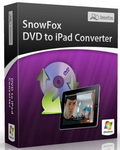
An easy-to-use iPad Converter to convert all type of DVDs such as your home DVD, protedted DVD, DVD video. With it, you could convert DVD to iPad H.264 (SD and HD), ipad MP4, iPad MPEG-4 videos in different resolutions (1280*720, 640*480) and watch your favorite DVDs on the go.
GIVEAWAY download basket
SnowFox Total Video Converter üzerine yorumlar
Please add a comment explaining the reason behind your vote.
Snowfox, Wondershare, Aiseesoft, Aimersoft, Daniusoft, etc... it seems like all of these companies sell the same product.
Installed smoothly and with no nonsense. Keep the Readme file, you'll need its information for registration. Before registration, a webpage pops up with a 2-day special offer for GOTD users. Registration works as it should.
The program's UI is nice, clear, and well-arranged. There are a large number of output files to choose from. I chose to convert a 5:05 minute long HD avi file into a wmv file, without changing the default settings. Only 5:45 minutes later, I had a wmv copy in the folder that I had selected, which opened by default. The input avi-file was 1,097,592 KB, and the output wmv-file had been compressed to 241,384 KB. Despite the heavy compression it's difficult to tell a difference in quality between the two, neither picture nor sound has suffered noticeably, when viewed on the computer screen.
The video converter can play a selected video on a small screen, and you may take screen shots at the same time. The folder with the screen shots is opened with a single klick. Very convenient.
All in all, SnowFox Total Video Converter appears to be a straight forward and simple-to-use converter that produces a high quality result. A definate keeper.
Very clean install, except for writing its log file to Program Files, doesn't muck-up your PC with global codecs. Whether a converter suits your needs depends upon whether it does the conversions you need and with what speed and quality. SnowFox is rather limited, the main window doesn't resize/maximize, doesn't appear to display media information about source files, will keep original resolution but no setting to keep original frame-rate, max 2-channel audio, like many converters pathetic WMV support, no GPU acceleration, etc. Does have an automatic output bit-rate setting, but no documentation on how that's determined.
#1: "Snowfox, Wondershare, Aiseesoft, Aimersoft, Daniusoft, etc… it seems like all of these companies sell the same product."
Yes, & No... with so many video converters available, & with so many of them at least looking similar in appearance, *maybe* this will help?
It takes an awful lot of work to develop video encoders/decoders, so there just aren't many companies or open source projects making them. Mid-range to higher-end video editors like Vegas & Premiere Pro have a combo of their own & licensed import filters, geared more towards the different cameras you might use. Their encoders are a mix of proprietary & licensed code, & surprisingly often not that great -- pros & semi-pros will often spend several hundred dollars more on an encoding app like Squeeze.
In the lower price range [including free or open source] there are ffmpeg, x264, Xvid, AviSynth, & VirtualDub. X264 & Xvid are encoders -- VirtualDub is a linear video editor, with portions of its code used by other apps -- AviSynth is for video handling/manipulation & uses scripts -- & ffmpeg includes quite a few import filters, encoders, & a player. Out of all those VirtualDub is the only more-or-less complete, stand-a-lone Windows program -- the rest are normally used (often in combination) with, or as a part of something else. In its prime GM used to make several different car models using the same basic parts, each under it's own brand -- with video converters we have the same sort of thing, with many, many apps built using parts of the same programming code. Core performance is very often going to be very similar. You'll also find that going beyond that core, many things still look the same because often there's just one or two *best* ways to do something. Dive deeper however, & you most always will see at least some small difference between video converter brand X & brand Y -- whether it's significant or not depends on what you want, need, or like. Because there are so many choices, you can be as picky as you like, or not.
Testing, checking out a video converter app I try to do the same basic conversion every time for a means of comparing it's speed. I think it makes sense for most people to do the same, only make sure you perform a conversion that you do, or will do often -- most every converter I've seen had it's strengths & weaknesses depending on the source & target video formats [remember Jack of All Trades -- Master of None]. I don't think it's the end of the world if you use one app for your iPod & another for your cell. Obviously if a converter won't handle *your* conversion you can't/won't use it, but beyond that, judge the quality of the conversion with a dose of common sense -- does a difference you can see on your monitor, *but not the viewing screen*, matter? One real life example, one app produced video that looked gorgeous on my PC's screen, but on my son's Droid X, in daylight, the deep blacks that made it look so good were crushed -- anything dark looked a muddy mess. Playing nice with other software can be a must if you have & use more than one video-related app, so try to make sure whatever video software you add doesn't break something else you like or need more -- incompatibility can be a huge problem with video-related software in Windows... with a fair amount of video apps I have one set in XP Pro & a slightly different set in win7, because having everything installed in one place it's impossible to get everything working. [I don't expect many others to have that extensive a problem, but want to illustrate that some apps just cannot exist together on the same Windows install.] Not last & certainly not least, if you don't like an app for *any* reason, be it the GUI's layout or the color scheme etc., it's much easier to change software than it is to change your likes/dislikes, so IMHO & as possible don't try to use an app you don't like... the results will suffer, whether technically or subjectively doesn't matter, 'cause either way you'll not likely be happy.
Installed fine (WinXP). In my neverending quest for a vid converter that reliably converts SWF to MP4 for viewing on a Moto Android Phone (Droid) I tried this one.
Disappointments:
1. Website does not fully list input files this pgm handles. It lists a few then "etc." If they want people to pay $35 for a program they should FULLY disclose what it can and can NOT do!
2. It allows adding a SWF file as an input for conversion then just fails with no explanation.
Pros
The look and feel is is VERY similar to other vid converters. I see nothing that sets it apart from the rest of the field. If your current converter works for you leave this one alone.




süper bir program basit ve hızlı
Save | Cancel
64 bit converterda verebilirseniz sevinirim.
Save | Cancel
çok teşekkürler hediye için
Save | Cancel