Türkçe
Her gün sizlere, piyasa değeri onlarca dolar olan bir programı tamamen ücretsiz olarak sunuyoruz!

$20.00
SÜRESI DOLMUŞ
Giveaway of the day — Tipard Screen Capture 2.0.20
Ekran etkinliklerini yakalayın ve bilgisayarınıza video/ses kaydedin.
$20.00
SÜRESI DOLMUŞ
Kullanıcı puanı:
68
Yorum yapın
Tipard Screen Capture 2.0.20 giveaway olarak 20 Ocak 2022 tarihinde sunulmuştu
Bugün Giveaway of the Day
iPhone verilerini Windows'taki iTunes yedekleme dosyalarından çıkarın.
Tipard Screen Capture, bilgisayarınızda ekran etkinliklerini yakalamanıza ve video/ses kaydetmenize yardımcı olabilecek en kolay kayıt aracıdır. Öğreticiler oluşturmak, ekran görüntüleri almak, web kamerası kaydetmek, görüntülü arama sohbetleri yakalamak ve oyun videoları yapmak için en iyi seçimdir. Ve kayıtlarınızı sorunsuz bir şekilde düzenlemenize yardımcı olacak birçok düzenleme aracı vardır.
Sistem Gereksinimleri:
Windows XP/ 7/ 8/ 10
Yayıncı:
TipardWeb sayfası:
https://www.tipard.com/screen-capture/Dosya boyutu:
36.6 MB
Licence details:
Yıllık
Fiyat:
$20.00
Öne çıkan programlar
Günlük iPhone önerileri »
Pedali offers interval training that can be customized to best meet your needs whether you want to start running.
Fiyat indirimi: $0.99 ➞ ÜCRETSİZ
Fiyat indirimi: $9.99 ➞ ÜCRETSİZ
Fiyat indirimi: $1.99 ➞ ÜCRETSİZ
With MovieSpirit, you can combine all media elements such as video, photo, music, text and voice with your ideas.
Fiyat indirimi: $0.99 ➞ ÜCRETSİZ
Fiyat indirimi: $0.99 ➞ ÜCRETSİZ
Günlük Android önerileri »
Fiyat indirimi: $4.99 ➞ ÜCRETSİZ
Fiyat indirimi: $1.99 ➞ ÜCRETSİZ
Fiyat indirimi: $1.49 ➞ ÜCRETSİZ
Fiyat indirimi: $0.99 ➞ ÜCRETSİZ
Himawari is elegant yellow icon pack that will make your screen look bright.
Fiyat indirimi: $1.49 ➞ ÜCRETSİZ


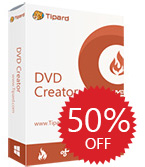
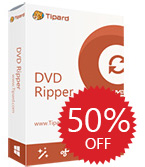



Tipard Screen Capture 2.0.20 üzerine yorumlar
Please add a comment explaining the reason behind your vote.
Please read this guide if you are not sure how to register the software.
Installation Guide:
Step 1. Download Zip package from GOTD page.
Step 2. Unzip the Package and double click “setup.exe” file to install the software.
Step 3. Click the "Get Free Registration Code" button in the “Register” window to open the “Register” page.
Step 4. On the “Register” page, please enter your “Name” and “E-mail Address”. Then click the "Get Now" button to get the registration code for free.
Step 5. In a few minutes, you will receive an email with an annual license in your mailbox.
Step 6. Go back to the “Register” window, and input your “Name” and the “Registration Code” you received, and then click “Activate” button to finish registration.
To learn more information about the software, please visit the page: https://www.tipard.com/screen-capture/
A 50% off coupon code (TIPAGOTD) is for GOTD Users. You could use it to buy recommended products.
Visit our official webpage: https://www.tipard.com/.
Save | Cancel
Tipard Studio, Thank you for the download today. The offering on the download page is a 64 bit version. Do you perhaps have a 32 bit version I can download. I dont use 64 bit on my laptop.
Thanks
Save | Cancel