Her gün sizlere, piyasa değeri onlarca dolar olan bir programı tamamen ücretsiz olarak sunuyoruz!
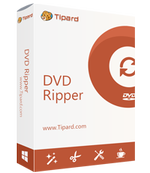
Giveaway of the day — Tipard DVD Ripper 10.0.16
Tipard DVD Ripper 10.0.16 giveaway olarak 25 Ağustos 2020 tarihinde sunulmuştu
Tipard DVD Ripper, donanım hızlandırma yoluyla 30 kat daha hızlı profesyonel DVD kopyalama yazılımıdır. Güçlü düzenleme özellikleriyle DVD'yi MP4, AVI, MKV, MOV, FLV, WMV, MPG ve daha fazlası gibi popüler formatlara kopyalayabilir.
1. Herhangi bir DVD'yi bilgisayarda 500+ video formatına kopyalayın.
2. DVD'leri bile korumalı DVD'yi bilgisayara yedekleyin.
3. DVD'yi ISO'ya ve klasöre 1: 1 oranında kopyalayın.
4. Orijinal parçaları koruyarak DVD'yi MPG Kayıpsız'a dönüştürün.
5. DVD'leri düzenleyin (döndürün, kırpın, kırpın, birleştirin, filigran vb.)
6. Ses parçalarını ve altyazıları düzenleyin (ekleyin, silin ve değiştirin).
7. GPU donanım hızlandırmasıyla 30 kat daha hızlı ripleme hızı.
8. Büyük video dosyalarını küçültün.
9. ID3 etiket düzenleyici vb. Gibi meta veri bilgilerini düzenleyin.
10. DVD ve videolardan animasyonlu GIF'ler oluşturun.
11. 3D videoları ve DVD'leri dönüştürün.
12. DVD kalitesini 4 şekilde artırın.
Not: Sadece Giveaway of the Day kullanıcıları için, Tipard özel olarak% 50 indirim kuponu sağlar: TIPAGOTD ve kullanıcılar tüm Tipard yazılım ürünlerini% 50 indirimli satın alabilirler.
Sistem Gereksinimleri:
Windows XP/ Vista /7/ 8/ 10
Yayıncı:
TipardWeb sayfası:
https://www.tipard.com/dvd-ripper.htmlDosya boyutu:
58.3 MB
Licence details:
Annual
Fiyat:
$29.95







Tipard DVD Ripper 10.0.16 üzerine yorumlar
Please add a comment explaining the reason behind your vote.
Rips DVDs and has a basic set of editing tools. After testing with the same DVD using the WinX ripper here's what I found.
1. Extremely slow to rip a DVD. 30+ minutes to rip a title compares to 6 minutes using WinX ripper.
2. Rip file size twice as compared to WinX ripper. 2.06GB as to 1.07GB
3. Defaults to hard encoded subtitles.
Save | Cancel
Please read this guide if you are not sure how to register the software.
Installation Guide:
Step 1. Download Zip package from GOTD page.
Step 2. Unzip the Package and double click “setup.exe” file to install the software.
Step 3. Click the "Get Free Registration Code" button to visit the “get free registration code” page from Tipard, where leave your user name and email address to receive the free registration code of Tipard DVD Ripper.
Step 4. Return to this software, click the “Register” button to enter the registration screen.
Step 5. Paste the received registration code under “Registration Code” in this software and click “Activate” to finish registration successfully.
To learn more information about the software, please visit the page: https://www.tipard.com/dvd-ripper.html
A 50% off coupon code (TIPAGOTD) is for GOTD Users. You could use it to buy all the products at: https://www.tipard.com/.
Save | Cancel
Tipard Studio , I see the settings, as installed, are going to automatically check for updates? Are the updates included in this version? Will the updates be automatic installed or will we be able to agree to update this version of the software? If the program does not include updates and it automatically updates the program, then I assume this version will revert to the trial version. Please advise. Thanks
Save | Cancel
I have downloaded your Tipard DVD Riper 10.0.16 and installed the program. I also requested and received the registration code in my email. When I click on the Tipard icon I get Register button. When clicking on the registration button I get a buffer wheel lasting a few seconds then the nothing happens and the registration box disappears.
Unable to open the program or register it.
Save | Cancel
Richard Wright,
I had the same problem. I uninstalled the old software, installed new again and the registration process worked.
Save | Cancel