Her gün sizlere, piyasa değeri onlarca dolar olan bir programı tamamen ücretsiz olarak sunuyoruz!
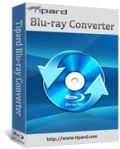
Giveaway of the day — Tipard Blu-ray Converter
Tipard Blu-ray Converter giveaway olarak 7 Mart 2013 tarihinde sunulmuştu
Tipard Blu-ray Converter, çok işlevli bir Blu-Ray/DVD dönüştürme yazılımıdır. Blu-Ray ve DVD'leri AVI, XviD, DivX, H.264, MP4, 3GP, MKV, WMV, RM, FLV, MOV, MVI, F4V, WebM, VOB, HD gibi biçimleri kalite kaybı olmaksızın dönüştürebilir.
Program hakkındaki yorumlarınız ve bilgi alışverişi için: CHIP Online Forum
Tipard Blu-ray Converter, dönüştürme işlevinin yanında sunduğu güçlü düzenleme seçenekleriyle de dikkat çekmektedir. Samsung Galaxy Note/SIII, HTC One X, iPhone 5, iPad 4, Microsoft Surface gibi taşınabilir cihazlarla uyumludur.
Sistem Gereksinimleri:
Windows XP (SP2 or later), Vista, 7, 8; 1.2GHz Intel or AMD CPU, or above; 1G RAM or more
Yayıncı:
TipardWeb sayfası:
http://www.tipard.com/blu-ray-converter.htmlDosya boyutu:
31.8 MB
Fiyat:
$45
Öne çıkan programlar

Serving as universal Blu-ray player software, Tipard Blu-ray Player has the ability to play any Blu-ray disc released in different regions, all Blu-ray folders and ISO image files that is copied on your hard drive. Furthermore, it can also be used as HD media player to play various video formats with 1080P definition , like MTS, M2TS, TS, MXF, TRP, MKV, FLV, RMVB, MPEG, MP4, MOV, AVI, and WMV, etc.

Combining DVD Ripper, Video Converter, DVD Creator and iPhone Transfer Platinum, Tipard DVD Ripper Pack Platinum enables users to rip DVD and convert videos to various video/audio formats, burn videos to DVD Disc, DVD Folder and iSO files and transfer files of podcast, contact, TV Shows, music, picture, videos, etc between iPhone and computer/iTunes or among any two iOS devices.

Tipard Total Media Converter Platinum integrates ripping DVD and converting videos to 2D/3D video formats. It allows users to rip DVD and convert videos to AMV, ASF, AVI, DV, VOB, FLV, MP4, M4V, MPG, MTV, SWF, WMV, 3GP, DPG, etc. Moreover, you are allowed to crop, clip, add watermark and adjust effect for 2D videos and fulfill 3D settings by modifying Anaglyph, Split Screen, and Depth.
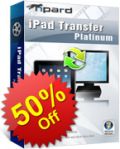
As an intelligent iPad mate, Tipard iPad Transfer Platinum is versatile iPad mate application, which is triumphant to transfer files of music/movie/Pictures/TV Shows/Podcast/iTunes U/eBooks/Camera Roll/Ringtone/SMS/Contacts/Voice memos/Camera shot between iPad and computer or between any two Apple devices. Additionally, it can directly rip DVD and convert video to iPad/iPhone/iPod. Plus, it highly supports iPad 4, iPad mini, iPhone 5.

With powerful burning and editing function, Tipard DVD Creator is bound to your best choice for providing best solution to burn video clips to DVD (disc, folder, ISO). It offers high compatibility with most input video formats, like 3GP, ASF, AVI, DV, VOB, FLV, M2TS, MTS, SWF, MKV, MPG, MPA, VOB, MP4, TS, NSV, MOV, etc. Besides, you are allowed to add/edit audio track and subtitle and make DIY menus at random.
GIVEAWAY download basket
Tipard Blu-ray Converter üzerine yorumlar
Please add a comment explaining the reason behind your vote.
Depressing yet not unknown where this particular developer is concerned: within a very short time of the Giveaway becoming available, a fake post appears on this thread @ #5 from the so-called 'Darnell' parrotting Tipard's own text. If fakers and spammers are to keep on drenching these comment columns with their drivel, would it be possible to have just a slightly better class of drivel? Something that shows that at least a bit of effort has been put into it?
Here, for the benefit of 'Darnell' and others of his / her / its ilk, is what you should be telling the rest of us:
You don't have to provide an email address when registering, which was great for me because I'm just a robot script without any address at all. My entirely independent, objective, and exhaustive test resulted as follows:
Pros:
* Quickly balances the US budget;
* Saves the Euro from complete collapse;
* Instantly converts any car to run on corn oil;
* Supports everyone everywhere in the style to which they would become accustomed if only they were lucky enough to win the lottery;
* Runs well on water;
* Incredibly versatile: makes breakfast, does the shopping, replaces aluminum siding in the blink of an eye.
Cons:
* Seems unable to bring people back from the dead, but an update may soon fix that;
* Hasn't helped me much with my spelling or grammar.
For me, Tipard Blu-ray Converter is an indispensable software, something I have truly waited for all my life, an answer to everything I have ever wished for and definitely the finest software in the entire world. Thank you! Thank you!! Thank you!!!
There. Hope that helps you, 'Darnell'.
As to this giveaway: thanks, GAOTD. But the sooner the fake posts start landing on here re a particular giveaway, the sooner I decide not to bother. Developers really ought to realize that though some folks will always accept something for nothing even if it means what brain cells they have are treated with contempt, many others would far rather prefer to trust a developer before trusting that developer's software anywhere near their computer.
ah,ah,ah,ah...LOL...Thanks MikeR for existing: you've just made my day!!
But how about the current USER RATING? Almost 70% THUMBS UP...hmmmm very high indeed...sounds fishy to me.....why??
Because if nobody still knows what kind of DRM protections this tool can really bypass (CSS, region code, RCE, Sony ArccOS, UOPs etc... ????), I can't see any reason to give it 70% THUMBS UP in a blink of an eye....woh!!! How many Darnell gave this GAOTD a THUMBS UP??? LOL!!
BEST FREE ALTERNATIVES
* DVDFab HD Decrypter
http://www.dvdfab.com/hd-decrypter.htm
* (Portable) Bluray Decrypter 2.1.00
It removes almost any copy protection from Blu-rays (AACS) so that you can copy your blu-ray movies to your HD without losing quality.
Can also keep the Blu-ray folder structure, original 1080p video, original menu, as well as the original audio/subtitle tracks.
http://www.bluraytoavi.com/blu-ray-decrypter.html
http://www.softpedia.com/get/PORTABLE-SOFTWARE/Multimedia/Video/Portable-Bluray-Decrypter.shtml
* DAPlayer
Breakthrough Blu-ray DVD HD videos playback for playing high-definition videos, like Bluray, AVCHD, TS, MKV, MPEG4, H264 video formats. Supports any commercial and homemade Bluray multi-track video/audio and subtitles, and can also be used to decrypt and backup blu-ray movies (compatible with BD+ and AACS protected Bluray) so as to play them from your hard disk and even from your virtual driver.
http://www.digiarty.com/
If you are not 100% sure whether or not your system is really capable of playing high-definition movies (Blu-ray Disc and Blu-ray 3D content), give this great free utility a whirl:
http://www.cyberlink.com/stat/bd-support/enu/index.jsp
To convert it on any other format you like:
http://www.videotovideo.org
http://www.softpedia.com/get/PORTABLE-SOFTWARE/Multimedia/Video/Portable-XMedia-Recode.shtml
Then, if you want to extract the audio tracks from the converted movie, you can do that for FREE:
http://www.aoamedia.com/audioextractor.htm
And finally, as far as VIDEO EDITING is concerned, besides terrific freeware like “Avidemux”, my today’s recommendation goes to this pretty unknown FREE app designed to perform advanced video editing tasks on blu-ray videos:
http://www.vso-software.fr/products/avchd-editor/avchd-editor.php
Enjoy!!
Pros
*Rips Blu-rays, rips DVDs, and converts videos/audios
*Can bypass DRM protection
*Supports both SD and HD videos
*Supports batch processing
*Supports large number of input formats, output formats, and electronic devices
*Has basic editing capabilities
*Supports NVIDIA CUDA and AMD APP GPU acceleration
Cons
*Can bypass DRM protection but developer is not very clear as to exactly what type of DRM protection can be bypassed
Free Alternatives
DVDFab HD Decrypter (Blu-ray/DVD ripping)
Review of best free video converter for Windows (converting)
Final Verdict
Click here for final verdict and full review
wants accses to my webcam (why why why) stay away people stay away !!!
To better use Tipard Blu-ray Converter, please read the simple operation guide displayed below:
Operation Guide:
Step 1: Download the installation Zip package
Step 2: Unzip the package to get Setup.exe and readme.txt files
Step 3: Read “readme” text for installation steps and registration info
Step 4: Follow the instructions to finish installation and registration
For more details or tutorials about Tipard Blu-ray Converter, please visit: http://www.tipard.com/blu-ray-converter.html
Note:
1. Please finish registration within 24 hours;
2. For GOTD users, Tipard specially provides a 50% off coupon: TIPAFO (valid from Mar 7th to Mar 25th), and you can gain any
product from Tipard (http://www.tipard.com)




Dönüştürme işlemleri güzel fakat çok zaman alan bir iş o nedenle kullanımı eziyetli bir hal alıyor.
Save | Cancel