Her gün sizlere, piyasa değeri onlarca dolar olan bir programı tamamen ücretsiz olarak sunuyoruz!

Giveaway of the day — ThunderSoft Flash to Video Converter
ThunderSoft Flash to Video Converter giveaway olarak 22 Şubat 2011 tarihinde sunulmuştu
ThunderSoft Flash to Video Converter, Macromedia Flash SWF biçimini AVI, MPEG, iPod/PSP (MP4), MOV, MKV, WMV ve diğer tanınmış dosya biçimlerine dönüştürmeye yardımcı olur, kırpma, filigran ekleme gibi zengin düzenleme işlevleri sunar.
Program hakkındaki yorumlarınız ve bilgi alışverişi için: CHIP Online Forum
Anahtar özellikler:
- SWF biçimini AVI, MPEG, MOV, MKV, WMV, FLV video biçimlerine dönüştürün;
- SWF biçimini iPod, iPhone ve PSP'de çalmak üzere MP4 video biçimine dönüştürün;
- Resim logosunu veya filigranı destekler;
- Video ve ses parametrelerini ayarlamak için profil ayarları;
- Kullanıcı etkileşimli dönüştürme ilerlemesi;
- Elle ve Otomatik donüştürme mümkündür;
- Ses yakalama teknolojisi orijinal ses efektini %100 korur;
- Yüksek doğrulukta ses ve video eşitleme.
Sistem Gereksinimleri:
Windows Vista/ XP/ 7
Yayıncı:
ThunderSoft Co.Web sayfası:
http://www.flash2video.com/Dosya boyutu:
7.27 MB
Fiyat:
$ 69.95
Öne çıkan programlar

Handy tool to build flash-based photo slideshow,complete with ready-to-use animated templates, stunning transition effect, text captions, music etc. You can publish your show as flash movie, executable, screensaver and video files.
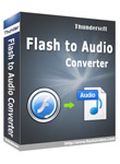
ThunderSoft Flash to Audio Converter helps to convert the sound in the Macromedia Flash SWF to MP3, WAV, WMA, OGG, FLAC and more other popular formats with high quality sound effect.
GIVEAWAY download basket
ThunderSoft Flash to Video Converter üzerine yorumlar
Please add a comment explaining the reason behind your vote.
Works well for swf to wmv - in fact it's the first one I've found that does work well for my particular swf files (rather ancient "swish" ones). It does require closing and restarting between each conversion, otherwise various dll errors show up, but that's no hassle since I only have a few to convert. Thanks GOTD
to #1:
You can set video bitrate on "Setting" page to get better quality.
Please note that, the User Name is: Giveawayoftheday
Don't use your email address to register it.
And the Username and Registration code are both case sensitive.
Thundersoft Flash to Video Converter is a small app for screen capturing .swf [Flash Shockwave] files that you've saved, rather than just capturing the window [with the same file playing] in your web browser. It uses both .NET & the Microsoft C++ runtime libraries. The advantage is that at the same time you can crop &/or add a watermark image to the video frames -- the disadvantage is that it's simpler, easier to just capture the the same thing playing in your browser. Note that Flash Shockwave & Flash video are 2 different things -- Flash video [as on YouTube] is just another kind of video, while shockwave is a script based authoring environment used to create for example games, or the player on the web page used to play Flash video. Shockwave files [.swf] can contain Flash video, &/or one or more stills &/or sprites [think of the individual drawings used to create traditional animation], often including a path that elements of a drawing follow, e.g. a character's arms & legs. Often about the only way to turn those animations into a video is to use screen capture as it's playing, whereas any actual video can more easily be extracted from the .swf & treated just like any other video file, giving you the advantge of normally higher quality. One use for an app like today's GOTD is for creating simple animated wallpaper for a cell -- IMHO Flash animations tend to be simpler in the 1st place, so they might work better for that purpose than regular video.
Using Thundersoft Flash to Video Converter is a 4 step process... 1) import a .swf file, 2) optionally crop the frame &/or add a logo on the Edit tab, 3) select your output format & destination, 4) play the file, capturing & saving it. In tests I ran it did not stop capture automatically when it should, so I had to do that manually. Output formats are also a bit limited. It seems to be far from a resource hog, but, it also dropped/skipped frames, recording a variable frame rate video that was close to, but not the same as the original. As you are performing screen capture all the normal caveats apply, e.g. you need to be able to record the playing audio -- if you can't record the audio portion of a playing video, you won't be able to record audio here either.
Installation itself is good, adding just the program's folder [51 files, 5 folders, ~23 MB], & a recorded <50 new registry entries -- basically registration data & an uninstall key are all that's added to the registry. Thundersoft Flash to Video Converter itself appears to be written [at least partly] in Delphi, & includes 3 .exe [Executable] files -- Googling "MeSetupInfo.exe" I just got a couple of references to a slideshow app at ipixsoft.com, while "PTSMerge.exe" was only mentioned re: today's app... did not see any references to spy or ad or other kinds of mal-ware.
There are some amusing Flash animations on-line that, recorded to video *might* be easier to show friends/family that don't go on-line -- I've done it when I wanted to show one of the grandmas something from JibJab, sticking the video on a small hand-held player, But, that was before all the kids had smart phones. And many non-smart phones can handle simple animated wallpaper [think animated GIF rather than full-motion video]. Most on-line Flash video OTOH is hosted/delivered as a file separate from any .swf-based player, so other than those 2 uses I can't really think of a need for Thundersoft Flash to Video Converter -- I hope someone comes up with some more, hopefully better examples of what you can do with it. If no one does, personally it's the sort of app I'll convert to portable [portableapps.com format], sticking it out of the way on an external drive or device.
Works also well for swf to avi, mp4. If no sound, don`t forget to change the settings, otherwise the conversion fails. It is also recommended to tick the box automatic stop, otherwise it will become endless.



Sağolun Cellatbey bizde sizin tecrübe deneyimlerinizden faydalanarak burada verilen her programdan faydalanıyoruz.Her nekadar tecrübemin olduğu program dahi verilse,sizin en ufak bir olumsuz yaklaşımınızda o programa daha dikkatli yaklaşıyorum.Selamlar,saygılar sağlıcakla kalın.
Save | Cancel
Sayın Giveawayoftheday'cı
Halden derten anlayan bir başka oluyor.Çok teşekkür ederim.Tecrübe ve deneylerinizden gerçekten istifade ediyoruz.Sağolun varolun.
.
Save | Cancel
Bu program video dönüştürücüsü değil sadece flash dosyalarını videoya dönüştürür.Comple media(video,Fotoğraf vb)işlemleri için Roxio Creator 2011,PowerDirector 9 bunlardan birini kullanabilirsiniz.İkisinide denedim ve gözlemlerim sonucu Roxio Creator 2011 Pro programının bütün media işlemlerini ayrı bir program gerektirmeden bu sürümde barındırdığını gördüm. Müzik,fotoğraf,video ve ayrıca data ve imaj yazdırma gibi işlemler extrası.Saygılar
Save | Cancel
Sayın Cellabey in yorumuna yürekten katılıyorum bu konuda kafam çok karışık hangisi iyi birtürlü emin olamıyorum mesela bunu 7.27 MB olmasına rahmen indirmedim çünkü indiricem sonra kaldırıcam kenara sonra dönermiyim hiç sanmıyorum birde istedikleri fiyata bakın 69.95 USD fiyat yüksek olduğu zaman iyi olduğunumu gösteriyor birde hiç birinde türkçe olanına rastlamadım
Programların bize ulaşmasını sağlayan herkeze teşekkürler...
Save | Cancel
Sayın üretici;Çaba ve emeğiniz için teşekkür ederim.
Ancak;
Biz kullanıcılar,her bir işlem için ayrı bir program yüklemek istemiyoruz.Mesela Video Converterlerde, her bir uzantı için başka program yüklemektense, giriş olarak tüm formatları görevilen çıkış olarakta tüm formatları verebilecek, aynı zamanda ; Kesme, kırpma, birleştirme,aradan istenmeyen parçayı kolayca çıkarma gibi basit düzeydeki işlemleri yapabilecek bir Converter istiyoruz.
Piyasadaki pek çok converterin malesef pek çok işlem özelliği birinde oluyor diğerinde olmuyor.Çok büyük boyutlu büyük ve pahalı programlarda bile,büyüklüğü ve pahalılığına rağmen haddinden fazla ıncık boncuk özellikleri nedeniyle hem kullanımı zorlaşıyor hemde buna rağmen basit kullanıcının isteğine uygun basit bir özellik olmayabiliyor.
Sayın üretici;
Bu durumda eğer basit ev kullanıcısı için görüntü ve ses kalitesini bozmadan,her uzantıyı,her uzantıya çevirebilen, + Kesme, kırpma,Özellikle aradan istenmeyen kısımları kolaylıkla silebilen, ses seviyesi yükseltebilen isteğe bağlı ekrarn ölçülerinde görüntüyü bozmadan dönüşümler yapabilen bir converter yapabilirseniz.
Eminim,profesyonel programların sattığından daha çok satış yaparsınız.
Yoksa böyle programlarla artık piyasada tutunamazsınız.
Benim gibi basit ev kullanıcısı olanlarda artık yavaş yavaş bilinçleniyor.Makinasına bir sürü abur cubur program yüklemek yerine her işini görecek bir tek program yüklemek istiyor.
Çünkü atık biliyoruz.Her yüklenen programın bizim için avantajları olduğu kadar dezavantajlarıda var.
Sayın üretici kardeşim belki bana kızacaksın, fakat amacım sana devrin değiştiğini söylemek ve yeni çalışmalarını geniş kullanıcı kitlesinin derdine derman olacak yönde yapmanı istemektir.
Tüm bu sayfalara emeği geçenlere teşekkür ederim.
Saygılar
.
Save | Cancel
Daha denemedim
Save | Cancel
teşekkürler
bizleri uyarmanız çok güzel keşke herkes tepki göstermesini önemseyebilseydi ....
Save | Cancel
Format Factory programından şaşmayın.
Ayrıca Türkçe dilde olup kullanımıda cok basit.
aklınıza gelebilecek bi cok seyi dönüstirebiliyor video,mp3,avi,
video birlestirme, ses birlestirici, v.s v.s v.s özeligi cok yani.
Save | Cancel
Flash Decompİler 3.0 Programı çok daha kullanışlı üstelik bedava . Bu programla SWF dosyalarını bulana kadar göbeğiniz çatlayabilir Tavsiye etmiyorum
Save | Cancel