Her gün sizlere, piyasa değeri onlarca dolar olan bir programı tamamen ücretsiz olarak sunuyoruz!
Text to MP3 Converter 3.1.0 giveaway olarak 13 Ocak 2024 tarihinde sunulmuştu
If you need to convert some text to audio or you're just looking for a way to preview some content without having to actually spend time reading it, Vovsoft Text to MP3 Converter can do both, offering you choices for the used speech engine, as well as the output audio format. The two main options offer users the choice of increased quality (WAV) or a more compact recording (MP3). "Speech Speed" option allows from 10x slow to 10x fast playing and recording. If you seek a basic application that can help you perform text to audio conversions, without having to resort to complex steps and configuration processes, try out this simple yet quite capable software.
In addition to text files, this software also supports loading PDF files and Microsoft Word documents. This MP3 maker software can be used for Word to MP3 conversion by loading DOC and DOCX files on your desktop or laptop computer. You can even use "Batch Conversion" to convert multiple files at once.
Besides the robotic voices offered by Windows, this program also allows you to use natural voices (Alloy, Echo, Fable, Onyx, Nova, Shimmer) provided through the OpenAI API.
Sistem Gereksinimleri:
Windows 11/ 10/ 8.1/ 8/ 7
Yayıncı:
VovsoftWeb sayfası:
https://vovsoft.com/software/text-to-mp3-converter/Dosya boyutu:
17.6 MB
Licence details:
Lifetime, no updates
Fiyat:
$19.00
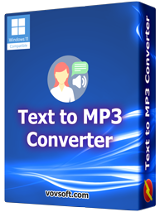

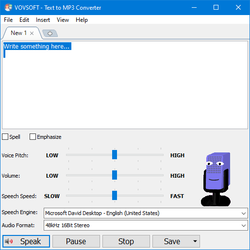
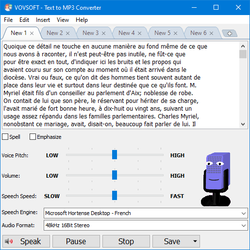
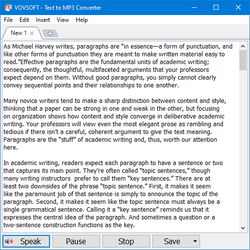
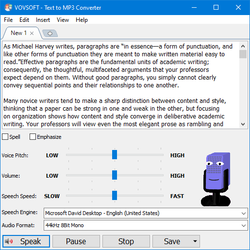

Text to MP3 Converter 3.1.0 üzerine yorumlar
Please add a comment explaining the reason behind your vote.
Thanks for the Lifetime License and easy install with License Key right in the Read Me file!
Works fine and does exactly what it says it does. I like the options to vary the pitch and speed of the voices because of the limited number of them available.
I do have one suggestion if anyone from Vovsoft sees this; The output options for wav format include bitrate choices with a nice range of 8 to 48 kHz, however; the 41 kHz option really is 41 kHz and not 41.1 kHz. 41.1 kHz is a Standard bitrate and is actually needed for my "Secret Weapon" audio program and it will not accept any other bitrate, including 41.0 kHz.
So, if this could be updated it would make the software much more useful to us weirdos who do strange things with outdated software!
Also; if I have other voices installed for text to speech can this program detect them or are we limited to the voices it comes with?
Save | Cancel
David Jaynes, Can you share how to get more voices. Thanks
Save | Cancel
Oops - I can't edit my comment, but I found how to get more voices, so that part of my comment can be ignored!
Thanks again.
Save | Cancel
The "Microsoft Server Speech" options error with "Class not Registered" - what else needs installing please?
Also are the Open AI speech options something you have to pay for, as it seems you need another $19 (plus VAT?) Vovsoft program to use it, plus a credit card for Open AI?
Save | Cancel
Is there a way to additional individual voices (not additional languages) to the program? If so, how?
Save | Cancel