Her gün sizlere, piyasa değeri onlarca dolar olan bir programı tamamen ücretsiz olarak sunuyoruz!

Giveaway of the day — Text Edit Plus 8.8
Text Edit Plus 8.8 giveaway olarak 5 Mayıs 2021 tarihinde sunulmuştu
Text Edit Plus is a lightweight tool that enables users to easily create new text documents or modify existing ones. The application is designed as an alternative to Notepad, by offering a wider set of features.
The software is useful for anyone who regularly works with text documents. Its analysis module can be valuable when quick statistics on text documents are needed. The ability to compute word frequencies can make it a very good educational tool since it allows teachers to easily spot and quantify repetitions.
Text Edit Plus comes with a clean and simple interface that newcomers will find very easy to grasp. The application can load various standard text files, such as TXTs, CSVs and HTMLs. A lot of quick-edit functions can prove invaluable when small fine-tunes are needed.
Key Features
* Dark mode
* Spell checker
* PDF export
* Generate text stats
* Adding date and time
* Change background color and font properties
* Encode and decode text
* Combine lines
* Command system for extracting desired text
* Delete empty lines
* Delete duplicate lines
* Filter lines
* Full screen view
* Generate e-mail lists
* Generate word lists
* Import picture as text (ASCII art)
* Insert numbers
* Insert text into beginning or end of lines
* Lowercase and uppercase conversion
* Regular expressions
* Randomize lines
* Reverse lines
* Select columns using Alt key
* Sort lines
* Split lines
* Crop lines
* Trim lines
* UTF-8 support
Sistem Gereksinimleri:
Windows XP/ Vista/ 7/ 8/ 10
Yayıncı:
VovsoftWeb sayfası:
https://vovsoft.com/software/text-edit-plus/Dosya boyutu:
8.6 MB
Licence details:
Lifetime, no updates
Fiyat:
$15.00

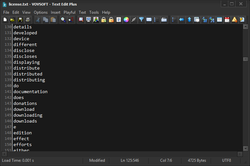
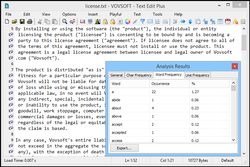
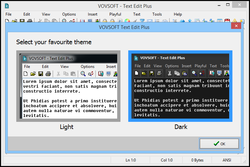
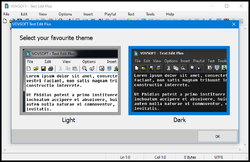
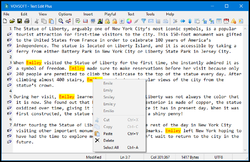
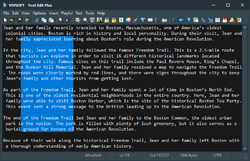
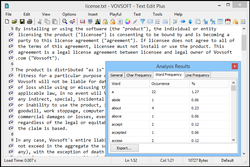

Text Edit Plus 8.8 üzerine yorumlar
Please add a comment explaining the reason behind your vote.
This program supports dictionaries (for spell check) other than English only.
Go here https://extensions.openoffice.org/en/search?f%5B0%5D=field_project_tags%3A157 and download the dictionary *.oxt file of the language you want to use.
Rename the file to match this example: dict-english.oxt or dict-german.oxt or whatever language you use and copy this file into the Text Edit Plus' "Dictionaries" subfolder.
In the program under "Tools" -> "Spell Checker" -> "Options" you can then select your new dictionary.
I think it's a pretty decent text editor for it's small size and capable of doing some helpful operations, could be a nice NotePad replacement.
Save | Cancel
English language only?
Multiply languages?
Save | Cancel
Language: English, Deutsch, Español, Français, Italiano, Magyar, Nederlands, Polski, Português, Pусский, Shqip, Slovenščina, Svenska, български, العربية, 中文, 日本語
Download Translation Files on official website.
Save | Cancel
EDDIE, click on "Help" -> "Language" and select the language you want to use.
Save | Cancel
Installed with no issues. Appears to a better version than Notepad++. They also appear to put this up as a GOTD every year, so no real need for updates. That option can be turned off.
Save | Cancel
Installed and validated on XP without difficulty.
I find text editors invaluable, and use EditPad every time I log on. My browser will save web pages as text, which offers a small file free of often unwanted formatting, and my pdf editor will also save as text.
This program has more features for the general user but less for the developer than EditPad. I will find being able to selectively delete characters like extra spaces and lines easily very useful, especially with pdfs saved as text.
On the other hand, I think that I will stick to EditPad for day-to-day use because its tabbed interface makes it easy to have several text files open at once, a facility this program does not appear to have.
Save | Cancel