Her gün sizlere, piyasa değeri onlarca dolar olan bir programı tamamen ücretsiz olarak sunuyoruz!
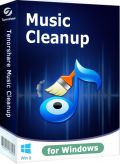
Giveaway of the day — Tenorshare Music Cleanup
Tenorshare Music Cleanup giveaway olarak 28 Aralık 2013 tarihinde sunulmuştu
iTunes kütüphaneniz çift müzik parçalarıyla ve dosya bilgileri kayıp şekilde verilerle mi dolu? Tenorshare Music Cleanup iTUnes ve lokal sürücüdeki müzik dosyalarındaki sanatçı, tarz ve şarkı sözü gibi kayıp bilgileri otomatik olarak doldurur. Bunun yanı sıra , çift müzik dosyalarını silerek temizlik yapar.
Özellikler:
- Otomatik olarak bilgileri bulur düzeltir (sanatçı, albüm, tarz..vb.);
- Tüm müzik dosyaları için albüm kapağı ve şarkı bilgisini alır;
- Hızlı bir şekilde iTunes kütüphanesindeki çift dosyaları bulur ve siler;
- iTunes kütüphanesi ve yerel müzik kütüphanesi için çalışır;
- iTunes 11'i destekler.
Sistem Gereksinimleri:
Windows 8, 7, Vista, XP (x32/x64); CPU: 1GHz or above; Hard Disk Space: 1GB or more; iTunes 10.7 and above
Yayıncı:
TenorshareWeb sayfası:
http://www.tenorshare.com/products/music-cleanup.htmlDosya boyutu:
35.5 MB
Fiyat:
$59.95
Öne çıkan programlar
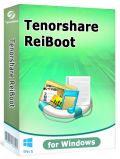
Tenorshare is the most convenient and easy-to-use iPhone, iPad and iPod reboot software to help all iOS device users to get in or get out of Recovery Mode with only 1 click if boot issues occur. Whether your iOS device’s (iPhone, iPad, iPod) Home button is broken, you’ve encounter a DFU black screen or even worse, the phone has entered an endless reboot loop, Tenorshare ReiBoot can easily reboot iPhone/iPad/iPod by entering and exiting Recovery Mode without manually holding down any of the buttons. No data loss or damage on your device. Get Free Tenorshare ReiBoot right away!

Tired of format compatibility issues when you just want to watch a movie? Tenorshare's Video Converter Platinum is an extremely powerful, swift and adaptable digital video converter, for Win (Windows 8.1 available). It can easily convert to 160 formats, extract audios from video files, perform basic edits, and export to just about any mobile device. Moreover, it supports batch conversion and converts 10x faster without any quality loss. Only $6.99 to get Tenorshare Video Converter Platinum, save more than $17

enorshare Video Converter for Mac is the best all-in-1 toolkit for media allowing you to convert video and extract audio into Mac-compatible formats at a 30X faster speed with no loss of quality. It has the ability to make your Mac high friendly with all popular video and audio formats, and provides an easy and quick way to convert Mac-incompatible video and audio formats to fit iMovie, FCP, iTunes, iDVD, iPhone, iPad, iPod, Apple TV and other devices best. Only $10.99 to get Tenorshare Video Converter for Mac, save more than $18

Tenorshare Data Recovery Pro can easily and quickly recover formatted, deleted or lost photos, video, audio files, docs, emails, zip files and more from hard drive, memory card, external hard drive, USB, pen drive, mobile phone, digital camera, etc. It also gets back data from damaged, corrupted or altered partitions in any situation. Only $12.99 to get Tenorshare Data Recovery Professional, save more than $25


Tenorshare Music Cleanup üzerine yorumlar
Please add a comment explaining the reason behind your vote.
Works very well on my iTunes library too. So does what it claims with no hassle. Highly recommended!!
Give it a THUMBS DOWN bcs you don't use iTunes is simply ludicrous.
BEST FREE ALTERNATIVES
http://www.copytrans.net/itunes-cleanup.php
http://taghycardia.narod.ru/english.html (for other Music Tag organizers)
And for a limited period of time (promo valid till Jan. 7, 2014):
http://www.leawo.org/promotion/2013-christmas-offer
ANDROID users may also use this excellent FREE app to sync their iTunes library with their Android phone over WiFi or even via an USB connection:
http://www.jrtstudio.com/iSyncr-iTunes-for-Android
Wanna use and manage your iPod, iTouch and/or iPad playlists, without even installing iTunes in your system?
http://www.softpedia.com/get/System/System-Miscellaneous/CopyTrans-Drivers-Installer.shtml
But hey, why not use a FREE and PORTABLE iTunes alternative to manage your iPhone, iPod Touch or iPad playlist like a Pro?
I mean a tool capable of quickly adding/editing/deleting music, videos, apps, audiobooks, podcasts, playlists, tags (artist, album, ratings etc...), iPhone playlists and tracks from iPod and iPhone, with the ability to play your iPhone music directly from your PC without iTunes??
Oh yeah baby, let's kiss all those iTunes synchronization limitations goodbye for good:
http://www.copytrans.net/copytransmanager.php
Enjoy!!
Save | Cancel
I can't say anything on the iTunes part because I didn't use iTunes nor I ever will. However, this tool also offers a folder mode and it's... horrible.
Drag and Drop out of a the 64 bit version of windows explorer (on Windows 7): don't work. Drag and drop out of a 32 bit alternative filemanager: program crashed. Any option to add a complete folder: not existent. Marking all files and try to add them: program crashed. Hell, this is not even working with only 100 files, I don't wanna know what it would do if I try to load all my libary with it. Also crash here, crash there, crashes everywhere. I can't understand how anybody could even release a software in such a state... and $60 normal price tag? I laughed hard... sorry, while I find a automtic(!) tagger and duplicate cleaner useful, this one only deserves a thumb down. Maybe the iTunes part works better, but if a developer isn't able to make the other half of a program working at least somehow right, I wouldn't trust him anyway. Beware.
Save | Cancel
Just downloaded and tried the "free" copytrans manager .... 100 actions then $20.... I don't consider that free.
I don't like iTunes but I'm cheap...so back to iTunes.
Save | Cancel
Tried several songs, 1st it would always try to change the genre to other, and the drop down box did not allow the ability to add a custom genre. Incorrectly identified music. For example: wanted to change Maneater by Nelly F. to "Pista Sin Título 6k, The GTGs, Gdgdg" HUH???
Most of the time got "identify failed, must edit manually"
A search results feature from the console would be helpful to look up a specific one that you wanted to edit.
Uninstalled.
Save | Cancel
Installed and registered without a hitch. I have a massive music library and it is a pain to organize so I've been looking for a program like this that would make the chore easier.
Sorry to say that this program isn't it.
I chose to clean my local library, instead of iTunes, and I chose one folder. I had four albums in my .38 special folder and I added all four albums to the program. You have to single click each song and then click "Identify" for the program to search for the info. Once that is done you have to click "Apply". It took FOREVER to find the information and then there is an extremely long pause while waiting for the program to "APPLY" the information is retrieved.
After the first song, I went to the second and the program stopped responding and crashed. I opened it back up, did the second song and then on the third song it stopped responding and crashed again.
That's about as much as I want to fool with it. Fifteen minutes to tag two songs and experience two crashes. Thumbs down for me.
Save | Cancel