Her gün sizlere, piyasa değeri onlarca dolar olan bir programı tamamen ücretsiz olarak sunuyoruz!
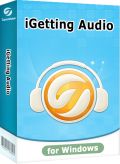
Giveaway of the day — Tenorshare iGetting Audio 1.0.0
Tenorshare iGetting Audio 1.0.0 giveaway olarak 13 Nisan 2015 tarihinde sunulmuştu
Tenorshare iGetting AUDIO, bilgisayarın sesini ses kartı ya da mikrofondan kaydeden geniş kapsamlı ve güçlü bir ses kaydetme programıdır. Bu program ile çevrimiçi ses, radyo, VoIP ve diğer insan seslerini kaydedebilirsiniz. Program ayrıca ID3 etiketleri ile ses dosyalarını diğer cihazlarla paylaşmanıza yardımcı olur.
Ana Özellikler:
- Tek tıkla bire bir kalite ile PC'nizdeki her yayını ve sesi kaydeder;
- VoIP ( Skype vb.) ve mikrofon ile alınmış insan seslerini kalite kayıpsız kaydeder;
- BBC, XM, AOL ve diğer radyo kanallarını kaydeder;
- Kayıt zamanı ayarlayabilme imkanı;
- ID3 etiket desteği;
- Favori müziğinizden zil sesi yaratma;
- Tüm iOS cihazlar, Android telefonlar, tablet ve diğer mobil cihazlarauygun formatta dosya aktarımı;
- MP3, AAC, WMA, M4R, OGG, WAV, APE ve FLAC gibi formatları destekler.
Sistem Gereksinimleri:
Windows XP/ Vist/ 7/ 8/ 8.1 (x32/x64); CPU: 1GHz (x32/x64) or above; RAM: 256 MB (1028 MB is recommended); Hard Disk Space: 1GB and above
Yayıncı:
TenorshareWeb sayfası:
http://www.tenorshare.com/products/streaming-audio-recorder.htmlDosya boyutu:
21 MB
Fiyat:
$49.95
Tenorshare iGetting Audio 1.0.0 üzerine yorumlar
Please add a comment explaining the reason behind your vote.
Installed and registered without problems on a Win 8.1.3 Pro 64 bit system. A clean install.
A (Chinese) company without name and address. We had many different software programs from this company.
The same(?) version iGetting Audio 1.0 was offered on July 12, 2014. Here are the old reviews:
http://www.giveawayoftheday.com/igetting-audio/
It IS the same version:
http://i.imgur.com/N6XfD7C.png
A small, non resizable and difficult to read interface opens. In the settings you can change the audio format, an automatic split, when silence exceeds a defined time, the output destinations and update features.
I selected my favorite online radio station and wanted to record...
After several attempts, I stopped finding a working solution:
http://i.imgur.com/3p9DFPa.png
Sorry, could not test it.
Uninstalled via reboot.
Must agree with Karl regarding the interface, had to get within a few inches of the monitor to be able to read the white text on a light blue background.
In fact I found it so difficult to work with the interface that I had to remove the program from my machine, just too difficult to use!.
If you are going to use such colours include an option it is readable for those with less than perfect vision, you will sell more.
Yes, indeed, somewhere quite hidden is a rudimentary address - "shame" on you Karl! :-) But I think, what Karl is looking for is not a quite hidden rudimentary address, but a complete impressum like you can find it e.g. at nero.com, ashampoo.com and many others.
Because I am just on the run for such an app, I did not follow Karl's experience like usual, but installed with no problem on a Win 8.1.3 Pro x64. But unfortunately it was a waste of time, because I got the same result (initiate drive failed) with Radio NRJ. Probably version 1.0.0 needs a little bit additional work.
Uninstalled by reboot (with Shadow Defender - a gaotd that works perfectly, thanks to the developer and gaotd).
Just enable 'Stereo Mix' and make “Stereo Mix” the default recording device. Then any recording program ( such as Audacity ) even the default 'sound recorder' from windows can capture the sound passes through the sound card.
How To Enable “Stereo Mix”
Fix Stereo Mix not working problem on Windows 7/8/Vista by using Stereo Mix Plus .
I own a "external audio card" (M-Audio FastTrack)
Microphone works, but not better than Windows recorder
As usual, "capture what you hear" does not work at all (error message)
And as usual, ".. and any PC`s sound from sound card .." is false.
Uninstalled.






Program çok gerekli ama zip dosyası veya içindekiler bozuk diyor!!!!!!!!!!!!!!1
Save | Cancel