Her gün sizlere, piyasa değeri onlarca dolar olan bir programı tamamen ücretsiz olarak sunuyoruz!

Giveaway of the day — Task Manager 20|20
Task Manager 20|20 giveaway olarak 22 Mayıs 2021 tarihinde sunulmuştu
Orbisoft'in en son ödül kazanmış Task Manager 20|20(tm) iş görev yöneticisini tüm ekibinizin iş ve görevlerini izlemek ve takip etmek için kullanın. Task Manager 20|20 bireysel veya ekip olark kullanabilir kişisel ve ortak görevleri takip edebilirsiniz. Bu görevlere müşterilerle ilgili kısım da eklenebilir.
Özelleştirilmiş eposta hatırlatıcıları, alan, program ve tablo güvenliği. ActiveX alanlar, oto-programlama, oto-arama vdiğer pek çok özellik mevcuttur.
Önemli not: program TEK kullanıcılı bilgisayarda ömür boyu lisansa sahiptir. Ev ve iş yerinde (kurumsal) kullanılabilir.
Sistem Gereksinimleri:
Windows XP/ Vista/ 7/ 8/ 10
Yayıncı:
Orbisoft CorporationWeb sayfası:
http://www.orbisoft.com/pages/home/default.aspxDosya boyutu:
21.5 MB
Licence details:
1 client computer lifetime license for home or business/corporate use
Fiyat:
$689.90

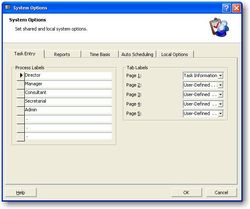



Task Manager 20|20 üzerine yorumlar
Please add a comment explaining the reason behind your vote.
I tried to install it on two pcs.
On 2003 (like xp) it gives error for msaccess. So, are You sure it works with xp?
On Windows 10 I get an error during setup that says that msvcrt40.dll could not be opened.
In both cases I find a mix of program files, program files common files, program data.
The icon that is created on the desktop refers to directory/file that do not exist.
I cannot even remove the software, it says an error about install log.
I do believe that the setup mu st rewritten.
I have no idea how the program itself works, I could not even start it.
Rodolfo Giovanninetti
Save | Cancel
It won't install - keeps erroring with an Msvcrt40.dll error - it's trying to open a file not existing.
Save | Cancel
Hi, Installed well; to launch, you have to respect the readme file indications. It works well (you have to go through the desktop shortcut since the command is "...Task Manager 20-20\Task Manager.mde" /cmd scree
My question: the first time you launch it as Administrator, your are asked to "Login with username SiteAdmin" and a blank password" but after that, after closing and relaunching (not as Administrator that time), you have first the same small windows with username already filled and you leave password as blank; why does this small window still appear?
Save | Cancel