Her gün sizlere, piyasa değeri onlarca dolar olan bir programı tamamen ücretsiz olarak sunuyoruz!

Giveaway of the day — TagTuner
TagTuner giveaway olarak 25 Kasım 2011 tarihinde sunulmuştu
TagTuner, tanınan müzik biçimlerini etiketlemeye ve organize etmeye yönelik bir araçtır. Müzikleriniz ne kadar çok olursa olsun, TagTuner'ın arayüzü ile 20'den fazla sık kullanılan etiketi yönetebilirsiniz.
Program hakkındaki yorumlarınız ve bilgi alışverişi için: CHIP Online Forum
TagTuner ile müzik koleksiyonunuz üzerinde tam bir denetime sahip olursunuz. İhtiyacınız olan tüm işlevler parmaklarınızın ucundadır.
Eşsiz özellikler:
- Son değişiklikleri geri alabilme.
- Karmaşık düzenlemeleri otomatikleştirebilme.
- Apple ses ve video dosyaları için içerik puanlarını düzenleyebilme.
GOTD kullanıcıları için özel teklif: "GOTD2011" promosyon kodu ile ticari sürüme yüzde 30 indirimli olarak yükseltebilirsiniz.
Sistem Gereksinimleri:
Windows NT/ XP/ 2000/ Vista/ 7
Yayıncı:
TagTunerWeb sayfası:
http://www.tagtuner.com/Dosya boyutu:
4,61 MB
Fiyat:
$29.95
GIVEAWAY download basket
TagTuner üzerine yorumlar
Please add a comment explaining the reason behind your vote.
Anthony,
It must not show any registration numbers at all. If you want to be sure that it is a fully registered copy take a look at the main window title, then into the About dialog.
"Giveawayoftheday" should be a in the user name field and no "unregistered" label next to application name in the title.
I put the proper registration key and made it absolutely transparent to the GOTD users.
I have not checked this out completely, but I did go through the options. This is no ordinary tag editor. It has lots of features that you don't find in other tag editors. Whether you use all the features or not is upto you, but it does offer many options. The interface is neat and gives you total control on tag editing. It also has a nice player integrated.
Ok, I've never used an MP3 tagger before, so I decided to give this one a try. I cant' say it's the best, but my God, it's great. I've been looking for a good program to retag, rename my mixed up, badly coordinated MP3 collection for years. This program did in a few minutes, what would have taken me hours to do by hand, and that's just the renaming of files (I have thousands). Big thumbs up!
My only issue is that sometimes changes you make using context menu options don't seem to be saved (like changing templates for file renaming).
W7 x64
TagTuner v2.0
install looks clean. 5.5 MB & a dozen or so files.
uses the bass library. the versions used are old.
would think you could update to most current though?
includes CHM help file.
thinking that this program is a bit dated?
perhaps not updated since 2009 or so?
& only changed now in order to be used for GAOTD?
license is provided automatically on installation.
startup time is relatively lengthy. not a big deal, but only noting it cause it is.
says it supports MP3 OGG Flac M4* MP4 WMA WMV ASF & CDA.
"playing" a song is a bit odd. simply clicking on a song, then hitting the Play button is not sufficient. you need to either double-click the song, or use the context-menu Play. not a detriment to the program, because IMO it is a tagger & not a "player". just an oddity.
editor listings are fully sortable, columns can be listed or not.
editor listing columns can be rearranged by drag & drop & persist after restart.
external player is set to WMP. not sure offhand how to set it to or add a different player?
(i abhor WMP due to its tendency to modify tags, disregarding your settings telling it not to do so.)
switching player to compact mode, then back out looses directory focus.
has an undo. perhaps for all actions, not sure? & at least some undo can be multi-level undos.
program looks to be full featured.
some terminology is not entirely clear.
don't seem to have a way to retain a files date/time.
that would be a feature i would like. to modify a tag, but to have the file date/time remain unchanged.
looks to be a lot of nuances to the program & coming to understand them will take some study & that time is more time then i have ATM. IOW it will take time to become proficient with this program.
probably not bad. & i only say it that way because it is likely equal to its peers, but you would have to study them too & learn their nuances to really say.
p.s #1 this is not a non playing database altering piece of software, it does have a player
screenshot of main UI http://my.jetscreenshot.com/3161/20111125-uvii-263kb


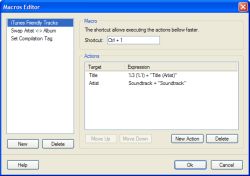



çok gereksiz ve kullanışı berbat boşuna yer kaplaması
Save | Cancel
Tag Tuner programını beğenmedim. Albüm bilgilerini bulması için albümdeki tüm şarkıların elinizde bulunması gerekiyormuş. Tüm albüm bende olsa albüm bilgilerini ne yapıcam ki ben zaten. Arayüzü de karışık müzik programı değil sanki cd yazma programı gibi görüntüsü var.
Save | Cancel
Dün verilen programın register kaydı:
HKEY_CURRENT_USER\Software\Teorex
Save | Cancel