Her gün sizlere, piyasa değeri onlarca dolar olan bir programı tamamen ücretsiz olarak sunuyoruz!

Giveaway of the day — Tabbles 5 Basic 2019
Tabbles 5 Basic 2019 giveaway olarak 12 Nisan 2019 tarihinde sunulmuştu
Tabbles is a revolutionary new document management system built for the purpose of organizing and optimizing all kinds of files in your system. Tag files from your right-click menu in Windows and share data with your colleagues. Beyond the ability to place the same file into several tags, Tabbles enables describing the contents of the managed files, folders, and bookmarks. You can use the built-in auto-tagging rules give users the option to automatically tag any DOCX, XLSX or PDF file that contains the word "Contract" (yes, Tabbles search in the CONTENT of files too!), as well as any file created in the folder C:\Contracts that is named "_delivered_".
The suite also comes with an Outlook plugin (pre-installed) and a Chrome Extension that simplifies the task of tagging emails and bookmarks, creating a sort of a virtual sub-system! All of this works for files saved on your hard disk, a network drive or any file synchronization service like Dropbox or OneDrive.
Key features:
- Tag files with multiple tags and find files based on what they're related to independent to their position on disk (can be shared with colleagues).
- Add comments to files, in a chat-like fashion (can be shared with colleagues).
- Auto-tag files based on their content, name or location or by pattern matching (regex).
- Tag emails in Outlook.
- Tag Bookmarks in Chrome (and other browsers, using the bookmarklet).
Please note: the license is provided for one year. You will get 4 licenses, each license is valid for 1 PC. The licenses won't work in the "Tabbles Cloud"
Sistem Gereksinimleri:
Windows Vista/ 7/ 8/ 8.1/ 10
Yayıncı:
TabblesWeb sayfası:
https://tabbles.net/Dosya boyutu:
71.4 MB
Fiyat:
$88.00

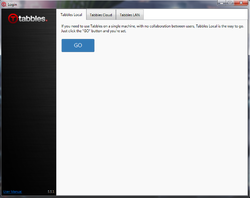
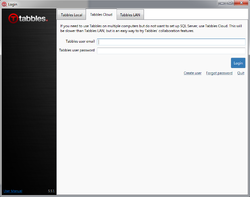
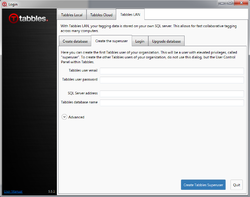

Tabbles 5 Basic 2019 üzerine yorumlar
Please add a comment explaining the reason behind your vote.
Martin and others,
I used an early version of Tabbles. Many people seem to struggle with its practical application. Its basic purpose is to allow you to add categorizing metadata about your computer's files to a database for quick retrieval.
As a practical example, I am a researcher, presenter, and lecturer on several subjects, and I present to different levels of audience: high school, college, and professional. I could use multiple "Tabbles" to identify one document so that it is marked a "research" on "topic A" appropriate for "College."
There will be other documents on my computer that would fit into one or more of those categories, and they would be Tabbled accordingly.
If I've done that up-front work, then if I want to look at all files on my computer related to both Research and Topic A regardless of what folder they are stored in, Tabbles will let me do that.
Similarly, I serve client-businesses. I have a folder set up for each client. I have a different folder where I keep all unpaid invoices I've sent to clients, and another folder where I keep paid invoices. If I've set it up right, I can then ask Tabbles to show my all paid and unpaid invoices for Client X, even though they are in different folders.
There's admittedly a limited audience for this, but it is potentially useful to more people than it seems on the surface.
Save | Cancel
hotdog,
Simply for those who find it useful or plausibly so. Writers, researchers, lawyers, and every other business that works with documents. If you haven't downloaded enough video, audio, and folder color software, I assure you, tomorrow is another day!
Save | Cancel