Her gün sizlere, piyasa değeri onlarca dolar olan bir programı tamamen ücretsiz olarak sunuyoruz!

Giveaway of the day — SyvirBuild 2 (10 nodes)
SyvirBuild 2 (10 nodes) giveaway olarak 23 Ekim 2017 tarihinde sunulmuştu
SyvirBuild 2 makes a network inventory of all your PCs on your local network. When trying to check a PCs hardware specification sometimes the only reliable means is to open up the box and see for yourself what's inside the system case. Clearly this is time consuming and when you have a huge number of PCs on your network this can be impractical. SyvirBuild 2 comes with an automatic network scanner that detects all off your Windows PCs in your local area network. Agent less scanning means no software agent is needed to be deployed on the target PC.
A wide range of hardware inventory details are scanned by SyvirBuild 2. Once the computer has been scanned a list of hardware inventory is created. You can quickly see key hardware names such as processor name hard disk part number which version of windows is installed on the target PC. To use SyvirBuilds agent less scanning you will need to use a administrator account, enable WMI services, remote desktop on the target PC. This version scans up to 10 network PCs.
Sistem Gereksinimleri:
Windows 7/ 8/ 10; Windows Server 2008/ 2012/ 2016; DirectX 8.1 or higher.
Yayıncı:
SYVIR TechnologiesWeb sayfası:
http://www.syvir.comDosya boyutu:
5.2 MB
Fiyat:
$65.00

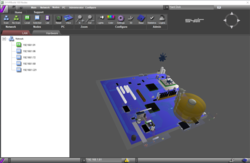
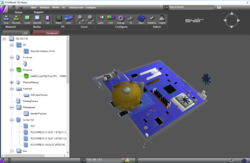
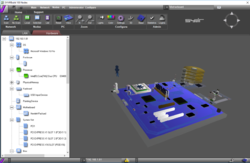

SyvirBuild 2 (10 nodes) üzerine yorumlar
Please add a comment explaining the reason behind your vote.
Very nice interface.Think the 3D model is accurate and cool.
Save | Cancel
.
[ Martin ],
... and inaccurate, and completely meaningless.
.
Save | Cancel
I installed and also not sure what to do with it. I have other programs that give more detailed information about my pc. Perhaps more detailed information would be better. The graphics on the program is dull looking and could be full screen. Not sure what to do with the three d image, is it functional?, no labels on it. Please advise on use.
Save | Cancel
After installing the program, I did not get any info:
https://www.dropbox.com/s/sg73ggeb40ys64h/Hardware.png
A few days ago the same with Syvir PC Build 2
Did anyone get any info about hardware?
Like this: https://www.dropbox.com/s/pm9eyf75hvjj23t/InfoAnderProgramma.png
Save | Cancel
Ootje, same here. No info.. Why?
Save | Cancel
It only showed the PC I am on and I am on a home network with several nodes.
Save | Cancel