Her gün sizlere, piyasa değeri onlarca dolar olan bir programı tamamen ücretsiz olarak sunuyoruz!

Giveaway of the day — Style 2.2.0.4 (Win & Mac)
Style 2.2.0.4 (Win & Mac) giveaway olarak 19 Ağustos 2018 tarihinde sunulmuştu
Eğer bir MacOS kullanıcısıysanız kurulum paketini buradan indirin kurulum (231 MB).
Yapay Zeka ve Neural Networks kullanan Style App bir resim veya videoyu önceden belirlenmiş bir grafik tarza dönüştürür.
Örneğin Vincent van Gogh’un “yıldızlı geceler” tablosundaki tarzı köpeğinizin resmi ile birleştirip bir sanat eseri oluşturabilirsiniz! Uygulama videolar ile de çalışmaktadır.
Örnekleri burada görebilirsiniz:
Sistem Gereksinimleri:
Windows 7 or higher (Windows 10 recommended) (64 bit); macOS 10.10 or higher
Yayıncı:
MacDaddyWeb sayfası:
https://macdaddy.io/style/Dosya boyutu:
284 MB
Fiyat:
$9.99
Öne çıkan programlar

Mac Backup Guru has 3 main functions: Direct Cloning, Synchronization, and Incremental Snapshots. All of them can handle anything from small amounts of files & data to massive amounts.
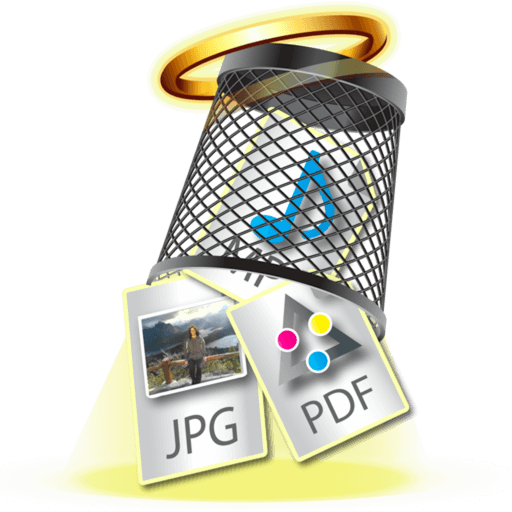
Clean Disk is a simple utility for deleting unnecessary stuff from your drive. It frees up a little drive space, and more importantly it speeds up your browser and your OS when it’s starting to feel bogged down.
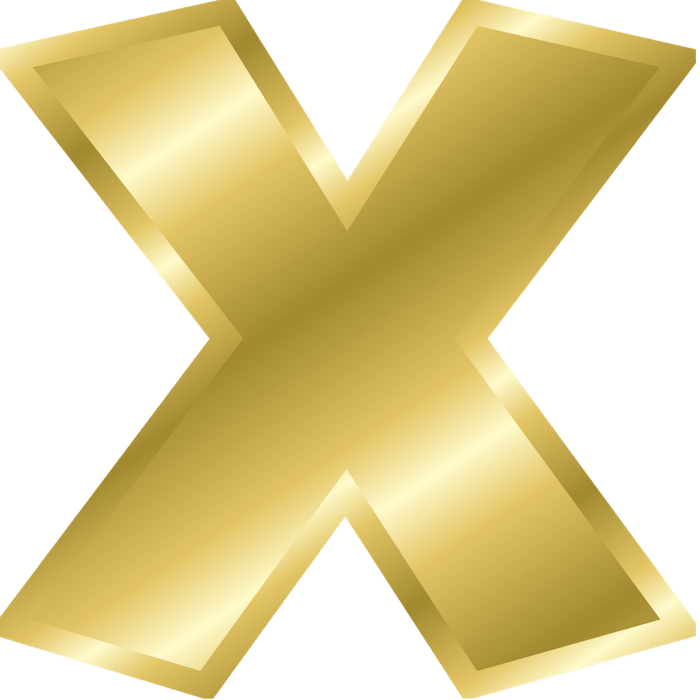
Install Disk Creator simplifies creating a bootable OS X installer.When you install a new major version of OS X, or after some time has passed, it is a good idea to do a clean install (that is, to erase the disk you are installing OS X onto as part of the installation process). That will make your Mac run blazingly fast for a few months or more, and many people report that it fixes longstanding problems they’ve had too.



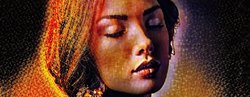

Style 2.2.0.4 (Win & Mac) üzerine yorumlar
Please add a comment explaining the reason behind your vote.
Some GOTDers today may be intrigued about what this software purports to do. Downloading and trialing is usually the best way to go about discovering that, but in this instance I'd recommend some preliminary research, seeing as how my encounter with an earlier version offered on here mirrored that of a reply by reliable GOTD regular TKto post #29:
https://www.giveawayoftheday.com/style-2-1-0/
Nothing in today's giveaway details suggests that the massive installation and subsequent major hit on computer resources has changed. Running it on an x64 OS (it won't do so on a 32-bit OS) is possible if one is so inclined, but allocating local storage and devoting local resources isn't the only way to go. This offline facility is free to use:
https://deepdreamgenerator.com/
You'll need to register with an email address and password, after which you can look at the work of others and 'generate' your own AI masterpiece. . . or not: perhaps predictably, the vast majority of this kind of "artwork" on the 'Net is mere Grotesquerie, the seeming result of Hieronymous Bosch having a bad day some time in the 15th Century.
There's also another free -- and excellent -- online resource that's been around for quite a while for anyone interested in transforming and re-rendering their images: Lunapic. It may not lay claim to neural networking and AI but it's pretty darn good at rendering images that have been subject to effects manipulation:
https://www196.lunapic.com/editor/
Finally: one particular software offering that's also entirely free of charge, isn't a resource hit nor a massive install, and works equally well on 32bit and 64bit machines -- including Vista -- is the delightful FotoSketcher from France-based independent developer David Thoiron:
https://fotosketcher.com/
For those interested in software which doesn't involve neural networks, Artificial Intelligence, and the ability to reconstitute an image of human form in a mess of paisley-patterned goldfish heads, those two 'traditional' resources are highly recommended, LunaPic online, FotoSketcher on your 'pooter.
For those interested in exploring the surreal, then today's offer is obviously going to be more suitable, but if its presence turns out to be too excessive and demanding, then there's no need to bewail that on here: the online Deep Dream generator is readily accessible to all.
Save | Cancel
Got version 2.1.0.5 last time it was given away. Great fun program, but resource intensive and, if allowed to, it will bog the entire system down.
I learned to go to Task Manager on my Win 8 computer and set it's "Affinity" to only use 2 or 3 of my 4 processor cores. Then I can still do other things while it runs in the background.
Hoping this newer version addressed the resource hogging issue. I know these sorts of programs need a lot of processor power, but it should know better than to take it all.
Save | Cancel
… uninstall … no option to turn off watermark ...
Save | Cancel
@ Abdul Rahman and Svend Östergaard
in order to get no water mark in the finished images, you have to remove the check mark "Show watermark" under Settings - License and Watermark.
Save | Cancel
Tested on a photo after I registered the program, yet the photo is supplied with a "Style app" watermark.
So no thanks!
uninstalled
Save | Cancel
Svend Östergaard, You can turn off the watermark in the options.
I guess they assume that you want it for some strange reason.
Save | Cancel
Wow. 4 GB or RAM needed. Looks like a fun program but I know without even trying that it's pointless for me to even give it a try. My old computer could not handle it.
Save | Cancel