Her gün sizlere, piyasa değeri onlarca dolar olan bir programı tamamen ücretsiz olarak sunuyoruz!
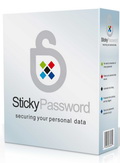
Giveaway of the day — Sticky Password 4.1
Sticky Password 4.1 giveaway olarak 20 Ekim 2010 tarihinde sunulmuştu
Sticky Password sizin için güçlü şifreler oluşturur ve bunları saklar. İnternet sitelerinde yeralan uzun formları sizin için otomatik olarak doldurarak hayatınızı kolaylaştırır. Üstelik taşınabilir sürümü ile bu pratik uygulamayı heryerde kullanabilirsiniz!
Program hakkındaki yorumlarınız ve bilgi alışverişi için: CHIP Online Forum
Önemli özellikler:
- Kolay ve güçlü şifre yönetimi
- Kişisel veri güvenliği
- Otomatik form doldurma
- Phishing saldırılarına karşı koruma
- Portable sürüm
Sistem Gereksinimleri:
Windows XP/ Vista/ 7 (64-bit system are supported only with 32-bit applications); 256 MB RAM; 10 MB HD
Yayıncı:
Lamantine SoftwareWeb sayfası:
http://www.stickypassword.comDosya boyutu:
7.77 MB
Fiyat:
$29.99
GIVEAWAY download basket
Sticky Password 4.1 üzerine yorumlar
Please add a comment explaining the reason behind your vote.
In reply to the earlier question: the software allows you to backup the password for restoration later.
You can also export the database in unencrypted html or text format. In these formats the passwords are readable and so can be used even if you don't reinstall the software.
Take care where you put the list, though....
In any case, the registration key works with the publicly downloadable version of the software, not just the GAOTD version.
You can create the USB install from within the main program. You can create the USB install at any time (not just within the Giveaway time period), as long as the program is installed. You could also grab the retail version (4.1) from the Sticky Password website in case you need to reinstall (like you need to reinstall windows).
I've been using Sticky Password since January 2007 (The first time Sticky Password was offered on GOTD) - and I'm really glad I found it back then.
I've found the developers and support team always helpful and they have always very keen to listen to suggestions and make Sticky Password the easiest and most convenient password program available. (Others also appreciate their support)
It ranks in my Top 3 Programs offered on GOTD of all time. (The other two programs have been "bettered" over the past 3 years, But Sticky Password is still on my list).
I have downloaded the program, but before I install it I need to know what happens when a re-install of the operating system becomes necessary - is the licence, and therefore ALL DETAILS of your passwords lost?
@55&@48 - Yep, we are a Czech based company consisting of members having many years experience in developing security software. Anyway, you are not trusting your personal data with us. You are trusting your data with an encrypted database residing on your computer or your USB. There are no passwords or other personal data leaving your computer our direction. Any such traffic would be easy to detect.
BTW: Over 200 mio people all over the world have no trouble trusting Czech based anti-virus products with their complete computer security. And these programs call home every minute to ensure the up to date security.
#4 ... but if their (LastPass) server goes down for a length of time (or out of business) you dont have your passwords anymore. go to have a backup like this.

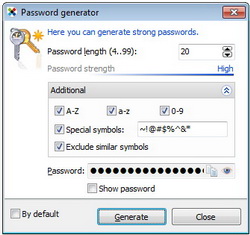
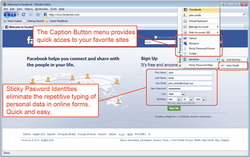
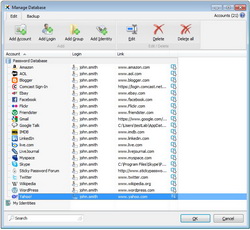


En güvenli yol şifrelerinizi alakasız bir sürücüde alakasız bir isimle kaydedeceğiniz bir txt dosyasında saklamak. Hatta bu dosyada sadece şifreyi hatırlamanızı sağlayacak not alıp şifrenin tamamını yazmamak. Başka türlü %100 güvenli bir yol yok.
Ben bu tip programlara güvenemiyorum. Buğra'nın dediği gibi ya şifreleri program yapımcısına yollarsa! 2 kişinin bildiği sır olmaktan çıkar değil mi?
Save | Cancel
Taşınabilir sürümü var diyorya.Portable olarak koy bir yere dursun.Ayrıca benim anladığım dosya şifreleme değil bu. Şifre saklama sadece.Forum sitelerine girerken otomatik şifreni giriyor sanırım.Denemekte fayda var.
Save | Cancel
Bilgisayara format attığımızda bu program silinirse belgeleri nasıl çaacağız. bilen var mı..
Save | Cancel
Kendi yaptığı şifreleri sahibine yollamasın :D
Save | Cancel