Her gün sizlere, piyasa değeri onlarca dolar olan bir programı tamamen ücretsiz olarak sunuyoruz!

Giveaway of the day — StepShot 2.2
StepShot 2.2 giveaway olarak 28 Mayıs 2012 tarihinde sunulmuştu
Bir sürecin her adımını belgelendirdiğinizi ve tümünü bir belgede bir araya getirerek herkese sunduğunuzu düşünün! Bu gerçekten çok kolay.
İş arkadaşınıza Outlook'u nasıl ayarlayacağı konusunda bir açıklama oluşturun. Veya anneannenize Facebook'daki veya Picasa'daki fotoğraflarınıza nasıl erişebileceğini anlatın. Bu çok kolay!
- Resimleri yakalayabilir veya içe aktarabilirsiniz. Düzeleme yapabilir veya direkt olarak web'e yükleyebilirsiniz (ImageShack, Dropbox)! StepShot'un varsayılan ekran yakalama uygulaması olmasına izin verin!
- Metinlerinizi PDF, RTF, HTML, IMG olaray yayınlayın ve gerekirse FTP, Dropbox, E-posta ile paylaşın!
Lütfen bu kısa tanıtım videosunu izleyin.
Promosyon sırasında:
- Stepshot Facebook sayfasında üç yeni "beğenmeden" biri, hayat boyu kişisel lisans ile ödüllendirilecektir. (rastgele seçilir);
- Twitter @ShotSolutions için üç yeni takipçiden bir tanesi (rastgele seçilir) hayat boyu kişisel lisans ile ödüllendirilecektir;
- Kişisel sayfalarda/blog'larda vs. yer alan tüm incelemeler, 2+ ekran görüntüsü ve 10+cümle sağlandığında hayat boyu kişisel lisans ile ödüllendirilecektir (contact@stepshot.net adresine incelemeniz için bir direkt bağlantı göndermelisiniz). Hedef siteler "herkes için" olmalıdır.
Sistem Gereksinimleri:
Windows XP or later; Microsoft .NET Framework Client V4.0 (If this is not already installed on your computer, the StepShot installer will download and install it)
Yayıncı:
StepShotWeb sayfası:
http://www.stepshot.net/Dosya boyutu:
15.7 MB
Fiyat:
$34.45
GIVEAWAY download basket
StepShot 2.2 üzerine yorumlar
Please add a comment explaining the reason behind your vote.
Hi there!
I'm Oleksandr Reminnyi, the creator of the app.
Please, address me any questions you have.
Here is small additional details to this giveaway:
review on addictive tips
video intro on YouTube
@Debu, PowerPoint is not able to record your screen so easily.
Please, try it first or watch the video!
Have a nice day!
The program is very useful for making instruction/demo documents. Instead of using “Print Screen” and paste pictures into an image editor to create individual shots, SS follows every click and saves snapshots of active windows in sequence for user to edit. I was able to produce a simple pdf instruction guide in less than 10 minutes using the program – less than one third production time compares to my Photoshop + Word route. Thanks a lot.
Downloaded, installed and activated fine on Win 7 x64.
Being in the computer support industry I have tried quite a few screen recording software. Of course this differs somewhat in that it does not capture video format.
Nevertheless, I must say I am impressed with this little app. Low on system resources, more than enough features to make editing quick and easy and simple to use among other things.
I have only two suggestions which I will share above in the suggestion section, as well as, here. Provide for the option to automatically upload the file and provide a link to the same. To go one step further, provide for the option to place the link to the file on the clipboard automatically. I would also like to have the ability to export in sfw or flv format.
All in all, however, a great little tool. :)
Thanks for the offer!!
Addition to my post above regarding the ability to upload the file. The option is available if one creates an account with DropBox. Sorry for not exploring more before commenting.



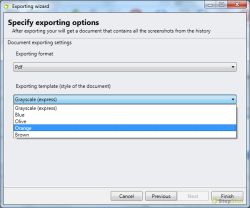


Deveye hendek atlatmak için deveye tüm aşamaları tek tek izah etmeye yarar bu program sayın SEKKU :). Fena değil aslında. Bu program aslında, ben tvden haber seyretmektense gazeteden, internetten, dergiden okuyup anlamayı tercih ederime benziyor ki; dünya çapında kitap okuma mı bir video seyretme mi diye sorsan, çoğunluk video seyrederek öğrenmek isterim der. Ama yine de kitaplara-yazılara ulaşmak, videolara ulaşmaktan daha kolay oluyor,vs,vs. Tüm bunlara rağmen ben dahi indirip indirmemekte kararsızım:)(Olaki birgün bir deveyi dost edinirim de lazım olur:)). Uzun lafın kısası, biraz da paintin biraz daha geliştirilmiş haline benziyor ama, hoş olarak, epey şeyi otomatik yapıyor.
Save | Cancel
Büyük uğraşlardan kurtarır.
Save | Cancel
Ne işe yarar enes anlatsana :)
Tek yaptığı fare ile tıkladığınız yerin ekran görüntüsünü kaydedip,fare imlecinin bulunduğu noktayı sarı yuvarlak içine almak.Screen Recoder bu demek değildir.Program vasat.
Save | Cancel
baya işe yarar
Save | Cancel