Her gün sizlere, piyasa değeri onlarca dolar olan bir programı tamamen ücretsiz olarak sunuyoruz!

Giveaway of the day — StepShot
StepShot giveaway olarak 26 Eylül 2011 tarihinde sunulmuştu
İşte StepShot! Bir sürecin her adımını belgelendirdiğinizi ve tümünü bir belgede bir araya getirerek herkese sunduğunuzu düşünün! Bu gerçekten çok kolay.
Program hakkındaki yorumlarınız ve bilgi alışverişi için: CHIP Online Forum
- Resimleri yakalayabilir veya içe aktarabilirsiniz. Düzeleme yapabilir veya direkt olarak web'e yükleyebilirsiniz (ImageShack, Dropbox)! StepShot'un varsayılan ekran yakalama uygulaması olmasına izin verin!
- Metinlerinizi PDF, RTF, HTML, IMG olaray yayınlayın ve gerekirse FTP, Dropbox, E-posta ile paylaşın!
İş arkadaşınızın Outlook'u nasıl ayarlaması gerektiği hakkında bir açıklama oluşturun... Veya büyükannenizin Facebook veya Picasa'daki fotoğraflara nasıl bakacağını ona anlatın. Bu çok kolay!
Sistem Gereksinimleri:
Windows 2003, Vista, XP, Server 2008, 7; .NET 4 Client profile should be installed
Yayıncı:
StepShotWeb sayfası:
http://stepshot.net/Dosya boyutu:
15.6 MB
Fiyat:
$34.45
GIVEAWAY download basket
StepShot üzerine yorumlar
Please add a comment explaining the reason behind your vote.
Hello GOTD users!
Very glad to be here today.
Unfortunately it's highly possible that my site will be overloaded.
Please, refer to to see the quick start video.
I'll try to answer all questions, don't hesitate to ask.
StepShort is a .NET Framework 4.0 Client. The .NET 4 Environment existed already in my Win7 machine - installation was very fast.
On my XP3 machine installation of 41 MB .NET 4 was necessary, download no problem, but the Installshield did not close, it took around 10 min to install this .NET 4 environment, afterwards program installation went as fast as with win7 machine.
Afer Installation program did not pop up or start automatically. OK. Started it via Start Menu.
The first of 4 start screens of ShortSteps opens presenting a quick configuration wizard. Its a short tutorial. The first Screen shows the main steps: Capture, Edit, Export, Share.
The second screen invites, to integrate and configure global hotkeys (session start, stop, capture different screen types), how to deal with mouse clicks (advanced).
Third screen offers adjustment of the image processing (enable a crop region if you want), draw or highlight cursor.
With the fourth screen you finish setup with miscellaneous settings. There we have to uncheck the "Check for updates" because of the peculiarity of GOTD license. It has autosave, and I adjusted a limitation of the image history.
Program presents itself with that three ribbon like tabs: "Datei" (! engl. File), "History", and "Edit history item".
It trust the video the programer has given the link in the first commentary - thanks for your quick intervention, because your site does not respond. But your program responds:
All menu items in the tabs which are not self explanatory have very good and verbose tool tips! Really helpful, if you are novice to that program.
As I can see, a well and easy designed program which does make a good integration of all steps necessary to produce and publish helpful tutorial and such documents; a nice keeper.
i rarely find myself wanting to download the GOTD software these days, but this one is amazing! wish i had it in my days as an admin assistant! would have made documentations so much easier. it has a beautiful interface and is really simple to use. i like the "recording" feature, where i can just click through the steps i want to capture and when i click "stop recording" all the appropriate mouseclick screenshots are imported into the program for me to add titles and descriptions.
only thing i hated was that i can't seem to find away to change the font in the exported files from comic sans. really, they had to use the most embarrassing font ever? if i can change it to a respectable font, i'd be using this software a lot.
thank you to GOTD and the developer for making this available!
>>Maybe Oleksandr will give GOTD folks a discount today? Thanks Oleksandr and GOTD for this fine software.
It's there! The coupon code is on the page!
>>I forgot to mention that if you have dual monitors, Stepshot will work on your #1 monitor, it didn’t seem to work on monitor #2 (which is pretty standard for screenshot recording software that I’ve tried).
That's a rare issue. Let's contact after promotion - I will try to help. Generally the StepShot supports multiple monitors!
>>With the fourth screen you finish setup with miscellaneous settings. There we have to uncheck the “Check for updates” because of the peculiarity of GOTD license. It has autosave, and I adjusted a limitation of the image history.
Minor updates are included into GOTD bundle! No need to disable!
My OS is win 7, and program downloaded and installed fine. The program performed as advertised once I read the instructions - it takes an editable image of whatever you are doing, every time you click your mouse.
Potential annoyances:
1) I had to instruct Outpost security suite to leave Stepshot alone, otherwise you have to approve everything Stepshot does every time it does it - a real pain.
2) Stepshot does not install any shortcuts or install an icon in your programs folder - I had to create my own.
3) Stepshot website took several times to reach - maybe too much traffic - but no trouble downloading the program.
Pluses:
1) Installed easily - no hassles waiting for an email, etc. Just install and activate.
2) If you are trying to document any type of on-screen instruction, this will be a HUGE time saver.
3) makes a camera shutter sound that lets you know you just took a picture.
3) A nice help section is available when you open the program.
4) An informative video is available on the Stepshot website - and I think there is already a link to it.
5) After clicking (in record mode) the images are neatly sorted in a "history" tab, where you can edit and add your written comments per picture.
6) Many other features that I haven't tried yet, such as built-in ftp. This is not a striped down software.
Overall impression: This is a keeper for me. I have several programs already that will take screenshots, but none will do it as fast or make it as easy to organize and edit. I might even consider buying this, as I can think of a ton of commercial applications.
Maybe Oleksandr will give GOTD folks a discount today? Thanks Oleksandr and GOTD for this fine software.



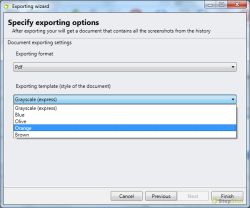


herkese ıyı gunler ılerıde kullanmak ısteyen ve regedıt den (kayıt defterınden yedek alamayı unutan yada alamayan arkadaslarım ıcın yazıyorum.
programı normal kurun
ACTİVİTE STEPSHOT APPLİCATİON BOLUMUNDE
sunları yazın
EMAİL : Giveawayoftheday@Giveawayoftheday.com
LİCENSE KEY* : 148C1-0AAC9-FBF95D32BF2FD4418D7AA8CB93C60153-018F5
(.) Iwant to activate via Internet işaretli olacak
ACTİVATİON CODE** : C40F25118C
BU ŞEKİLDE YAZARSANIZ AKTİVİTE OLUYOR TARAFIMDAN DENENMİŞTİR
!!!!! DİKKAT !!!!! ASAGIDAKI YAZDIKLARIMI SADECE NASIL SERIAL ALDIGIMI ANLATMAK ICIN YAZDIM.
NOT: BU SERİALLERİ ALMADAN ÖNCE BEN PROGRAMI INDIRDIGIMIZ DOSYADAKI ACTIVATEYI CALISTIRIP REGEDITDEN KAYITA ULASTIM (HKEY_CURRENT_USER\Software\StepShot\Activation) VE MAIL - CODE - ACTIVATINLARI NOT DEFTERINE YAZDIM SONRA KAYDI SILDIM (KAYIT OLUYORMU DIYE) SONRA PROGRAMI KURDUM VE MAIL - CODE - ACTIVATION CODEYI GIRDIM
KAYIT OLDU BUNU ILERI SEVIDEKI BUYUKLERIMIZ USTATLARIMIZ ICIN VE NASIL SERIAL ALDIGIMI ANLATMAK ICIN YAZDIM
Save | Cancel
@zeybekefe
Çoğu zaman doğru kayıt defteri kaydı lisans bilgilerinin olduğu alt sekmelerde oluyor.
Save | Cancel
Arkadaşlar , geçenlerde burda verilen bir programı kurup active ettim.ertesi gün serial istedi ben regl anahtarının yedeğini almıştım ama bunu nasıl kullancam bilemiyorum bana yardımcı olabilirmisiniz ? teşekkürler...
Save | Cancel
Program masaüstüne kısayol oluşturmuyor. C:\Program Files\StepShot klasöründen StepShot.WPF.exe üzerine sağ tık, kısayol oluştur diyerek masaüstüne atabilirsiniz. Faststone programı ile karşılıştırılırsa arayüz olarak office tarzında yapılmış ve daha güzel duruyor. Ayrıca editör kısmındaki araçlar da daha fazla. Programı sonra tekrar kurmak için HKEY_CURRENT_USER\Software\StepShot\Activation altındaki kayıtları ve C:\Users\super\AppData\Roaming ve Local altındaki klasörlerini yedeklemekte fayda var.
Save | Cancel