Her gün sizlere, piyasa değeri onlarca dolar olan bir programı tamamen ücretsiz olarak sunuyoruz!

Giveaway of the day — Stellar Phoenix Data Recovery Pro 7.0
Stellar Phoenix Data Recovery Pro 7.0 giveaway olarak 19 Haziran 2017 tarihinde sunulmuştu
Stellar Phoenix Windows data recovery professional software is a complete package to recover data from any kind of storage media with easy-to- use user interface. The features like Quick Scan and Deep Scan easily scans the media and list all the recoverable files for preview.
Key features:
- Recover files from FAT, NTFS, and ExFAT drives and partitions.
- Recover lost partitions through its “Cant’ Find Drive” option available under “Other Locations” in the location selection screen.
- Recover files with their original file names and folder structure from all types of discs (CDs, DVDs, HD DVDs) burnt on any systems.
- Recovers all popular email clients’ data files including MS Outlook (PST), MS Outlook Express (DBX), MS Exchange Server (EDB), MS Lotus Notes (NSF) and much more file types.
- Recover data from any previously created disk images or create a disk image of any drive, partition or volume.
- The software helps you regain access to your crashed system using the Bootable disc and run the software to recover important data.
- Raw Recovery is an advanced feature that searches data in drives based on file signatures and lets you conveniently perform recovery from any severely corrupt storage media.
Sistem Gereksinimleri:
Windows XP/ Vista/ 7/ 8/ 10; Memory: 1 GB Minimum; Hard Disk Space: 50 MB
Yayıncı:
Stellar Information TechnologyWeb sayfası:
https://www.stellarinfo.com/windows-data-recovery-professional.phpDosya boyutu:
20.2 MB
Fiyat:
$99.00
Öne çıkan programlar

Stellar Phoenix Photo Recovery Father’s Day bundle has been designed to recover deleted photos, audio and video files, repair corrupt video and photos. This bundle also includes audio video converter which can convert almost all audio and video file formats. (Discount - $104) Offer Valid till 20th June 2017.
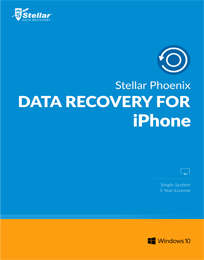
Stellar Phoenix Data Recovery for iPhone software is an easy to use application designed to recover Photos, Contacts, Messages, Message Attachments, Call history, Calendar, Notes, Voice Memo, Safari Bookmarks, WhatsApp, WhatsApp Attachments and Apps Library from your iOS device, iTunes and iCloud backup in an efficient manner. (Discount-$20)

Stellar Audio Video Converter is designed to convert Audio or Video files in different format. This software converts multiple files in one click. It is available for Windows and Mac operating system.

Stellar Speedup Mac is a comprehensive software that frees up disk space and enhances system performance by removing unwanted files, duplicates and unused applications from Macintosh HD.
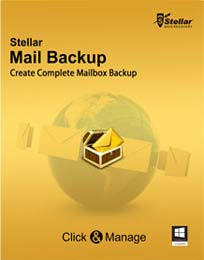
Stellar Mail Backup is a complete utility to take backups of all your mails, contacts, tasks, notes, calendar entries, journals, etc. The utility allows scheduling the backup tasks and restores email backups, when needed.


Stellar Phoenix Data Recovery Pro 7.0 üzerine yorumlar
Please add a comment explaining the reason behind your vote.
A very smooth registration and installation, the required e-mails arrived almost instantly.
On opening a very clean and easy to read interface was presented scanned at 68 GB partition of which only 3 GB was free space, I decided to check solely for video files it took about 20 seconds.
The information was presented under three headings, file type, Tree view and deleted list, the option to do a deep scan is present here. It estimated this scan would take 12 min.
This program is most certainly a keeper, a clean interface that informs the user what the program is doing, hard to fault it.
Save | Cancel
One of the listed "key features" is: "The software helps you regain access to your crashed system using the Bootable disc and run the software to recover important data." I successfully installed and registered the program, but there is no apparent way to create a bootable disc, which in my opinion is an essential feature of any recovery program of this kind. Does this feature actually exist, or is the description of the program wrong?
Save | Cancel
Allan,
I'm afraid this feature is only available in the "boxed" version or as a separate order.
(this is what it says on their homepage)
Save | Cancel
Windows 10 64: Installed, always tray minimized, not able to restore the program interface screen (= can't see the screen and can't register).
Save | Cancel
Eva, I had restarted, twice in fact, before "complaining", and still the same. I gave up.
Save | Cancel