Her gün sizlere, piyasa değeri onlarca dolar olan bir programı tamamen ücretsiz olarak sunuyoruz!

Giveaway of the day — StatWin Professional 9.0.8
StatWin Professional 9.0.8 giveaway olarak 15 Eylül 2014 tarihinde sunulmuştu
StatWin Professional sistem başlatma ve sonlandırma zamanları, çalışan işlem ve uygulamalar, ziyaret edilen websiteleri, LAN da paylaşılan kaynaklar ve yazıcı kullanımı gibi kullanıcı aktivitesi ve bilgisayar performansınızı gözlemlemenizi ve analiz etmenizi sağlayan bir programdır.
Toplanmış bilgiler denetleme kategorilerinde sunulmaktadır. Toplanmış verileri denetlerken belirlş bir kullanıcı, veritabanı ve gözlem zaman aralığı gibi filtreler kullanabilirsiniz. Ayrıca kullanılan klavye tuşları, fare tıkları ve ekran görüntülerini de yakalayabilirsiniz. Bunlarla beraber hangi kullanıcının, hangi zaman diliminde, hangi programları kullanabileceğine karar verebilir ve belli etkileşimlere tepkileri ayarlayabilirsiniz.
Sistem Gereksinimleri:
Pentium 800 MHz processor or faster (900 MHz recommended); 256 MB RAM (512 MB recommended); 10 MB of available hard disk space
Yayıncı:
SXR SoftwareWeb sayfası:
http://www.statwin.com/computer-monitoring/Dosya boyutu:
14.2 MB
Fiyat:
$14.00

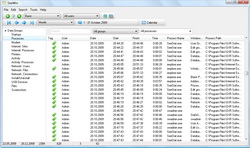
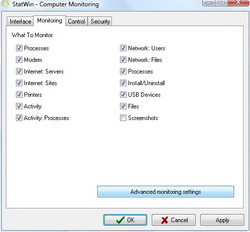
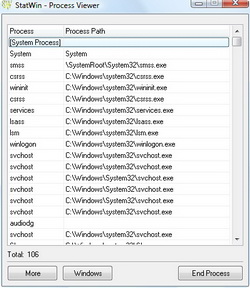

StatWin Professional 9.0.8 üzerine yorumlar
Please add a comment explaining the reason behind your vote.
Installed and registered without problems on a Win 8.1.2 Pro system.
A company without name and address - reachable by AOL Instant Messenger (AIM): support@sxrsoft.com, Windows Live Messenger: support@sxrsoft.com, ICQ: 104975939 and Skype (Skype Name): StatWin
The year 1998 should be considered as the establishing of SXR Software, as the first version of StatWin software product was released that year.
This is an interesting program. It monitors everything, what happens on your computer.
- Screenshots. Capturing of screenshots is provided: user account name, date, time, process (application) name, window title of a process and screenshot file are taken and stored.
- Keyboard. Besides main feature, capturing and logging keystrokes, this data group provides you with detailed information: user account name, date, time, process (application) name, window title of a process.
- Mouse. Our program captures all mouse clicks, collecting information by mouse buttons (left, middle, right). It also provides detailed information: user account name, date, time, process (application) name, window title of a process.
- Clipboard. Monitoring the contents of the clipboard, time, process (application) name, window title of a process, user name.
Well, this is sometimes useful to know, but think always about security issues. With these monitoring it monitors also passwords, bank accounts, visited pages, screenshots and and and... So make sure, that NO data leaves your computer. (*)
In my test, this program does not attempt to contact the I-Net, but to be an the safe side is always better.
Upon start monitoring a small clock displays on the the top of the screen. With the right click menu you can select a calendar, the monitor settings, a simple task list and the StatWin main window.
Depending on your monitoring settings, you see detailed info's about the system. The system seems not to collect information about internet:sites from a portable browser. But it shows the data protocols. (sent, received, IP...)
Missing for me are the disk activities - accessed files will be displayed, but not, which processes are accessing the disk.
Makes a quite complete and good impression. Nice the possibilities to generate reports and charts.
Will stay on my computer., keeping security questions in mind.
Thanks GOATD and SXR Software!
(*) If you need a SECURE browser, a REALLY secure brower, look for :
http://www.sirrix.com/content/pages/BitBox_en.htm
It's free and IMHO the most secure browser system.
Save | Cancel
BETTER FREE ALTERNATIVE:
http://whatpulse.org
See also:
http://www.futuretechnologiespr.com/ctb.html
http://www.snmpsoft.com/eventloginspector/eventlog-tool.html
My Advice: Stay away from this kind of software like hell, especially if you love shopping online, or use a sandboxie app while browsing!
You'll never know!
Save | Cancel
Pros
User friendly
Detailed & comprehensive
Better controlling options
Much more useful features than other pc monitoring softwares like AceSpy, SpyBuddy, SpyAgent etc.
Low CPU & memory usage
Cons
No file sharing options & recording
Graphical interface not strong
To sum it up, StatWin Pro proves to be a reliable application that comes bundled with a handy set of features for helping you get information about applications, processes, and Internet connections. The intuitive layout makes it an ideal tool for rookies and professionals alike.
Alternatives:
MotherBoard Monitor @ http://www.majorgeeks.com/files/details/motherboard_monitor.html
Save | Cancel
Ran Setup but stopped before it opened the program, ran Activate and then allowed the program to open, this way it opens registered.
The last time this was offered I didn't bother to keep it, but this time it looks like it has lots of useful information and it is at a much more realistic price, $14 compared to $59.
It collects information that otherwise would be difficult to find, and according to the help file some that is not obvious at first sight.
Amongst a number of data functions that I find particularly interesting is the install/uninstall listing which lists programs on my machine, a lot more than expected and many I had forgotten about owing to my squirrel like program collecting mania.
I'm going to keep it but I'm not going to allow it to monitor all the time until I'm more at ease with precisely what it monitors, and because I am on XP if it poses a problem with security.
Save | Cancel
@2 & @7: if one is worried about logging of passwords, credit card numbers and behaviour monitoring - and I add, about collecting huge amounts of useless data - he / she can disable keyboard monitoring, mouse monitoring and a rich variety of other items, with several monitoring options for each item, in order to focus just on what is wanted to be monitored or logged.
Save | Cancel