Her gün sizlere, piyasa değeri onlarca dolar olan bir programı tamamen ücretsiz olarak sunuyoruz!
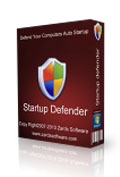
Giveaway of the day — Startup Defender 2.2
Startup Defender 2.2 giveaway olarak 22 Ekim 2010 tarihinde sunulmuştu
Startup Defender Windows görev çubuğunda bekleyen ve gerçek zamanlı olarak işletim sisteminin durumu takip eden bir uygulamadır. Sizin izniniz olmadan başlamaya çalışan uygulamaları engelleyerek güvenlik sağlar.
Program hakkındaki yorumlarınız ve bilgi alışverişi için: CHIP Online Forum
Bir uygulama kendisini Windows ile birlikte başlayacak şekilde ayarlamaya çalışırsa Startup Defender devreye girerek bu duruma el koyar. Buna ek olarak sisteminizin açılış uygulamalarını optimize ederek hızlandırır.
Sistem Gereksinimleri:
Windows XP/ Vista/ 7
Yayıncı:
Zards SoftwareWeb sayfası:
http://www.zardssoftware.com/startup.htmlDosya boyutu:
1.25 MB
Fiyat:
$19.95
Öne çıkan programlar
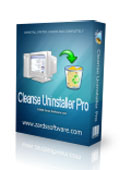
Cleanse is a advanced uninstaller that finds and remove even the most stubborn of programs. Uninstall software faster, easier and more completely than you do with other programs. No problem uninstall. Using the Auto Find function all you have to do is drag and drop the programs icon you want to uninstall onto Cleanse Uninstallers icon and Cleanse will Auto Find the program in the uninstall list and start the uninstall process.
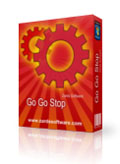
GoGoStop is a compact Scheduled Tasks Manager tool to set up and run unattended program execution. GoGoStop helps you to manage your frequent tasks and allows you to automatically start them in background. The flexible scheduling gives you the capability to specify exact start times on any day, week or month and the exact time you wish to stop your task also on any given day, week or month.

Easy Start Menu Organizer is a tool for arranging and removing start menu items with ease. The software makes it easy to sort applications into target groups. The software also allows copying and deletion of application icons from the Start menu. Arrange startmenu alphabetically and group folders. All this saves your time and helps you to keep your business in good order!
GIVEAWAY download basket
Startup Defender 2.2 üzerine yorumlar
Please add a comment explaining the reason behind your vote.
Hariks. It seems pretty logical that it puts itself in the startup programs. Hows it supposed to monitor what's going into the startup menu if it's not running straight away itself?
Mike Lin's StartupMonitor and Startup Control Panel does the same (except optimizer), very tiny and for free, even on 64bit/Win7. I've used them for years, they just works even if they are oldish.
I've tried (and purchased) many programs that make promises to help tidy (and speed) up my boot process. After a while they all look the same, they all do pretty much the same job. It's not very exciting, and it is a fairly geeky process that some users just find unfriendly and intimidating.
Then I read about Soluto (Beta) which really gives me some hope for software that is designed to work the way users think. They even refer to it as "anti frustration software".
It really is worth trying out. This software makes Windows Startup sexy. http://www.soluto.com/
Soluto brings happiness to: Windows XP/Vista/7 (32bit & 64bit)
There are many free and paid alternative for this kind of product. They include Tea Timer (bundled with the free Spybot Search and Destroy anti-spyware program), Anvir Task Manager's startup monitor function, Startup Defender, etc... The problem is therefore not to find a tool to protect your startup, but to find the right one.
Autoruns by Sysinternals is probably the only tool that can list ALL apps, DLLs, DirectX filters, Services etc... that are installed on your system and can start without your explicit consent, but it has no function to monitor the changes in real time. So, it's an excellent tool to diagnose a problem, but not to protect you.
Unfortunately, as far as I know, all Startup monitors currently available monitor only some specific "regions" of your computer, such as the Startup folder of the Start menu, the Run and RunOnce keys of the registry, and sometimes the services. That's not sufficient at all to protect you efficiently (but that can help you remove most useless applications to shorten your boot time).
I don't know if today's offer is better or worse than the other products, but I'm sure it doesn't monitor everything. Also, Soluto (recommended by BuBBy in post #7) might be a better choice, as it has apparently some powerful tools to determine which app slows down your startup, it can delay them to start later, when the other apps have finished loading, and the community can comment on the usefulness of each app. However, take in mind that NONE of these tools are real anti-malware programs. You can use them to remove startup items if you think they are useless, dangerous, intrusive or too resource hungry, but none of them can tell you exactly if an application is a malware or not. For example, the Google Updater (installed with most Goggle products, including Google Chrome) might be considered as a malware (for privacy reasons) or as an important thing (because it will inform you when a new version of Google Chrome is available and using an outdated web browser is a hole in your protection). The startup monitors are just helpers, but it's finally YOU and your brain that will take the decision to leave or remove the app from the startup!
@8 - Alan, I'm sure what they mean is Startup Defender provides you with the tools to remove Trojans, Adware (or any program really) from your startup. They don't claim all Trojans and Adware will automatically be removed - but Startup Defender can be used as a tool to remove these nasties (You will be doing the driving).



İlerde yeniden kurulum için;
Program lisanslı durumdayken kayıt defterindeki anahtarı yedeklemeniz veya anahtardaki seriali bir txt dosyasına veya istediğiniz herhangi bir yere kaydetmeniz yeterli.
İlerde kuracağınızda internete bağlanmadan anahtarı girmeniz veya sadece kullanıcı ve serial bilgilerinizi girmeniz yeterli.Sorun olursa sistem tarihini bu güne ayarlarsınız.
Prpgramın iyiliğini, kötülüğünü,kullananlar karar vermeli (Ben şahsım olarak kendi sistemlerimde mevcut olanları bile pek kullanıyorum sayılmaz.Ben kendi başlangıcımı kendim korumak isteyenlerdenim)
Not:Arkadaşlar işlerim yoğun,artık kendi bilgisayarlarıma gerçekten gerekeceğini düşünmediğim programları indirip deneyemeyeceğim.Şahsen tanıştımız arkadaşlar gerekli durumda telefon edebilirler,yardımcı olmaya çalışırım.
.
Save | Cancel
Çok teşekkürler, uyarınız üzre kurmaktan vazgeçtim.
Save | Cancel
internet sitesinin adı (Zards Software)ama genede aklıma kotu sey getırmemeye gayret edecem
Save | Cancel
Selam Cellatbey Amca:
Yorumunu okudum ve senle aynı ilde olmaktan kendım adına nekadar şanslı oldugumu bı defa daha anladım umarım en kısa zamanda zıyaretıne gelır bu programlar hakkında daha detaylı sızı dınlerım saygıler selamlar....
Save | Cancel
Teşekkür ederim CellatBey. Ben indirdim program gayet güzel tavsiye ederim. Benzer programların aksine bilgisayarı da kasmıyor.
Save | Cancel
Arkadaşlar işlerim yoğun ancak yazma gereği duyduğum için yazıyorum.
Öncelikle belirteyim henüz indirip kurup denemedim.İndirip denermiyim bilmiyorum.Ancak program tanıdığım bildiğim bir program olduğu için bu yazıyı yazma gereği duyuyorum.
Program başlangıç koruyucusu bir programdır.
Bu nedenle;
Eğer;
Sisteminizde zaten başlangıç koruyucusu yüklü ise veya başlangıç koruyucu aracına sahip bir başka program yüklü ve başlangıç koruma aracı etkin durumda ise;
Olası çakışmalar olabilir,bu çakışmaların sonucunda sorunlar yaşayabilirsiniz.
Editor arkadaşlarda lütfen bu yazımı çabuk yayınlasınlar.
Programı denemek isteyenler;
Eğer sisteminizde zaten bir başlangıç koruyucusu aktif durumdaysa önce onu pasifleştirin.yani önce onu kapatın yada kaldırın.
Sonra bu programı yükleyin.
İşi bilenlere zaten lafım yok onlar zaten benden kat kat fazlasını biliyorlar.Benim lafım benim gibi basit ev kullanıcısı düzeyinde olan arkadaşlaradır.
Dikkat edin pek çok temizlik programında,pek çok antivürüste,pek çok güvenlik duvarı yazılımında,bazı anlık korumaya sahip olan antispyware ve anti malware yazılımında,bazı uninstal yazılımlarında başlangıç koruyucu araçlar vardır.
Aktif olup olmadıklarına bakmadan emin olmadan bu programı yüklemeyin.Yükleme anında bazılarına karşı kendisi kapatıp sorunu engellesede bazılarıyla sorun olup çakışabilir.
Bu konuya dikkat.
Bu yazdığım programın iyiliği yada kötülüğü yönünde değildir.
programın iyiliği yada kötülüğü kullanıcı tercihidir.
Yukarda belirtmeye çalıştığım uyarı sadece bir uyarıdır ve tüm bu tip başlangıç yöneticisi programlar için geçerlidir.
Çakışmalara neden olacak şekilde yüklemeler yapıp sonrada sistem hasarlandığında sebebi programa bağlamamak lazımdır.Hangi program olursa olsun yüklemeden önce sistemdeki başka bir programla çakışma yaşarmı yaşamazmı bunu değerlendirip yüklemeyi bilinçli olarak yapmak lazımdır.
Genelde programlar hatalı olmaz.Genelde kullanıcı hatasından kaynaklanan sorunlar olur ve program hatalı zannedilir.
Bu konuya dikkat.
İmla hatalarım affola acele yazıyorum.
Saygılarımla
.
Save | Cancel