Her gün sizlere, piyasa değeri onlarca dolar olan bir programı tamamen ücretsiz olarak sunuyoruz!

Giveaway of the day — Spartan
Spartan giveaway olarak 27 Ağustos 2012 tarihinde sunulmuştu
Microsoft Office ve diğer birçok pano yöneticisi, sadece son birkaç pano öğesini saklar. Bu işlevler, Spartan'ın yapabildikleri yanında adeta bir hiç!
Spartan ile panoya kopyaladığınız öğeleri kalıcı olarak saklayabilirsiniz. Ekran görüntüsü alabilir ve düzenleyebilirsiniz. Öğlerin içerisinde sistem tarihi ve saatini saklayabilirsiniz. Hassas öğeleri şifreleyebilirsiniz.
Program hakkındaki yorumlarınız ve bilgi alışverişi için: CHIP Online Forum
PC'nizdeki dijital bir fotoğrafı veya grafik dosyasını sadece ona gözatarak ve bir düğmeye tıklayarak yapıştırabilirsiniz. Öğeyi Outlook, Outlook Express ve Windows Mail'e uygun biçimde yapıştırma seçeneği sunulmaktadır.
Sistem Gereksinimleri:
from Windows 98 to Windows 8
Yayıncı:
M8 SoftwareWeb sayfası:
http://m8software.com/clipboards/spartan/spartan.htmDosya boyutu:
11.2 MB
Fiyat:
$29.99

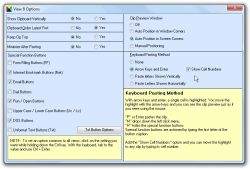
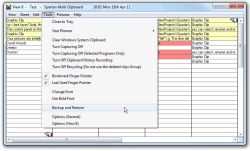
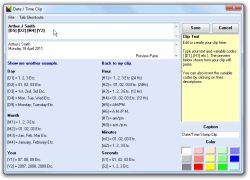

Spartan üzerine yorumlar
Please add a comment explaining the reason behind your vote.
Well despite being a pretty good app and very handy especially for Outlook, Outlook Express and Windows Mail users, I believe that exactly as the UNINSTALLER tools, such a kind of "field" (clipboard apps) is pretty much saturated nowadays, meaning there's no need to pay anything for this anymore....
What do you make of it, dudes??
- PORTABLE DITTO 3.18.24.0 (oh yeah, because PORTABLE is BETTER!!)
With this awesome FREE tool, any type of data that can be put on the clipboard (text, images, html, custom formats) is ENCRYPTED when sent over the network.
And, like SUVI’S GLOBAL CLIPBOARD (see link below), it can also keep multiple computer’s clipboards in SYNC!!
http://ditto-cp.sourceforge.net/
Screenshots.
http://www.softpedia.com/progScreenshots/Windows-Portable-Applications-Portable-Ditto-Screenshot-100348.html
- ClipCube (formerly Clipbox)
http://clipcube.wikispaces.com/
- CLIPBOARD MASTER 2.3.2 (it stores texts, pictures and files copied to the clipboard with an impressive array of options)
http://www.jumpingbytes.com/en/clipboard-master.html
Screenshots:
http://www.softpedia.com/progScreenshots/Clipboard-Master-Screenshot-176525.html
- CLIPBOARD MANAGER 1.0.0.0 (it stores TEXT & IMAGES with ease)
http://www.softpedia.com/get/Office-tools/Clipboard/Dragonphase-Clipboard-Manager.shtml
- GET PLAIN TEXT 1.0 (it removes unwanted formatting from the clipboard in less than one second!!)
http://clipdiary.com/getplaintext/?s=internetshortcut&utm_nooverride=1
- CLIP PAD 2.0 (it copies text, images, HTML and even sections of Word, Excel and PowerPoint docs through a powerful drag&drop function)
http://www.clippad995.com/index.html
Screenshots:
http://www.softpedia.com/progScreenshots/ClipPad995-Screenshot-113654.html
- CLIPBOARDIC (it shares the clipboard data between multiple computers on your local network)
http://www.nirsoft.net/utils/clipboardic.html
Finally, there is also a very cool FREE APP that automatically syncronizes your copied & pasted data from one computer to another by using Peer-to-Peer technology!!
Here you go, dudes:
- SUVI’S GLOBAL CLIPBOARD 0.3
http://www.suvi.org/projects/globalclipboard.html
Enjoy!!
Save | Cancel
The early voting is probably unnecessarily negative. People who haven't tried them don't realize how useful clipboard extenders are. Since I'm using ClipMate, I won't be changing, but Spartan has some very interesting features. The good clipboard extenders all have different feature sets, pick the one that suits you.
Save | Cancel
I've used Spartan in earlier days. It was very good and useful. Nowadays, I use the free Ditto - which is also a very nice multi-clipboard tool.
Save | Cancel
This is good software for what it does. For those that already use a clipboard manager, you may not be willing to try it. But for those that are in the market for this, it could be your lucky day. Take a look at this page for some very informative video tutorials..
http://m8software.com/clipboards/spartan/demo/index.htm
As always thank you so much to the GAOTD team for your efforts and thank you to the publisher, M8 Software, for your offering.
Save | Cancel
@ M8 Software people.
I hadn't noticed the IdeaInformer had a limit (they let you happily type along without any warning), so my "suggestion" is quite useless. Here it is again in full length:
Well, you see this kind of software (I use Ditto) is very helpful because it also helps my failing memory. I'll definitely give this one a try because of the extended features. You guys at M8 Software do have very good video tutorials and they are nice introductions to the various aspects of the program. But that's where it ends for me: since I instantly forget what I just saw, they do not help me when I use the program. You see, I'm already 72 ;-) and suffered a devastating burn-out that ended my career at 64 ;-(. People in my condition and , I guess, most 'aging' people are in need of some form of 'written' tutorials. Whenever I have a piece of software that has no downloadable 'document', but only offers online tutorials, I'll copy all the tiny pieces (via Ditto) and reassemble them in a formatted illustrated document I can usually refer too at any time and even print if necessary , which I try to avoid - that's the greener part of me. With video's this is very cumbersome and, worse, you mostly have to walk through the whole thing to find that little detail you were missing. Thanks for helping this 'old' guy...
@ cadam: as you can see from what I wrote here, this kind of software is just very helpful to create and edit that doc file...
Save | Cancel