Her gün sizlere, piyasa değeri onlarca dolar olan bir programı tamamen ücretsiz olarak sunuyoruz!

Giveaway of the day — Sothink Logo Maker 1.0
Sothink Logo Maker 1.0 giveaway olarak 23 Mart 2010 tarihinde sunulmuştu
Kullanımı doğal ve çok kolay bu uygulama ile kendi logolarınızı dakikalar içerisinde tasarlayabilirsiniz. Bir profesyonel olmanıza gerek yok, yüksek kalitede ve profesyonel bir logo, ikon, forum imzası ve daha fazlasını tasarlamak için ihtiyacınız olan her şey bu uygulamada!
Program hakkındaki yorumlarınız ve bilgi alışverişi için: CHIP Online Forum
Zengin şablon desteği, önceden hazırlanmış renk&efekt şablonları, hazır logolar üzerinde çalışarak ihtiyaçlarınızı karşılayabilirsiniz.
Sistem Gereksinimleri:
Windows Vista/ XP/ 7
Yayıncı:
SothinkMediaWeb sayfası:
http://www.sothink.com/product/logo-maker/index.htmDosya boyutu:
11.2 MB
Fiyat:
$35.00
Öne çıkan programlar

Excellent quality, fast speed, HD Video Converter is an innovative tool that converts between most HD video, SD video formats. The friendly interface let you effortlessly convert HD videos. Enjoy High-definition movies on PS3, Xbox 360 and Apple TV.

Sothink Video Encoder for Adobe Flash, previously known as Flash Video Encoder or Flash Video Converter, can fast convert your video to Flash files (SWF and FLV) with excellent performance, and speed up your video hosting and sharing business over the Internet.
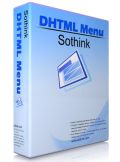
Sothink DHTML Menu is a simple but powerful navigation menu builder. The DHTML menu builder creates cross-browser drop down menus in seconds, compatible with IE 8, Google Chrome and more. Integrates with most popular web authoring tools. Building a search engine friendly DHTML menu becomes so easy.
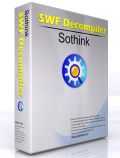
Professional SWF Decompiler decompiles SWF to FLA or FLEX project, and extracts all Flash elements. This Flash decompiler fully supports Flash 6/MX 2004/ 8/CS3/CS4 and ActionScript 3. Fully compatible with Windows 7. Multilingual and user-friendly.
GIVEAWAY download basket
Sothink Logo Maker 1.0 üzerine yorumlar
Please add a comment explaining the reason behind your vote.
The Good
* Straightforward and very easy to use.
* Comes with many pre-designed templates users can select and customize to fit their needs.
* Has many built in clipart/images users can easily drag + drop and incorporate into their logos.
* Comes with many pre-defined colors and effects users can apply to text or clipart.
* Allows users to import images (PNG, JPG, BMP, GIF) and SWF resources which can then be used in logos.
The Bad
* Lacks basic tools such as paint brush, pen, pencil, etc. - no way to draw or create your own art from within the program.
* Skimps out on the number of effects, lacking some basic ones like blur, sharp, invert, etc.
* Doesn't support the ability to export as GIF image format.
Free Alternatives
GreenBox LogoMaker 2
For final verdict, recommendations, and full review please click here.
I doubt it's the 'industry-leading logo maker' ((c)Sothink homepage), but probably easy (and/but simple) to use. For a more professional (but also more complex approach) you can try the free 'Inkscape' or 'Xara Xtreme LX'.
Decent collection of clip art - there's a function to import an image, I didn't try that. The clip art is mostly silhouettes, a few line-art pieces. You can set any piece of clipart to a color, but I see no way of doing partial color (say, an ice-cream cone with brown cone and green ice cream). There's a good set of alignment functions - I particularly like the dotted lines that appear to indicate that the piece you're moving is aligned with the side, top/bottom, or center (a cross) of the piece it's on top of. I had a little trouble with grouping, but not much - it's a little difficult to select the pieces you want, and make sure you select them in the proper order. Ungrouped pieces can be moved up or down in z-order (up or down in the visual stack). The text effects are also quite simple - but they're the sort of thing that would otherwise take a lot of work (on a curve, with perspective, letters individually tilted...). It's definitely not a full graphics program (no way to do any drawing, effects are very limited), but for making a simple, clear image (as a logo should be), it looks quite handy.
Installed and activated fine (Win 7 HP). I was quickly about the crank out a logo for my real estate biz using a template that features 'mirrored' text. Looks like a good program for small internet businesses, or anyone who wants a nice looking logo quick and easy. I have to agree with the reviewer about the lack of exporting as GIF, which are lighter weight and faster loading. Thanks GAOTD.
Another in a long string of useless Ashraf reviews. Instead of saying, "Oh, thank you, Ashraf, for saving me from my own stupidity!", why don't you read the Help file and find out what this really does. As usual, there are lots of errors in Ashraf's review. The combination of rotations about points, moving, and rotations about axes is equivalent to allowing rotation about any arbitrary point and/or any arbitrary axes. Objects can be grouped, although it's true that Effects don't apply to groups. For that, use Copy Effects. The various types of gradients can make things look much better. Nobody but nobody uses obsolete GIFs unless they need GIF animation, which isn't applicable to static logos. There are some useful features. There are numerous tags associated with each piece of clip art. Therefor you can enter an arbitrary search term in the search box, and it will return matching clip art across all categories. It does substring matching, so you may receive extraneous hits. One glaring omission is the lack of object selection from a list, so you may have to temporarily change the Z-order of objects to get to the ones which you want to work with.
This might be fine for use at small non-profits, etc. Corporations will obviously want much more serious tools or pay professionals. It would be better if this could output vector images (of course, you can and should save the vector project file). It's inappropriate to compare a logo-design tool to freeware. The current version of the product which Ashraf mentioned is Studio V5 LogoMaker 3.0, which is a far more capable product for less money. I haven't looked for logo-design software, but a professional would almost certainly want to use one of the better commercial general-purpose vector drawing/painting apps (much more expensive).



LÜTFENNNNNNNNNN
Sayın yöneticiler dikkat edin.Yazılıma ait duyuru mailleri çok geç geliyor.sayfaya geldiğimizde "Bu yazılım giveaway olarak 23 Mart 2010 tarihinde sunulmuştu, artık indirmeniz mümkün değil. Ancak deneme sürümünü http://www.sothink.com/product... adresinden indirebilirsiniz." uyarısıyla karşılaşıyoruz.
Save | Cancel
Son günlerde mail geç geliyor diye şikayette bulunanlar olmakta.
Ancak programları günü gününe takip etmeniz ve yüklemeniz için mail beklemenize ne gerek var doğrudan bu siteye girin ve verilen program işinize yarıyorsa indirin ve kurun.maili ne yapacaksınız gelse ne olur hiç gelmese ne olur?
Bir daha belirteyim programları indirip kurmanız için maile gerek yok.
Sabah saat on civarlarından itibaren hergün (isterseniz) bu siteye girip bakarsınız,o anda verilen program işinize yarıyacaksa indirir kurarsınız.kaç yıldır daha ben hiç mail gelmişmi diye bakıp program indirmedim.
Birde bazı arkadaşlar yardım istiyor,iyide ediyorlar.Lakin,şöyle geçmişte verilen programlardaki arkadaşların yorumlarını okurlarsa aradıkları cevapları bulacaklardır.(Ne kadar eskilere kadar okuyabilirlerse,o kadar fayda)
Save | Cancel
Programın en başta yapımcısını tebrik ederim.Kurulurken kolay kurulduğu gibi, kaldırırken işkence etmeden kolayca kaldırılabiliyor.
Malum bazı programlar,kurulurken kolayca kurulur,fakat kaldırırken illada silinemez artık bırakmaya çalışırlar.Ne yapacaklarsa ne anlıyorlarsa illada url lerini falan bırakmaya çalışırlar.Unlocker ile bile silinemeyenlerine rastladım.(Kendi adıma,öylelerini gerekirse format atar yinede diskimden kazırım.)
Bu programı sevdim.
Bu öyle sakız gibi yapışanlardan değil.
Program yapımcısını tekrar tebrik ediyorum.program aynı zamanda kullanışlı,hoş bir ara yüze sahip.Şahsım olarak pek logo falan gibi şeylerle işim olmaz.Ancak program güzel.
Emeği geçenlere,ve yapımcıya tekrar tekrar teşekkürler.
Save | Cancel
2 rar dosyasıda bozuk cıkıyor bende :s enaz 10kıere denedım gun ıcınde ama olmadı ,rar dosyası hata verıyor, 1gun suresı oldugu ıcın ındıremıyecegımden uzgunum :(
Save | Cancel
Son Derece Mükemmel Bir Program Paylaşım İçin Hem Yayıncı Şirkete Hemde CHIP Calışanlarına Teşekkürlerimi Sunarım ;)
Save | Cancel
Programı aktif edemiyorum!!!!!!!!!!!
Save | Cancel
İnanılmaz kolay kullanışlı süper bir program!
Çok teşekkürler...
Save | Cancel
Kacırılmaması gereken bir program.
Web site tasarım yapanların daha fazla işene yarayacak bir program.
Genel olarak herkeze lazım olan bir tasarım programı.
Bir önek vereyim msn logosunu bu tasarım programı vasıtası ile kendinizi daha iyi tanıtabilmeniz için bu program vasıtası ile bir logo oluşturup msn ana penceresinde bulunan logoyu değiştirebilirsiniz
daha buna benzer cok yerde işe yaraya bilir.
Boyutu küçük güzel program.
Daha professional olan program istiyorsanız bun tavsiye ederim.
The Logo Creator v5.2.exe
Save | Cancel