Her gün sizlere, piyasa değeri onlarca dolar olan bir programı tamamen ücretsiz olarak sunuyoruz!
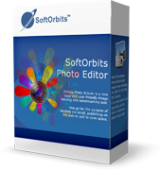
Giveaway of the day — SoftOrbits Photo Editor Pro 3.1
SoftOrbits Photo Editor Pro 3.1 giveaway olarak 18 Mayıs 2017 tarihinde sunulmuştu
Dijital çekimlerinizden mükemmel posta kartları yaratın! Fotoğraf karelerinde istenmeyen insan, elektrik kabloları ve gölgelerden kurtulun. Basit kullanımlı Photo Editor sayesinde tüm bir nesneyi seçip arkasında ne varsa ön plana çıkarabilirsiniz.
%70 indirim ile limitsiz kişisel lisansınızı satın alabilirsiniz.
Sistem Gereksinimleri:
Windows 7/ 8/ 10
Yayıncı:
SoftOrbitsWeb sayfası:
http://www.softorbits.com/simple-photo-editor/Dosya boyutu:
9.47 MB
Fiyat:
$79.99
Öne çıkan programlar

Easy Photo Unblur improves the quality of camera shots by removing excessive noise and sharpening the blurred objects.
There are many ways how to unblur a picture, and the most of them require professional skills in graphics editing. Easy Photo Unblur fits everyone regardless of skills in photography and design. The program helps to unblur a picture using artificial intelligence mechanisms. It is much more efficient than flat sharpening used in the most of alternative solutions. A user can preview the result and compare it with original photo before saving changes.
Purchase a personal license at 70% discount. If you’d like to purchase a business or a service license, please notify us via email: sales@softorbits.com

SoftOrbits Digital Photo Suite product line provides data solutions for retouching, resizing, converting, protecting and publishing your digital photos.

Privacy Protector for Windows 10 helps to cope with privacy problems in this OS. There are numerous services in Windows 10 that collect private user's data of all possible kinds. This software tool helps to solve all Windows 10 privacy issues that violate a right of every user for confidential activity on his PC. The program is oriented both for private users and companies with exclusive standards of data confidentiality.
GIVEAWAY download basket
SoftOrbits Photo Editor Pro 3.1 üzerine yorumlar
Please add a comment explaining the reason behind your vote.
Does this also unregister other SoftOrbit sofware already installed?
This uncertainty prevents me from even trying it.
Some examples.
There are some spots on the photo's, because the lens or sensor is dirty:
https://www.dropbox.com/s/dyh5ataj2l4s33o/VlekkenLens.png
I did select the spots; with selection A the result was not that good:
Org: https://www.dropbox.com/s/3mzo0z0oxtwazae/14082012041.jpg
Result: https://www.dropbox.com/s/qizego90hxq4d32/14082012041%3Dbewerkt1.jpg
And with selection B the result is better:
https://www.dropbox.com/s/fkgl8xm2zuz2a5z/14082012041%3Dbewerkt2.jpg
And then something more:
https://www.dropbox.com/s/tbntasuvqccdndc/Bewerking-2.png
Result: https://www.dropbox.com/s/9uainr9rsy0ivy4/14082012041%3Dbewerkt3.jpg
The same with another file:
https://www.dropbox.com/s/mda466pfnsnh3ve/Bewerking-3.png
Org: https://www.dropbox.com/s/ptpg8yg71tfvuss/04092012005.jpg
Result: https://www.dropbox.com/s/a20d7g1hiojc03a/04092012005-bewerkt.jpg
And adjustment with some light, contrast etc. result:
https://www.dropbox.com/s/osr6v920vaoi45u/14082012041%3Dbewerkt4.jpg
Does not accept RAF or CR2 files,so it's no good to me! Looks a bit amateurish anyway!
Certainly not worth the time and the effort. There are many free editing programs that are much, much better.



Kullanışlı yazılım. Teşekkürler
Save | Cancel