Her gün sizlere, piyasa değeri onlarca dolar olan bir programı tamamen ücretsiz olarak sunuyoruz!
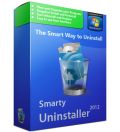
Giveaway of the day — Smarty Uninstaller 2012
Smarty Uninstaller 2012 giveaway olarak 7 Haziran 2011 tarihinde sunulmuştu
Smarty Uninstaller, sezgisel ve kullanımı kolay ara yüzü sayesinde Windows uygulamalarını yönetmenizi ve tamamen kaldırmanızı sağlar.
Windows uygulamalarının bir çoğu oldukça karmaşıktır ve sisteminizde çok sayıda iz bırakır (örneğin Windows kayıt defterinde, Program Files'da ve kısayollar).
Program hakkındaki yorumlarınız ve bilgi alışverişi için: CHIP Online Forum
Programa ait kaldırıcıyı kullandığınızda bu genellikle silinmesi gereken tüm dosyaları ve girdileri silmez.
Bazı kullanıcılar ise kaldırıcıları hiç kullanmamakta, sadece programın klasörünü silmektedir. Bu da diğer izlerin olduğu gibi kalmasına yol açmaktadır. Çok miktarda kalıntı, PC'nizi çok daha yavaş bir hale getirebilir. Smarty Uninstaller tüm bu problemlere engel olmanızı sağlar ve çok daha fazlasını yapabilir.
Smarty Uninstaller'ı güncellemerle birlikte %40 Giveaway Günü indirimi ile alma fırsatını kaçırmayın:
- Küçük güncellemeleri içeren Standard Lisans or
- Tüm gelecek güncellemeleri içeren Hayat boyu Lisans (minör ve majör).
Not: satın aldığınız lisansı etkinleştirmek için Smarty Uninstaller'ın www.smartuninstall.com adresindeki normal sürümünü kullanmalısınız. Lisans kodu, Giveaway sürümünü açmayacaktır.
Sistem Gereksinimleri:
Windows XP, 2000, 2003 Server, Vista, 7; .NET Framework 2.0 is required
Yayıncı:
WINner Tweak SoftwareWeb sayfası:
http://www.winnertweak.com/Dosya boyutu:
5.63 MB
Fiyat:
$27.95
Öne çıkan programlar
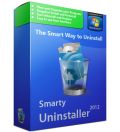
Don't miss your chance to buy Smarty Uninstaller with updates at the Giveaway Day 40% Discount:
NB: purchased license should be used to activate the regular version of Smarty Uninstaller available at the www.smartuninstall.com. It will not work to unlock the Giveaway version.
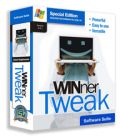
Tools suite for tweaking, optimizing and tuning of Windows. It helps you increase performance and manage your system using various tweaks and utilities. Do not miss Giveaway Day 40% Discount to buy WINner Tweak 3!
Smarty Uninstaller 2012 üzerine yorumlar
Please add a comment explaining the reason behind your vote.
I know we will get a lot of REVO is free comments, but the free version does not get rid of 64-bit applications on a 64-bit OS. You have to buy Revo Pro to do that. Most PC's are coming standard with a 64-bit OS now and the free version of Revo does not support 64-bit. It will work on 64-bit, but will only remove 32-bit programs. If you don't believe me and you are using it on a 64-bit OS open it and see if any of your native 64-bit programs are listed(not 32-bit with 64-bit support, but native 64-bit programs).
I've said this many times before and no one listens. In the general case, it's not possible for any uninstaller to return your system to the state it was in before installation. Not even if you do before and after traces. Tracing file changes does no good if the original files have been deleted, overwritten, or modified. Not even if the installer kept the original files, for the same reason which follows. Even if you trace registry changes and actually know the "before" values, filtering only the ones directly related to the application installation and firstrun, which is exceptionally difficult, then you have the issue that subsequent software installations may have modified those values yet again, so the "before" values are no longer applicable, or the files which they referred to no longer exist, or not in their original forms. The best option for removing applications is to set a system restore point just before installation (not necessary for properly written Microsoft Installer .msi files), evaluate the application as quickly as possible before other software installations, including automatic updates, and if the application isn't suitable, delete the user data that you know about, run the application's uninstaller, then do a System Restore to the point just before installation. That will return all critical files and registry values to their original states. No uninstaller can do that. System Restore works differently on every version of Windows on which it exists. It's worst on XP, better on Vista, and best in Windows 7. Windows 7 can tell you what's going to be impacted by the System Restore before you perform it. If subsequent (other) applications are impacted, their data should be saved, then their uninstallers run before doing the System Restore, then they should be reinstalled. System Restore is a form of rollback which primarily impacts programs and Windows itself, it doesn't affect user data or settings (not in Windows 7, earlier versions will do things which you don't expect). You need some free space on volumes protected by System Restore in order for it to work. Things can break it, especially security software. When your computer isn't busy, you should set a restore point, then restore your computer to that point which you just set. If it doesn't work, then you need to attempt to determine what software is interfering. Try disabling your security software, especially any self-protection. You may need to contact the security vendor and make sure that your version supports System Restore (have them test it on the exact same OS). If System Restore doesn't work, or you don't have a relevant Restore Point or it's too old, you're frequently better off just to leave the application on your PC, as uninstalling could make things much worse. People still don't get it. Unused registry entries are completely harmless and irrelevant. Left-over data is only relevant if it's taking up too much disk space. For the few individuals who know how to trace installations, which excludes most people including other regular reviewers here who just embarrass themselves with their remarks, you can use Blue Project SysTracer Pro (commercial, home licenses available). It's swift, and has many, many useful features. Do not use cleaners, for the reasons which I mentioned yesterday. I'm not even going to waste my time responding to the drivel which was subsequently posted regarding that, I already covered the issues.
3 words: Advanced Uninstaller Free (From Innovative Solutions NOT the one from IOBIT). It's free and if you set it to monitor installs, it will undo that install *completely* (like Revo Pro). (Better than Revo Pro and perhaps more interesting to users here) it will also allow you to *restore* what it uninstalled and in doing so, will completely *redo* the original install *anytime* that you want. Why is that interesting to users here? Think about it.
As for this offering, IMHO it's not nearly as thorough as other alternatives like AUF (above), like ZSoft Uninstaller, like Registrar Lite.
#14 (Fubar) Perhaps if you used more paragraphs, more people might listen? :-)
I would guess that a lot of users of this site are non-technical. We aren't going to mess around creating a "system restore point just before installation" and running SysTracer Pro. We install stuff because it excites us - who wants to wait around insuring against something that might not even be a problem?
We do all however want to remove stuff from our systems from time to time. Programs that looked good in detail, may not suit an individual's system, so the programs must go. Hard drives may be big, but they aren't limitless. Plus some programs have a nasty habit of interfering with others already in place. Begone!
Right now we have a choice - use the installed default un-installers (which don't "seem" to work well), or try this one for free.
So, I'm going to try this one. If it works, then kudos to GOTD and the developers. If it fails, it will uninstalled and I'll just have to cross my fingers that it won't leave too much hidden trash behind.
Just my 2p worth.
"I’ve said this many times before and no one listens...For the few individuals who know how to trace installations, which excludes most people including other regular reviewers here who just embarrass themselves with their remarks...I’m not even going to waste my time responding to the drivel which was subsequently posted regarding that, I already covered the issues. There’s a phrase for people who are convinced that their computers are spying on them (barring actual spyware)–paranoid schizophrenics who are off of their meds."
Classy as always, Fubar. I can't imagine why people don't listen to you. Perhaps if you insulted and belittled them even more they'd give you the respect you feel you deserve. I know everytime I walk past the crazy guy on the corner near work who spews venom at everyone who walks past I think to myself, "I should follow his advice, his life is really together."
At least most of the regular reviewers you have such contempt for demonstrate they're interested in actually helping. All I get from you is that you want to control the discussion and stifle any opinion that you, in your God-like estimation, have decided is unworthy.



Merhaba benim sormak istedğim birşey var.Tempten setup alma olayını anlatmışsınız.Peki neden bu setup'ı alma ihtiyacı duyuyorsunuz acaba.Direk bu siteden indirdiğimiz şekilde dursa birşey olurmu.Birde Burdan indirdiğimiz serial girmeden full oluyor bu seriali nasıl alabiliriz, setup aldıktan sonra da gözüküyor mu? Teşekkürler.
Save | Cancel
Sayın Ercan, Vista'da kurdum, Türkçe dil seçeneğini bulamadım, yardımcı olursanız sevinirim.
Save | Cancel
@turnasuyu
C:\Documents and Settings\"kullanıcı adın"\Local Settings\Temp diye olması lazım. Xp uzun süredir kullanmadığım için klasör seçeneklerinden "gizli dosya, klasör ve sürücüleri göster"i seçmek ve "bilinen dosya türleri için uzantıları gizle" seçeneği yanındaki kutudan onayı kaldırmak gerekiyormu bilmiyorum.
-Ayrıca temp klasöründen yedek almayı bilmeyenler için, daha önce Cellat bey'in de pek çok konuda anlattığı gibi-
Windows7'de ise Denetim masasından klasör seçenekleri - Görünüm sekmesi - "gizli dosya, klasör ve sürücüleri göster" işaretleyip seçiyoruz ve yine aynı menüdeki "bilinen dosya türleri için uzantıları gizle" seçeneği yanındaki kutudan onayı kaldırıyoruz, "uygula" ve "tamam" diyerek çıktıktan sonra C:\Users\"kullanıcı adın"\AppData\Local\Temp klasörü içindeki herşeyi seçerek silip çıkıyoruz(burada sistemin kullandığı silinmeyen bir text uzantılı log dosyası olabilir, onu atlayın).
Sonra buradan indirdiğimiz setup dosyasını (yönetici olarak) çalıştırıp tekrar temp klasörüne girdiğimizde boyutu en yüksek olan dosyayı kopyalayıp istediğimiz başka bir yere yapıştırarak yedeğini aldıktan sonra kuruluma devam etmeden çıkabiliriz. Tempten kopyaladığımız bu dosyayı setup dosyası haline getirmek için önce üzerine sağ tık - özellikler - çıkan pencerede altta "gizli" yanındaki kutuyu boş bırakıp tamam diyerek çıkıyoruz. Tekrar dosya üzerinde sağ tık - "yeniden adlandır" diyerek dosya uzantısını ".exe" olarak değiştirdiğimizde setup dosyamız hazır hale geliyor.
Save | Cancel
http://tr.giveawayoftheday.com/icare-data-recovery-4-0/#comments
7. yorumu sonuna kadar okursaniz fazlasiyla yardimci olacaktir.
Save | Cancel
BU programın reg kaydı yokmu mu acaba sitesinden indirip kurdum türkçe dil deteği war gayet başarılı işe yarıcak bi proram fakat daha sonra kurmak için lisans gerekli çözen arkadaslar warsa paylaşsın lütfen....
Save | Cancel
Tam olarak temp klasörü nerde acaba xp kullanıyorum. Bütün buloduğum bütün temp ler baktım bulamadım.
Save | Cancel
Kalıntı temizlemesi, program yüklerken (ileride tam kaldırma için) snopshot alması, güvenli silme özellikleri, güzel. Türkçe dil desteğinin olmamasını yok sayarsanız bence kullanmaya değer.
Save | Cancel
sadece temten setup almak yeterli.
Save | Cancel
Merhaba. Sonra tekrar kurmak için yedeklememiz gereken yer neresi acaba. Bulabilen var mı?
Save | Cancel