Her gün sizlere, piyasa değeri onlarca dolar olan bir programı tamamen ücretsiz olarak sunuyoruz!

Giveaway of the day — Smart Duplicate Cleaner 2.1
Smart Duplicate Cleaner 2.1 giveaway olarak 20 Mart 2018 tarihinde sunulmuştu
Duplicate items such as photos, videos, and music files can use up a lot of disk space. With one quick scan, Smart Duplicate Cleaner identifies all duplicates scattered around different folders on your computer.
You can preview the duplicate items found and immediately delete those you no longer need. You may be able to reclaim GBs of disk space with just one quick cleaning scan. Run a Smart Duplicate Cleaner scan now and find out just how much disk space you can regain by deleting duplicate items.
Sistem Gereksinimleri:
Windows XP/ Vista/ 7/ 8/ 10
Yayıncı:
Smart PC Solutions, IncWeb sayfası:
https://smartpctools.com/smart-duplicate-cleaner/Dosya boyutu:
6.19 MB
Fiyat:
$29.95
Öne çıkan programlar
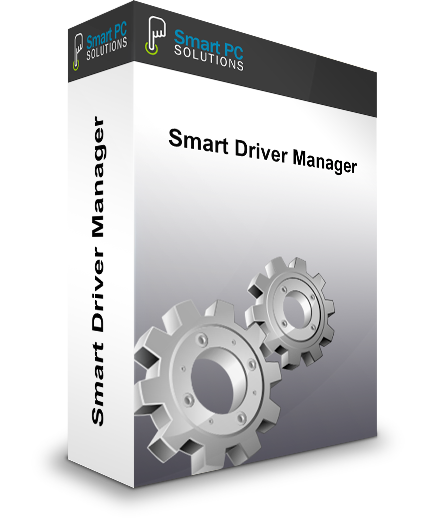
Your operating system requires drivers to run every hardware device associated with your PC. Smart Driver Manager is a simple easy to use solution that automatically finds and updates your drivers in just minutes.

Smart Uninstaller uninstalls the software and then deep scans your PC to find any unnecessary items the program is leaving behind. Finding and removing these unnecessary items frees up disk space and helps keep your PC clean and optimized.
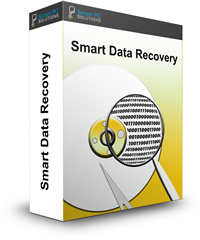
With Smart Data Recovery you can recover deleted, destroyed and damaged data with just one click!


Smart Duplicate Cleaner 2.1 üzerine yorumlar
Please add a comment explaining the reason behind your vote.
I read the terms and licence agreement. Smart want to know too much about me. I did not install.
Save | Cancel
Mr.pasit, I did install and they did not ask for anything. The key was provided in the readme file so no registration of any sort was required.
Save | Cancel
Mr.pasit, "Smart want to know too much about me"
Can you give as an example of that?
There was a connection with the internet:
https://www.dropbox.com/s/x497pn3ffs22wk7/Internetcontact.png
But after that I did not notice any other connection.
So what did I overlooked.
Save | Cancel
The search is based on file size or type, but not content. No thanks.
Save | Cancel
Really not that good. You can't just specify a folder to work on and select a preset match criteria. You must do both every time.
It claims to offer filtering on say date - but doesnt. It just matches all file names and presents them, even if dates are different. It claims to match on type like image, but doesnt - it scans all docs, images, etc and presents a full list of same file names - then offers to show a particular file type. It offers to filter on file size? Not sure that works either. It clearly is too fast to do anything other than search the drives index, not actual file contents.
I would not have confidence in using - sorry.
Save | Cancel