Her gün sizlere, piyasa değeri onlarca dolar olan bir programı tamamen ücretsiz olarak sunuyoruz!

Giveaway of the day — Smart Disk Cleanup 2.0.1
Smart Disk Cleanup 2.0.1 giveaway olarak 31 Ağustos 2016 tarihinde sunulmuştu
Getting a message that your computer is running low of disk space can be alarming, especially if you’re in the middle of an important project. Rather than rushing out to buy a new computer or additional storage space first try running a scan with Smart Disk Cleanup. Smart Disk Cleanup identifies unnecessary junk items taking up space on your PC. Files cleaned include: temporary files, internet files, items in the recycle bin, logs, caches, junk files, old updates and restore points. It’s possible to cleanup up GBs of disk space in just minutes.
Sistem Gereksinimleri:
Windows XP/ 7/ 8/ 10
Yayıncı:
Smart PC Solutions, IncWeb sayfası:
http://smartpctools.com/smart-disk-cleanup/Dosya boyutu:
5.73 MB
Fiyat:
$29.95
Öne çıkan programlar

Smart Driver Updater offers a fast, easy and safe solution for automatically managing and updating your drivers. The program scans your computer and all associated hardware devices and provides a list of all the drivers that need to be updated. With just a single click Smart Driver Updater safely installs each update on your PC!

Over time leftover files, invalid short cuts and other junk items start to build up on your PC taking up valuable disk space and cluttering your PC. Smart PC finds and removes privacy risks from your PC helping ensure that your private information stays secure.
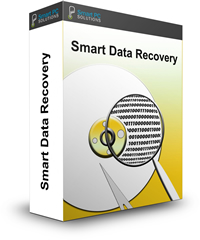
Recovering missing or deleted files can be complicated, time consuming and if you choose the wrong data recovery programs you risk permanently loosing those files. Smart Data Recovery is an easy to use, safe solution that will enable even the most novice computer user to quickly recover missing files.
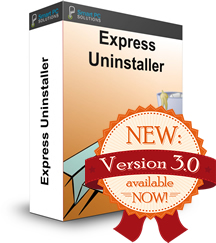
Express Uninstaller uninstalls the software and then deep scans your PC to find any unnecessary items the program is leaving behind. Finding and removing these unnecessary items frees up disk space and helps keep your PC clean and optimized.


Smart Disk Cleanup 2.0.1 üzerine yorumlar
Please add a comment explaining the reason behind your vote.
Cleaned up my drives before installing the program with a program I trust to do it safely, Kerish Doctor.
As soon as the agreement had been accepted it installed itself on my C drive and created a start-up on opening windows.
No options were offered and no permission asked, not a good start.
Immediately on opening and without any apparent analysis it reckoned I needed to clear up about 500 MB, this included some MSI files which was a bit of a surprise, surely these are often used to uninstall programs if I'm not mistaken.
Always very wary of disk cleanup programmes as so many of them remove passwords, couple this with its apparent lack of analysis I decided to uninstall it.
I'll stick with programs I trust.
Save | Cancel
Smart PC Cleanup installs itself in the default 32bit program folder,
I have no problem with that.
It does not clean anything when installing and remains in manual mode.
It also gives you mighty fine detailed overview of things that can be removed-that is if you want the program to do so.
But as always deselect the items you're not sure of or those you are anxious to keep anyway.
All in all not a bad program at all.. used with a bit of common sense.
Save | Cancel
Seb, Seb you take things to personally question asked at the bottom of each post is "do you find this comment useful?
Calling people who don't agree with you names is not useful.
Save | Cancel
Similar to CCleaner, which has been around, and updated, forever.
Save | Cancel
Here is the problem with deleting temp files and "junk spaces", they get recreated next time you boot and by the way, many programs need the temp files to function normally.
Emptying the recycle bin will do nothing either, old windows updates and restore points are dangerous things to delete.
Conclusion, get a bigger hard drive and stop monkeying around the edges, this software will not solve the problem of shortage of disk space.
Save | Cancel
Hi westP. :-)
Windows updates and restore points are not dangerous things to delete, otherwise windows itself shouldn't remove them like it is currently doing.
System restore points are automatically deleted (starting from the older one) when there isn't hard disk space.
Windows updates installers or downloaded files could be removed through the dism tool (if I'm not wrong): windows shouldn't allow this if it is dangerous (instead it allows it).
Installed updates will remain installed, you won't be able to remove them (if you need to).
Conclusion: you'll save some hundreds or thousands of MB.
Save | Cancel