Her gün sizlere, piyasa değeri onlarca dolar olan bir programı tamamen ücretsiz olarak sunuyoruz!

Giveaway of the day — Smart Defrag 5.6.0
Smart Defrag 5.6.0 giveaway olarak 25 Haziran 2017 tarihinde sunulmuştu
Smart Defrag is a safe, stable and easy-to-use disk defragmenter that provides maximum hard disk performance automatically and intelligently. With the new generation of ultra-fast defrag engine, Smart Defrag 5 can not only defragment users' HDD but also trim SSD to accelerate disk read/write speed and enhance disk durability. Users can easily defrag large files and consolidate free spaces with the newly added Large File Defrag and Free Space Defrag for more efficient defragmentation. You can also enjoy the best game experience with Game Optimize in Smart Defrag 5.
Please note: the license is provided for 1 year.
Sistem Gereksinimleri:
Windows XP/ Vista/ 7/ 8/ 8.1/ 10
Yayıncı:
iObitWeb sayfası:
http://www.iobit.com/iobitsmartdefrag.phpDosya boyutu:
10.3 MB
Fiyat:
$19.99
GIVEAWAY download basket
Smart Defrag 5.6.0 üzerine yorumlar
Please add a comment explaining the reason behind your vote.
DO NOT use this on a SSD Drive!! Doing so, will shorten the life of your SSD Drive, GREALY!!
Lori, first of all, this is smart enough to recognise SSDs, and will not defragment them.
Due to way SSDs work you won't see any significant benefit from defrgamenting then. However, on the other hand, they have such a long life, that defragmenting them won't hurt them. It's just a myth that SSDs have a short life span.
I have a cheap Chinese SSD which I've been using for nearly two years, and has it had 32 terabytes of data written to it. According to Hard Disk Sentinel, the drive reports its remaining life percentage at 91%. This means, in theory, it could last for around twenty years of heavy usage.
Roger, "this is smart enough to recognise SSDs, "
It did test this software in Win10 on a SSD.
And it did defrag a SSD:
https://www.dropbox.com/s/xrpx4rvtruuqd1n/SSD.png
Later on I did test it on a Win8.1 and then it did TRIM a SSD.
Had this a few years back, and after about a month had several corrupted files on a 1 Tb hdd. Found this to be the culprit by running tests on an ext hdd, and, same result: corrupted video files. BE CAREFUL! Caveat emptor!
First, it's OK to defragment an SSD, but it should NOT be done often. In fact, because access time to data stored on an SSD is many, many times faster than access on a spinning hard drive there is only a slight benefit to defragging an SSD and that would only be if the drive is largely filled up and you had installed and uninstalled a lot of programs, games, etc. so that a considerable amount of fragmentation has occurred. In other words, most users will rarely, if ever, need to defragment an SSD.
Second, Windows 10 optimises your drives by default which may, at times, include some defragging of your SSD.
Third, today's Giveaway is surely aimed at Windows XP users due to its lack of TRIM and its less efficient defragmenting. Another point worth mentioning is that almost all SSDs have a built-in feature called garbage collection. This feature operates like TRIM except that it is activated periodically by the drive's own controller software rather than by Windows every time you delete something and the computer is idle for a few moments. So, garbage collection ensures that SSDs used for Windows XP and other operating systems which lack TRIM will still be tuned up and keep running smoothly.
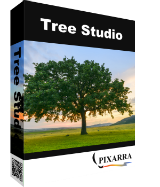





Çok kullanışlı ve hızlı yazılım, Teşekkürler
Save | Cancel