Her gün sizlere, piyasa değeri onlarca dolar olan bir programı tamamen ücretsiz olarak sunuyoruz!
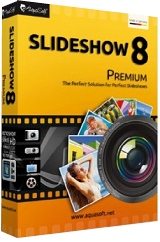
Giveaway of the day — SlideShow 8 Premium
SlideShow 8 Premium giveaway olarak 26 Mayıs 2016 tarihinde sunulmuştu
With SlideShow 8 Premium ile hızlı ve ucuz bir şekilde çekici foto/video gösterileri hazırlayın. Seyircilerinizi diğerlerine benzemeyen harika video gösterinizle etkileyin. Aceleniz mi var? O zaman entegre edilmiş kolay bir sihirbaz olan SlideShow-Master ile sadece fotoğrafları, video klipleri ve alt yapı müziğini seçmeniz yeterli olacaktır. Hazır şablonlardan birini seçtiğinizde gösteriniz hazırdır.
Daha fazlası için videoyu tıklayın!
Sistem Gereksinimleri:
Windows XP/ Vista/ 7/ 8; CPU: 1 GHz (multi-core CPUs recommended); Graphics card: DirectX 9.0c, at least 128 MB memory; RAM: 1 GB
Yayıncı:
AquasoftWeb sayfası:
http://www.aquasoft.net/en/slideshow/slideshow8-premium-n924gj9Dosya boyutu:
98.1 MB
Fiyat:
$29.90
Öne çıkan programlar
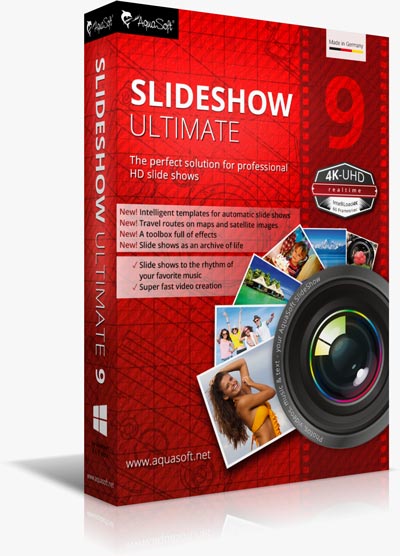
Tell your story: with AquaSoft SlideShow 9 the possibilities are unlimited for creating imposing slideshows! You can choose from thousands of effects, animations, and transitions to give your photos, videos, and texts a personalized touch. With the use of ultra sharp 4K-UHD export – you will experience the unique capabilities of our slideshow maker in creating your own stunning shows.
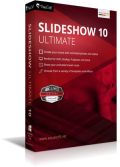
SlideShow 10 puts the tools for comfortable video editing in your hands plus tons of new features that allow you to customize your videos down to the last detail. You like to record videos with the camera or a mobile phone? Want to speed things up or slow things down? No problem with the new time lapse and slow motion features.

Stages is a tool for professionals, photographers, animators, and ambitious advanced users who require maximal functionality from their software and want to control every moment of their project precisely. Keyframes, unlimited timeline tracks, and a huge selection of effects and transitions are designed to present your photos, videos, and animations in a professional manner.
SlideShow 8 Premium üzerine yorumlar
Please add a comment explaining the reason behind your vote.
Scrolling through the help file [ aquasoft[.]net/download/files/diashow8/DiaShow_en.pdf ], SlideShow 8 Premium & later versions are pretty close to what you'll find in video editors [NLEs] at the lower mid range level -- the main difference is that SlideShow is focused on stills, where the NLE's don't really care so much what you put on the time line or story board. Less options make it easier to use than many NLEs, and if you go by list price, their Slideshow apps are slightly cheaper, so likely competitive in the marketplace, but that's assuming list price... that market isn't booming, and sale pricing on lower mid-range NLEs can be Very low -- I bought Nero Platinum 2016, with their video editor + all the other features for $12 on Amazon.
Being similar to a NLE, SlideShow 8 Premium is more work than using one of the many less capable slide show apps out there, but, the fact that those apps are less capable shows in the results. That's not saying anything bad about those folks who prefer simpler & easier... the comparison I'd make is to cooking, where you can do something quick, or you can spend days in preparation of a meal. Some enjoy cooking, & the results of their extra work -- some do not.
Where SlideShow 8 Premium [& later versions] are very similar to NLEs, there's one thing missing that I think would be useful for AquaSoft to add, & that's some sort of color matching color correction. I didn't look at the help file for their top of the line software, so it may be in there, but I didn't see it mentioned in any of their feature lists. Editing, adjusting a still image so it looks its best is one thing, but when you're watching a video [which is what you get out of SlideShow], you want everything to match -- the grass & trees & sky etc. from different camera shoots, angles, & with different lighting should all look basically the same [when they make a movie they actually have colorists who do that & set the visual tone of the finished film]. Think of it as normalization, only for what you see rather than what you hear.
One area where the different versions of SlideShow don't compete with many NLEs is in DVD/Blu-Ray creation... Create slideshow videos in Nero or Corel competing products & you can create [albeit somewhat limited] menus for those discs, without having to go out & get some other program. That won't matter to everyone of course, but if for example I bought & used their Stages app for pro work on DVD or Blu-Ray, I'd want to add menus so I could include background info etc. Or if I was creating a slideshow for a family vacation or move or whatever, I'd like a DVD or Blu-Ray with menus so I could have several smaller slideshow videos -- if I shot pictures &/or video of my child's [or grandchild's] recital or school play, I think it'd be a nice touch to also have a slideshow of the days or weeks or months of preparation & practice, & maybe another showing after the recital or play. That sort of thing can be separate slideshow videos, or just one -- the menu lets you jump to the part you want either way.
While there are often wizards available, like with today's GOTD, when you use the full capabilities of SlideShow 8 Premium or a NLE you import your pictures &/or video & background audio, then arrange the order where everything is to appear, & for how long. Then you add & adjust transitions between those elements, add any FX, and if desired, record your voice-over or narration. When you're done you render everything to a video file. Prep work beforehand can help, e.g if you're going to reduce the size of a bunch of image files, doing that before you import them into the software means that rendering process will not take as long, because there's less work to do, plus previewing your video in the software may work better. When it comes to very large frame size video, some use proxies -- special software creates lower rez video that you use assembling & editing your work, then brings the full-size video in its place for the final render. AquaSoft mentions something similar with their more expensive software -- I mention it because cell phones now can record 4k video, which can be a challenge editing on lower powered PCs/Laptops.
I see that you have a PDF manual for slideshow8 but not any tutorials. I see that I need chrome viewer to view it.
2 points.
Let people download the manual, on mobile devices and bandwidth limits having it locally reduces carrier charges for excess limits.
Why do you ask for feedback and improvements on a product that is 2 revs out of date? seems pointless.
Spam Sorenson: Today's developer maintains a very useful 'Help' archive covering both current and previous editions of this software. You're not restricted to Chrome viewer or any other kind of viewer and in any event, the sheer size of the User Manual -- 192 A4 pages for this particular version -- is obviously best offered as a PDF . . . which is exactly what the developer is doing. Simply go here:
http://www.aquasoft.net/en/help/manuals
scroll down to Slideshow 8, and there's the manual.
I appreciate, sometimes with a simple program, online help is all that's needed, but this isn't a simple program, hence all kudos to the developer for providing a User Manual that's as comprehensive yet as easy to use as any I've come across.
I don't have a question or a problem, I wanted to thank AQUASOFT for their timely response to GAOTD member's questions. That's how all software companies should interact.



SlideShow 8 Premium programını indirdim fakat o kadar uğraşmama rağmen şifre gelmiyor. bu kadar eziyet niye anlamadım mailim yazılı ingilizcem yoktur dolayısıyla şifreyi alamıyorum yardımcı olursanız sevinirim..
Save | Cancel