Her gün sizlere, piyasa değeri onlarca dolar olan bir programı tamamen ücretsiz olarak sunuyoruz!

Giveaway of the day — SIW Pro - System Information for Windows
SIW Pro - System Information for Windows giveaway olarak 3 Nisan 2014 tarihinde sunulmuştu
SIW bilgisayarları analiz eden ve detaylı sistem özelliklerini ve ayarlarını anlaşılabilir şekilde gösteren, gelişmiş bir Windows sistem bilgi aracıdır.
SIW rapor dosyalar üretir (CSV, HTML, TXT veya XML), ve çoklu işlem olarak çalıştırılabilir (Computer Inventory - Software ve Hardware Inventory, Asset Inventory, Software License Management, Security Audit, Server Configuration Management).
Sistem Gereksinimleri:
Windows XP, Vista, 7, 8, 8.1 (x32/x64); Memory: minimum 256 MB; CPU: Pentium III or better
Yayıncı:
Topala Software SolutionsWeb sayfası:
http://www.gtopala.com/Dosya boyutu:
13.5 MB
Fiyat:
$9.99
SIW Pro - System Information for Windows üzerine yorumlar
Please add a comment explaining the reason behind your vote.
Everything you want to know about your computer, the blurb says....and it's absolutely true!!
Have a look at this amazing list of things it can analyze in your system:
http://www.gtopala.com/siw/software.php
PORTABLE VERSION (pretty old version but still working):
http://www.softpedia.com/get/PORTABLE-SOFTWARE/System/System-Enhancements/Portable-SIW-Free.shtml
4 THUMBS UP from me!
BEST FREE ALTERNATIVES (besides BELARC ADVISOR)
http://www.cpuid.com/softwares/cpu-z.html
http://www.hwinfo.com
http://www.softpedia.com/get/PORTABLE-SOFTWARE/System/System-Info/Speccy-Portable.shtml
http://www.softpedia.com/get/System/System-Info/FreeSysInfo.shtml
http://systemexplorer.net
Then, to view and analyze the Windows Experience Index of your PC with a single mouse click (very useful tool especially for WINDOWS 8.1 users):
http://win-experience-index.chris-pc.com
Enjoy!! ^_^
Belarc Advisor. free/personal use. builds a detailed profile of your installed software and hardware, network inventory, missing Microsoft hotfixes, anti-virus status, security benchmarks, and displays the results in your Web browser. All of your PC profile information is kept private on your PC and is not sent to any web server. http://www.belarc.com/free_download.html Just sayin'.
The program is a pretty with a nice interface and allows you to export a specs file in various formats. It installed easily with no issues or email requirement on Windows 8 x64. It's very comprehensive and user friendly.
FREE ALTERNATIVE - Belarc Adviser
The program doesn't provide any information your computer doesn't. Here are some ways to see your specs and create reports:
I review and test games and software and the most common system specification report I am requested by the developers is the file, DxDiag.txt which can be created this way:
1. From the desktop click: Start > Run (or windows key + r).
2. In the blank text field of the window that appears type “dxdiag” without the quotes. Press run or hit enter.
3. Another window should appear titled DirectX Diagnostic Tool. Near the bottom of the window click on “Save All Information…”
Another way to see your specs and export them in a file is:
1. From the desktop click: Start > Run (or windows key + r).
2. In the blank text field of the window that appears type “system information” or "msinfo32" without the quotes. Press run or hit enter.
3 Select File then save or export.
There are other free alternatives but Belarc Adviser is my favorite for personal reference and it's been around a long time. Today's giveaway is packaged better and provides extra stuff like software licenses and product keys and passwords. I'm not sure why I would need this more than once. A portable lifetime version would be good to have when I am working on other people's computers to show them a pretty summary of their system.
As for the Thumbs Up and Down system people like to discuss here. I'm sure GOTD explains that there is a huge curve and developers should add 30% to 40% to the positive votes. I do not look at them or vote. If I do not have time to explain my thoughts I don't vote. We all know there are people voting on whether the giveaway is what they wanted it to be, not how good the product is.
I've been using the freeware version of this program for years and would not be without it, it is first rate.
You use it to find detailed information about your system and it is so comprehensive I have never needed another program of a similar type.
Personally I consider this a must for any system and you should take advantage of it being free for today.
A first rate program and most useful, yet it!
LOL, I'm writig this now the second time, because...
Installed and registered without problems on a Win 8.1 Pro 64 bit system.
A Canadian company with name and address. On the homepage a good and understandable changelog. This gives confidence. Changelog from 2007 to 2014.
Upon start 2007 comes back. An oldfashioned interface, I wanted to see the operating system details and then...
Unbelievable! This program crashed my computer, so that I have had to reboot. The computer freezes nearly completely, I could call the taskmanager, but I could not do anything to stop and come back to a working state. Only the hard reset was possible. I'm happy to run a virtualized system(*).
So here ends my short test. I cannot say anything more. Maybe a good program in another computer environment.
(*) maybe the reason for crashing is my virtualization. Could be.

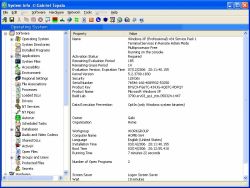
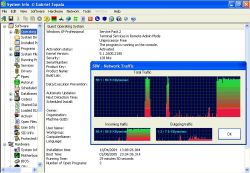


Program çok çok iyidir yani kesin indirin kaçırmayın öyle zırt pırt verilmez zaten 2009 yılında vermişti yine o zaman baya kullanmıştım iyi programdır her işinize yarar.
Save | Cancel