Her gün sizlere, piyasa değeri onlarca dolar olan bir programı tamamen ücretsiz olarak sunuyoruz!

Giveaway of the day — Simply Good Pictures 4
Simply Good Pictures 4 giveaway olarak 11 Aralık 2015 tarihinde sunulmuştu
Simply Good Pictures en iyi otomatik resim optimizasyonu sağlayan programlarından biridir! Otomatik fotoğraf optimizasyonu psiko görsel ve matematiksel işlemler sayesinde gerçekleşir, fotoğraf detaylıca analiz edilir ve fotoğraf görsel olarak optimize edilerek daha otantik bir görüntü sağlanmaktadır.
En önemli bileşeni akıllı yeniden yapılandırmadır. Aynı anda seçici nesne tanıma özelliği bazı bölgelerin optimize edilmesini sağlar. Dinamik aralık artırlımış olur ve hatalı pozlama düzeltilir, renkler düzeltilir ve gölgeler berraklaştırılır. Program fotoğrafın hangi kısmını optimize edileceğini de hesaplar.
Sistem Gereksinimleri:
Windows XP/ Vista/ 7/ 8/ 10 (x32/x64); Processor: Intel Pentium or processor equivalent to industry standards with 1GHz or above; RAM: 2 GB (4 GB recommended)
Yayıncı:
Engelmann Media GmbHWeb sayfası:
http://www.engelmann.com/en-us/simplygoodpictures.phpDosya boyutu:
13.8 MB
Fiyat:
$24.99
Öne çıkan programlar

Outdated drivers are a risk for your security! Get SuperEasy Driver Updater now for free!

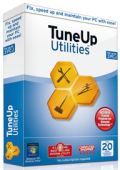

Simply Good Pictures 4 üzerine yorumlar
Please add a comment explaining the reason behind your vote.
Installed and registered after back and forth e-mails to obtain the registration code, a pain.
Much more pain, it insists on installing itself on my C drive, my C drive is my system drive and most definitely not where I put my programs by choice.
As I install via an uninstaller I decided to give it a go and let it go there in the knowledge that I could remove it quickly if it was no good.
Tested it on what I considered to be a good image and much to my surprise it did improve it.
It did a pretty good job in auto mode and an even better one when the auto mode was switched off and I could do it manually.
It is good enough to keep, but on my C drive, possibly not, the reasons being:-
The C drive is generally the one that is attacked by malware, the smaller, the easier to scan.
It is much easier and quicker to backup my C drive if it is small.
Please enable the installation path to be modified and then I will like your product!
Save | Cancel
You can set other drive during install.
On first screen (Welcome) press "Options" button and then select other drive.
Save | Cancel
Thanks, did that but the path selection box is not enabled for editing; unable to do it directly and nor would it change when I attempted to select by the browse button.
Save | Cancel
It just modifies the contrast,the exposure and the f stop. Nothing that Adobe Lightroom 5 or Photoshop CS5 can't do, so what's the point?
Removed after an hour's play.
Save | Cancel
If you happen to have $300sworth of Lightroom and / or $700sworth of Creative Suite sitting on your computer then what might be the point of you using $25 software instead entirely escapes me. As to your question: d'you think it might, just, be possible that today's developer realises that not everyone in this world needs / wants / can afford LR5 or CS5, and figured there'd be a place for a cheap little app that does some straightforward and (very) basic 'optimizing'? Seems likely to me, though then again, I suppose some folks will always want to know what's the point of a Fiat 500 when a Bentley Continental can carry more people in more comfort at much greater speed.
Save | Cancel
Some people don't have (and can't afford) Lightroom 5 or Photoshop CS5.....:-)....
Save | Cancel