Her gün sizlere, piyasa değeri onlarca dolar olan bir programı tamamen ücretsiz olarak sunuyoruz!

Giveaway of the day — Secure PC 2.1.0.1 (LIFETIME license)
Secure PC 2.1.0.1 (LIFETIME license) giveaway olarak 22 Nisan 2019 tarihinde sunulmuştu
How to protect my PC?
Do you use your PC with your family or friends? Or is it possible to access your PC by someone else when you are not present there?
Please try the "Secure PC" product. You can eliminate all your worries.
"Secure PC" allows you to hide your important files when you are away from the office for a while, or to protect your files by temporarily changing your regular documents to read only.
You can block USB or Mobile connections to prevent your important files from being leaked, and you can disable the use of web browsers such as Internet Explorer and Chrome.
Save important files, such as bank accounts, to your secure drive. It is encrypted and you can only activate a secure drive if necessary.
You can also permanently delete files that cannot recover when you delete them.
Features
* You can set a policy such as hide / read only for a specific drive, folder, or file.
* For convenient control, we have already set the policy to control the desktop, my documents, office files and etc. You can enable the desired policy.
* You can disable certain programs.
* USB, CD / DVD, and portable storage devices can be set to hide or read-only.
* You can disable Print, Bluetooth, etc.
* You can create multiple encrypted secure drives and open them in read-only and edit mode
* Secure drives can be delivered to others using the export feature.
* You can permanently delete selected files / folders making them unrecoverable.
* Files in the Recycle Bin can be permanently deleted making them unrecoverable.
* You can permanently delete files that can be recovered from within the drive.
NB: 1-year license.
Sistem Gereksinimleri:
Windows 7/ 8/ 10 (x32/x64); Supported languages: English, Spanish, Japanese, Chinese (simplified), German, French, Portuguese, Russian, Dutch, Turkish, Korean, Hindi
Yayıncı:
xSecuritasWeb sayfası:
https://www.xsecuritas.com/secure-pc/Dosya boyutu:
22.1 MB
Fiyat:
$54.00
Öne çıkan programlar

The 'Secure Doc' product converts general documents to secure documents. This secure document can have policies such as expiration date and expiration count, output and clip copy control, and so on. Administrators can control secure document remotely to prevent users from opening the document, and all usgae logs are sent to administrator. Secure documents can be opened on Windows (XP/7/8/10 and Windows Server), MAC, Android, iPhone

The 'USB Safe Guard' product converts regular USB to secure USB. This secure USB can have an expiration date and expiration count policy. Secure USB can be opened with read-only or read/write privileges. In addition, administrators can remotely control the use of secure USB. You can also receive USB usage logs by email.

Do you want to protect your cloud sync folder data safe while you are away from your PC? This 'Hide Cloud Drive' product hide sync folder and Tray Icon of cloud drive. It also protects your files by hiding the Desktop, Documents and Pictures folders. We support Google Backup and Sync, Google Drive File Stream, Dropbox, MS Onedrive, Box and Amazon Drive.

The 'Block Webcam and microphone' product allows only WebCam or Microphone to be used for the applications that are allowed. This helps prevent malware, Ransomware, etc. from leaking your personal information using your your WebCam or Microphone. In addition, if a malicious program attempts to use the WebCam, it immediately blocks it and logs it.

The 'Block Ransomware and backup' product allows only authorized applications to modify / create files in the secure folders. This allows you to protect your data from malicious programs such as malware and Ransomware. In addition, if the files are created / modified, the backup will be performed automatically.

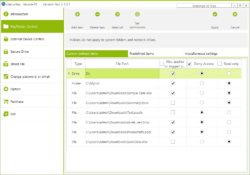
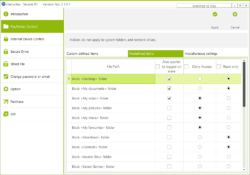
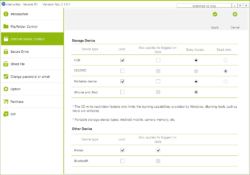
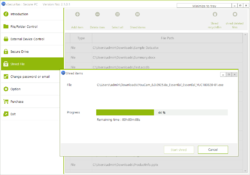

Secure PC 2.1.0.1 (LIFETIME license) üzerine yorumlar
Please add a comment explaining the reason behind your vote.
Dear users,
The developer changed the license to Lifetime during the Giveaway. All users, even those who already downloaded will have a lifetime license.
Save | Cancel
Tried 3x not install. Giving up. u really need to simplify the process. Between the serial number, license number, activation code and verification number. it is overkill in the extreme.
Save | Cancel
Well, first registration key, then verification key, and finally a licence key.
I may not have read the instructions right, initially, but, I am done with this product.
The verification code has still not been sent.
Bye Bye Secure PC 2.1.0.1
Save | Cancel
Place all your documents, data from the bank on an external drive or external memory carriers. A 32 GB SDhc or Stick can hold a lot of data. Also on an external small USB. SSD.
Save | Cancel
How does this program work?
Made an test-account and update it with the code of GOTD:
https://www.dropbox.com/s/w4vfmzrvy8hbt3w/Stap-5.png
Restarted the program, add some files of a USB to the program. After adding to them to the GOTD-program and use the knob Activate the preview of the images are still there: ACCESS DENIED:
https://www.dropbox.com/s/kiy9imw6y07miti/Instelling.png
And the text file, I could alter it and save it with the same name:
https://www.dropbox.com/s/ag1fhyfsj7d8ky6/Wijzigingen.png
Same result with files in the HD. And after a restart in another Windows all files were there for all actions, open, delete, modify .. ..
Save | Cancel