Her gün sizlere, piyasa değeri onlarca dolar olan bir programı tamamen ücretsiz olarak sunuyoruz!
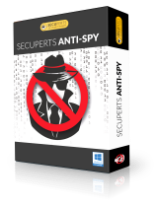
Giveaway of the day — SecuPerts Anti-Spy for Windows 10
SecuPerts Anti-Spy for Windows 10 giveaway olarak 6 Kasım 2018 tarihinde sunulmuştu
The Windows 10 Anti-Spy allows you to deactivate more than 80 annoying and, to some extent, very presumptuous spy features in the Windows 10 operating system, in browsers and media players.
You can deactivate more than 80 preset snooping features with just a single click –or you let the Anti-Spy generate a clear list and you decide on an individual basis which ones you want to deactivate.
Please note: the program includes 1 year license!
Sistem Gereksinimleri:
Windows 10
Yayıncı:
Engelmann Media GmbHWeb sayfası:
https://anti-spy.net/en/Dosya boyutu:
4.32 MB
Fiyat:
$19.99
Öne çıkan programlar

Just like a Swiss army knife, MyFormatConverter takes care of all your digital multimedia files: Videos, music and photos. Be format independent and simply convert the format that's best suited to your playback device.

Protect yourself from data loss and Windows problems. Be prepared for emergencies - with the SecuPerts First Aid Kit!

More features, a more accurate automatic and a faster engine make picture editing even more easily.

TuneUp Utilities 2017 keeps your PC on top form – and even old PCs will run as if they were brand new. Enjoy a fast PC and a better overview on your hard disk as well as a lot of other advantages of over 35 smart tools.


SecuPerts Anti-Spy for Windows 10 üzerine yorumlar
Please add a comment explaining the reason behind your vote.
DO you think MSFT is that naive to let you disable all those features they built in, think again. All those surface disablings are just for your ego only. Win 10 has built into the coding hard routines to stay there under different names and drivers and communicate in the background.
How I know this, I installed a special net software that catches anything sent out, either from the IE or OS, the results are shocking, the traffic established between your PC and the rest of the world continues even after all disabling from many different vendors was installed and activated.
If you want to be anonymous when surfing, install any distro of Linux and use it just for Internet, that way MSFT is fully disabled.
For the other tusks, applications and games, use MSFT and turn off your router or the modem or unplug them with a separate switch. Do not play games online, download them and play while off line.
That is the only viable alternative as far as I'm concerned. Some of you may be more creative, just do not tell me you know how to turn MSFT tracking off with software.
Save | Cancel