Her gün sizlere, piyasa değeri onlarca dolar olan bir programı tamamen ücretsiz olarak sunuyoruz!

Giveaway of the day — ScreenCamera.Net 1.4.5
ScreenCamera.Net 1.4.5 giveaway olarak 9 Mayıs 2020 tarihinde sunulmuştu
ScreenCamera.Net ile bilgisayarınızda gerçekleştirdiğiniz işlemleri canlı olarak online video servislerinden yayınlayın. Program direkt olarak internet üzerinden yayın yapıyor ve belli başlı medya sunucularına canlı bağlantıları destekliyor.
Sistem Gereksinimleri:
Windows XP/ Vista/ 7/ 8/ 8.1/ 10
Yayıncı:
PCWinSoftWeb sayfası:
http://www.pcwinsoft.com/screencameranet/index.aspDosya boyutu:
6 MB
Licence details:
lifetime
Fiyat:
$29.95
Öne çıkan programlar

With 1AVCenter you can record your screen in full, high motion video from an area of your screen, record audio from any source on your PC. That is only the beginning. You can stream live video from your camera with audio, you can live stream your screen, or your microphone. 1AVCenter also allows you to stealthily and remotely monitor your webcam or your screen with a personal surveillance website you can connnect from anywhere including from your mobile. 1AVCenter also allows you to securely share files among the people you know through your own personal website with authentication. $9.90 is a real awesome deal! Tucows rated 1AVCenter with 5 stars.
.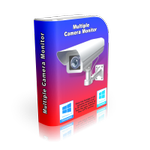
Multiple Camera Monitor is a multi camera surveillance tool that allows users to monitor unlimited cameras both connected to the PC as well as IP cameras. Supports all protocols for IP cameras: JPEG, MJPEG, ONVIF, RTSP. Multiple Camera Monitor is a central point from which you can observe, take pictures, record video and monitor local connected webcams as well as IP Cameras with the ability to pan, zoom, and tilt when supported by the camera.
.
PC Activity Viewer is a PC activity monitoring software that gives you access to live video and statistical information of all PCs on the network. PC Activity Viewer also allows you to record videos, take pictures, and run a wide range of tasks on the monitored computers. PC Activity Viewer allows you to remotely install its client agent on remote computers as long as you provide administrator credentials for the target computer. The program invisible client agent has to be installed on client computers.
.
ScreenCamera is a desktop video recorder which happens to be also a virtual webcam. It is perfect to record narrated tutorials, record videos from inside web browsers, share game play on sites like UStream, and remotely help users demonstrating how to do some specific task.
.

ScreenCamera.Net 1.4.5 üzerine yorumlar
Please add a comment explaining the reason behind your vote.
The main menu should be changed to have only:
1-Record
2-Live Stream
3-Setup
4-Transmit files, presentations or other pre-recorded videos
The software should do everything else in the background, like resolution and frames/sec and so on.
For most persons, this is unusable software. It crashes at the slightest error or file not found or missing drivers.
Save | Cancel
Cool idea, very complex execution. I can't imagine controlling, in real time of a video conference, such an application with endless menus and sub menus. the learning curve seems very steep.
for example, I couldn't find where to share an image, or display a document, but I'm sure it is somewhere there.
The idea to show a tutorial right away is great, but, it just sends me to their purchase page. couldn't find any tutorial, which is VERY needed.
Save | Cancel
AR,
It takes a while to learn. You can watch videos
https://www.pcwinsoft.com/screencameranet/video.asp
to accelerate the learning process.
It is quite controllable once you got all elements on the video output. You can have a desktop capture on the list of elements and when you click on it a toolbar shows up on the target monitor screen with all controls you need to zoom in a document like you cited or follow the cursor around. It doesn't take long to get used to it. You have to explore a bit but once you get used to it, it gives you video conferencing abilities you just can't have otherwise. Like you mentioned the concept is interesting, it is also fully reachable.
Save | Cancel
AR, they have some useful tutorial videos here:
http://www.pcwinsoft.com/screencameranet/video.asp
Hope that helps.
Save | Cancel
Much too complicated for my needs. I need something without the lengthy learning curve. The video presentations are very difficult to follow because of the small screen area on my small laptop. The audio is not very good as well, so I had a hard time following what is said. Because of this and several other comments made by others, I will skip this Give Away today.
Save | Cancel