Her gün sizlere, piyasa değeri onlarca dolar olan bir programı tamamen ücretsiz olarak sunuyoruz!
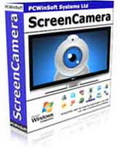
Giveaway of the day — ScreenCamera 2.2.3.11
ScreenCamera 2.2.3.11 giveaway olarak 11 Şubat 2011 tarihinde sunulmuştu
ScreenCamera, bir sanal kamera, masaüstü kaydedicisi ve webcam ayırıcısıdır. ScreenCamera, sisteme Skype, UStream ve tüm video konferansları ile web sitelerinde kullanılabilen bir web kamerası yükler.
Program hakkındaki yorumlarınız ve bilgi alışverişi için: CHIP Online Forum
ScreenCamera records the PC desktop and webcam in high definition so you can use it to quickly create high quality tutorials, and to record your video calls. And by connecting your webcam through ScreenCamera you will be able to use it on multiple applications simultaneously. ScreenCamera PC'nizin masaüstünü ve web kameranızı yüksek çözünürlükte kaydeder, böylelikle yüksek kalitede eğitimler hazırlayabilir, video aramalarınızı kaydedebilirsiniz. Kameranızın ScreenCamera yoluyla bağlarsanız onu birkaç uygulamada aynı anda kullanabilirsiniz.
Sistem Gereksinimleri:
Windows XP/ Vista/ 7
Yayıncı:
PCWinSoftWeb sayfası:
http://www.pcwinsoft.com/ScreenCamera/index.aspDosya boyutu:
3.66 MB
Fiyat:
$49.95
Öne çıkan programlar

1AVCapture is the ultimate solution for audio video capture, recording, and broadcasting on the PC. 1AVCapture is a powerful audio video capture application that enables users to easily capture, record and broadcast whatever can be heard or seen on the PC.
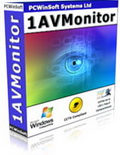
1AVMonitor is the all-in-one webcam video remote surveillance and desktop remote monitoring tool that allows users to secure their home, office, kids, and their PC. 1AVMonitor offers remote access to live video and audio, recorded video and captured pictures. The program does not require any client software, and allows remote access from any web browser.

1AVStreamer allows you to broadcast your webcam or desktop with audio in high resolution in a customized webpage inside your own website. It is all automatic and very easy to setup. TV tuners and DV cameras are supported. You can start streaming when Windows starts, you can time-stamp the transmission and you can even hide the program so that other users will not know it is running.
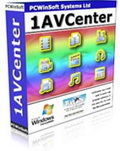
1AVCenter is a powerful Windows application that does the work of an entire library of audio and video applications. 1AVCenter is an all-in-one software for screen capture, video capture, audio capture, webcam capture, computer monitoring, home security monitoring, desktop screen live broadcast, webcam broadcast, streaming video capture, webcam Internet publishing, and secure file sharing.

SuperLauncher is a hot key program launcher, a scheduler and a task reminder that all together works as a productivity booster shortenning significantly the time taken to get to those programs and websites you are just opening and re-openning all the time. Make sure to go through the steps of the initial tutorial to quickly learn how to use the program.
GIVEAWAY download basket
ScreenCamera 2.2.3.11 üzerine yorumlar
Please add a comment explaining the reason behind your vote.
A good tool. It does what it says. I have used the previous version given here to record games and help friends via Skype, and it worked well.
However, IMO, it should provide a good lossless codec to record in AVI. I use the free CamStudio Lossless Codec v1.4, that you can download here: http://camstudio.org/
BTW, CamStudio is an excellent free alternative to ScreenCamera, but if it can record to AVI, there is no way to use it as a virtual webcam, so you cannot use it with Skype, for example.
Caution: It created about 400 new entries in the registry and drove my firewall mad during the installation process, maybe because of tests on external sites.
#3: "... asked wether this program would record (movie-)audio from the desktop... "…and if so, how? Do you need a microphone plugged in? Or does the program grab the audio together with the video... Could it be that the recording speed influences the audiostream – too high a frame rate would mean no or bad audio? Just an idea…"
If it helps...
Recording audio is easy from a technical standpoint -- I remember buying my 1st CD drive, & how it came bundled with a soundcard because back then that was how you connected the drive to the PC... it also came with a microphone. If a PC with a 286 processor running Windows 3.1 could record audio without problems, there's simply no technical reason any PC/laptop today can't do it too. Yet many can't because the manufacturer has chosen to disable many recording features as a means of DRM or copy protection. IMHO Stupid. I've read of some people getting it working by editing the registry, others have added or replaced audio drivers, many use USB devices, either soundcard replacements or video capture/TV tuners [I've seen soundcard replacements for less than $3, & devices that would also capture video for less than $10], & some just run a patch cable between the speaker/headphone out to the mic input [you can add a cheap *box* with volume control & an additional jack so you can monitor with headphones].
That said, the chip-sets that do the actual audio digitizing have/use their own clock frequencies [you see them when you set audio files to use 22 or 44.1 or 48 or 96 kHz etc.]. When you digitize video OTOH scanning or sampling is timed at completely different frequencies that *do not* match those for audio. Software &/or hardware has to account for that difference to maintain video/audio sync -- you can record video with 1 app, & *at the same time* record audio with another, & despite the fact that both are recording the same thing, *they will not exactly match* [something more obvious with longer recordings]. When captured/recorded or converted audio/video lose sync, most always software is just falling down on the job.
If you're recording video at a higher bandwidth than your setup can handle, you lose or drop video frames, but the audio [the easy part] stays constant. To directly answer the question: "... too high a frame rate would mean no or bad audio?", no, it shouldn't. It is easier for your hardware & software to write fewer frames per second to your hard drive, simply because there's less data to handle, but [unless something's broken] the end result of trying to record more than your setup can handle should just be dropped [i.e. repeated] video frames... IOW it can look terrible, but the audio should be fine.
Capturing what's on-screen means additional challenges because your PC/laptop has to both display video & screen capture it. Software also has to account for the different ways video can be displayed -- it was easier when all Windows could use was Video Overlay, but that's no longer the case. On-screen video can now use 1 of several different Direct Show renderers, depending on what software you've installed, including later versions of .NET [I just checked & in win7 I'm showing 9 different choices]. Setting/Changing which one's used by default isn't that easy. Long story short, for better video screen capture you can try different capturing apps [beside some being written better than others, they can work better/worse with different renderers], turn graphics card or chip hardware acceleration on/off *when available* [e.g. right click a Flash player window & through options in the context menus turn hardware acceleration on/off], try different players, &/or web browsers for on-line video as some use hardware accel, some don't, & they can use different renderers. You can try to have as little as possible running in Windows, & optimize writing the captured stream to disk -- a fast video codec is critical, but also mind basic stuff like not writing your capture file to a heavily fragmented hard drive, & don't target the system drive if/when possible. And while just about any PC/laptop can capture a regular video stream nowadays [the data rate via USB is not exactly earth shattering ;-) ], for screen capture the same *does not apply*, especially if you're trying to record Flash HD video -- it takes a fair amount of CPU & often GPU just to play it, & you may not have enough left.
Hi,
This software was offered June 5, 2010 here:
http://www.giveawayoftheday.com/screencamera-2-1/comment-page-1/#comment-190690
Then post no. 2 by acr asked wether this program would record (movie-)audio from the desktop. I'm asking the same question here and would add "...and if so, how? Do you need a microphone plugged in? Or does the program grab the audio together with the video without much ado?"
#58 Rayok was quite convinced at the time, that it does record streaming audio.
Something may have escaped me seeing that I didn't succeed in solving this problem then - and forgot about it afterwards...
Could it be that the recording speed influences the audiostream - too high a frame rate would mean no or bad audio? Just an idea...
Anyone out there any ideas?
Thanks!
Pat.
Let me correct myself. It DOES allow you to select a specific region. The way you select the region is just a little unconventional. It works, though! Very nice!
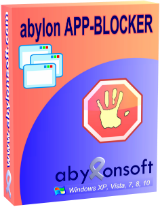



açıklama için teşekkürler..
Save | Cancel
Bir ek;
Yazılımda imzasız sürücü dosyaları var.Ben kişisel tercihim olarak programın yedeğini alıp programı kaldırdım.
Ancak imzasız sürücü demek illada kötü birşey demek değildir.Özellikle küçük yazılım üreticilerinin yazılımları imzasız olabilir bu normaldir.Bu illada kötü birşey var demek değildir.
Bu kullanıcının tercihidir.Ben şahsım olarak prensiplerim dahilinde çok mecbur kalmazsam imzasız yazılım yüklemem.
Saygılarımla
.
Save | Cancel
Arkadaşlar
Programı detaylı olarak denedim dersem,yalan olur.
kabaca incelememe göre arayüzü ve kullanım şekli iyi görünüyor.Deneyen arkadaşlar umarım detaylı bilgi verirler.
benim yazabileceğim;
İlerde kullanabilmeyi düşünüyorsanız;
HKEY_CURRENT_USER\Software\PCWinSoftGOTD
Kayıt defterindeki (registry) yolundaki reg anahtarını yedekleyin.Anahtarda serial var fakat serial var diye seriali alıp anahtarı yedeklememe yapmayın.Anahtarın mutlaka yedeğini alın.
Format sonrasını denemedim.
Saygılar
.
Save | Cancel