Türkçe
Her gün sizlere, piyasa değeri onlarca dolar olan bir programı tamamen ücretsiz olarak sunuyoruz!
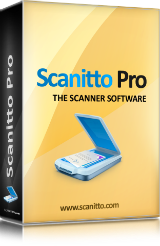
$29.95
SÜRESI DOLMUŞ
Giveaway of the day — Scanitto Pro 3.12
Scanitto Pro piyasadaki en iyi özelliklere sahip basit ve güçlü bir tarama programıdır.
$29.95
SÜRESI DOLMUŞ
Kullanıcı puanı:
226
Yorum yapın
Scanitto Pro 3.12 giveaway olarak 29 Mart 2016 tarihinde sunulmuştu
Bugün Giveaway of the Day
iPhone verilerini Windows'taki iTunes yedekleme dosyalarından çıkarın.
Scanitto Pro piyasadaki en iyi özelliklere sahip basit ve güçlü bir tarama programıdır. Eğer hızlı ve basit işlemli bir dijital tarayıcı istiyorsanız Scanitto Pro tam da aradığınız bir programdır.
Ana Özellikler:
- Çoklu dosya formatı – taranmış dokümanlarınızı PDF, BMP, JPG, TIFF, JP2 ve PNG dosyası olarak kaydedin.
- Çok sayfalı doküman oluşturma – çok sayfalı PDFleri güvenli va kolay bir şekilde oluşturun.
- Tek tık ile kopyalama ve baskı – kolay tarama, kopyalama ve baskı alma işlemleri.
- Optik karakter algılama – taranmış dijital dokümanda düzenleme yapma imkanı.
- Anlık bulut ve sosyal paylaşım - Taranmış resimleri Google Drive, Dropbox, Facebook, Twitter'a yükleme
Sistem Gereksinimleri:
Pentium 4 1 GHz; 512 MB RAM; 25 MB free hard drive space; TWAIN Scanner
Yayıncı:
Masters ITC SoftwareWeb sayfası:
https://www.scanitto.com/Dosya boyutu:
14.9 MB
Fiyat:
$29.95
Öne çıkan programlar

BlindScanner allows to share a scanner over network for remote scanning. The indispensable tool for scanning under Terminal Session or RDP.
GIVEAWAY download basket
Developed by Microsoft
Create PDF documents from printable files.
Developed by ES-Computing
Generate, edit, convert and protect PDF files.
Günlük iPhone önerileri »
Pedali offers interval training that can be customized to best meet your needs whether you want to start running.
Fiyat indirimi: $0.99 ➞ ÜCRETSİZ
Fiyat indirimi: $9.99 ➞ ÜCRETSİZ
Fiyat indirimi: $1.99 ➞ ÜCRETSİZ
With MovieSpirit, you can combine all media elements such as video, photo, music, text and voice with your ideas.
Fiyat indirimi: $0.99 ➞ ÜCRETSİZ
Fiyat indirimi: $0.99 ➞ ÜCRETSİZ
Günlük Android önerileri »
Fiyat indirimi: $4.99 ➞ ÜCRETSİZ
Fiyat indirimi: $1.99 ➞ ÜCRETSİZ
Fiyat indirimi: $1.49 ➞ ÜCRETSİZ
Fiyat indirimi: $0.99 ➞ ÜCRETSİZ
Himawari is elegant yellow icon pack that will make your screen look bright.
Fiyat indirimi: $1.49 ➞ ÜCRETSİZ


Scanitto Pro 3.12 üzerine yorumlar
Please add a comment explaining the reason behind your vote.
If you have a scanner, either a stand-alone device or as part of a AOI printer, there are drivers for it -- since the early 90s they've used TWAIN as a standard [ wikipedia[.]org/wiki/TWAIN ], while Microsoft more recently came up with their WIA driver model. The WIA versions are generally easier to use, & might be available from Windows Update for scanners without current TWAIN drivers, but usually don't offer the same amount of control or fine tuning as drivers using TWAIN. Those TWAIN drivers provide the user interface for scanning, whether you're running the software in stand-alone mode or from inside graphics or office software -- WIA drivers tend to use a more generic Windows provided GUI.
If current TWAIN drivers are unavailable, AFAIK the main solution is VueScan [ hamrick[.]com ], a well known scanning app that comes with an extensive list of TWAIN drivers -- many also use it as an upgrade to their scanner manufacturer's software. Scanitto Pro OTOH uses your scanner's TWAIN drivers, substituting its user interface for the one included with those drivers. VueScan & Scanitto Pro both offer OCR, though most people who do lots of OCR I think recommend ABBYY [ pcmag[.]com/article2/0,2817,2424075,00.asp ]. Scanitto Pro appears to use Tesseract for its OCR [ wikipedia[.]org/wiki/Tesseract_(software) ].
While Scanitto Pro [& VueScan etc.] focus on scanners, quite a few people [maybe even most?] use the cameras built into their cell phones rather than a scanner to capture images. One problem with that is pictures of documents or printed pages tend to be skewed, & while there are iOS & Android OCR apps, a cell phone CPU normally can't compare to what's in your PC or laptop. Provided you can easily get those images from your cell phone [e.g. Dropbox], Scanitto Pro might provide a solution, helping correct skewed images & then performing OCR.
Scanitto Pro itself is a pretty light weight app, meaning it doesn't have a big impact on Windows -- you get the program's folder plus one under All Users. I found its installation routine less impressive -- it adds an old copy of Microsoft's C/C++ runtime files, leaving the temporary files from that installation in the Root folder or directory [C:\]. That's not terrible, in that it shouldn't cause any problems [though you should visit the Windows Update site afterwards], but it's a bit sloppy -- it should run the setup file for those runtimes in the Temp folder, where those leftovers will be gotten rid of [if eventually].
Save | Cancel
Installed OK, still waiting for code (90 minutes and counting).
Scans ordinary stuff just fine to jpg but I gave it some OCR recognition and it was hopeless. So it doesn't do anything that my Textmaker can't do.
I think I will remove it, but thanks anyway. Good OCR comes at a price it seems.
Save | Cancel
Downloaded and registered OK, as per instructions. A quick test to make a 3 page PDF, using photo, multi-coloured printed material, and brown on ivory printed material worked OK.
OCR was pretty good too, with multiple fonts on document printed in brown on ivory paper
My only negative is that the scan seemed to take a fair bit longer than my dedicated scan software, but I can see this will be useful for me to use for anything out of the ordinary.
Save | Cancel
Not sure what is happening with the Giveaway Setup program, but on my two desktops (i7 Win10 Pro x64s), one hung forever, the other blew right through without initiating the actual install.
For the record, the one that blew right through is an AVG Antivirus, and the other that hung, is a McAfee Antivirus on a relatively new HP machine.
I simply went to the Scanitto site, downloaded and installed from there, and activated from the email I received immediately.
Program ran as it should finding my two scanners and scanned a test page to PDF without a problem. ...Looks like a keeper!
My install experience for today!!
Save | Cancel