Her gün sizlere, piyasa değeri onlarca dolar olan bir programı tamamen ücretsiz olarak sunuyoruz!

Giveaway of the day — RonyaSoft CD DVD Label Maker 3.2.6
RonyaSoft CD DVD Label Maker 3.2.6 giveaway olarak 1 Ağustos 2016 tarihinde sunulmuştu
Kendi CD/DVD etiket, kapak, kitapçıklarınızı hazırlayın. Blu-ray etiket ve kapakları da desteklenmektedir. CD etiketlerinizi kendi fotoğraf ve çizimlerinizle süsleyin. Geniş bir clipart koleksiyonu da mevcuttur. Parç isimlerini direkt CD'den alın. Standard A3/A4 kağıt, yapışkanlı etiketler, CD kutusu şablonlarından birine yazdırın veya direkt CD veya DVD yüzeyine bastırın.
%50 indirim ile satın almak için kod: GIVEAWAYOFTHEDAY.
Sistem Gereksinimleri:
Windows XP/ Vista/ 7/ 8/ 8.1/ 10; Processor: Pentium III 1500; Memory: RAM 512 MB; Hard Disk space: 100 MB
Yayıncı:
RonyaSoftWeb sayfası:
http://www.ronyasoft.com/products/cd-dvd-label-maker/en/Dosya boyutu:
16.1 MB
Fiyat:
$19.95
Öne çıkan programlar
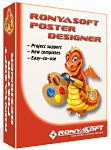
Poster making software to design your own posters, banners, certificates and signs. You do not need to be a professional designer to make own beautiful graphics. A collection of 300+ premade poster templates and a collection of 3000 clipart images are included to make your poster design easy as 1-2-3. The poster collection includes Funny, Business, Party, Event, Sale, Certificates, Signs and more… Utilize your creativity and create attractive posters and banners yourself with the poster designer software!
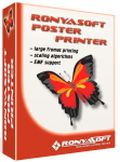
Poster printing software to print huge posters, banners, signs, murals and maps on multiple paper sheets. Any photo, image or Microsoft Word document may be used to print large poster. Just select a picture, specify its size, and the software will print it on multiple tiles! Make big posters and banners with poster printing software by yourself!


RonyaSoft CD DVD Label Maker 3.2.6 üzerine yorumlar
Please add a comment explaining the reason behind your vote.
Installed fine on Windows 8.1
Need to be able to print on Pressit DVD A4 sheets. Had zero success. The instruction in the program are completely useless. The instructions on the website say to download a special version which I did, but can't find the option to select that sort of sheet from within the program. Hopefully someone will make sense of it.
Save | Cancel
Harroman, You can choose Pressit Labels.
See Help - Printing a document.
Save | Cancel
In case you cannot register, follow next instructions:
1. Download software installer from GiveAwayOfTheDay.com.
2. Run setup.exe and install software.
3. Close software.
4. Run Activate.exe and activate your license.
5. Run CD DVD Label maker from shortcut on your desktop.
Save | Cancel