Her gün sizlere, piyasa değeri onlarca dolar olan bir programı tamamen ücretsiz olarak sunuyoruz!
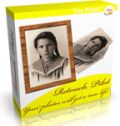
Giveaway of the day — Retouch Pilot 3.5.3
Retouch Pilot 3.5.3 giveaway olarak 3 Ocak 2013 tarihinde sunulmuştu
Retouch Pilot, fotoğraflardaki kusurları ortadan kaldırmanızı sağlayacak bir fotoğraf düzenleme yazılımıdır. Fotoğrafları çekerken veya tarama sırasında oluşan çizikler, toz zerreleri gibi küçük kusurları kaldırmanıza izin verir.
Program hakkındaki yorumlarınız ve bilgi alışverişi için: CHIP Online Forum
Programı fotoğraflardaki arka planlardan gereksiz nesneleri kaldırmak için de kullanabilirsiniz. Retouch Pilot, bir Adobe Photoshop eklentisi olarak veya başka bir uyumlu program ile kullanılabilir.
Sistem Gereksinimleri:
Windows XP/ Vista (x32/x64)/ 7 (x32/x64)/ 8 (x32/x64); Language: English
Yayıncı:
Two PilotsWeb sayfası:
http://www.colorpilot.com/retouch.htmlDosya boyutu:
10 MB
Fiyat:
$39.95
Öne çıkan programlar

Form Pilot Home Software for filling in and printing out paper and electronic forms. Recommended for using at home. You can scan your form directly from the program, get the form image on the screen, and fill out the form by simply typing where you need to have the form filled out.

Free Exif Pilot Editor allows you to view, create, and edit the EXIF, EXIF GPS, and IPTC data. XMP data are available only for viewing. Exif Pilot Pro supports the following formats: JPEG, TIFF, PNG, DNG, NEF, PEF, CRW, JP2, PSD - reading, creating, and editing; RAW formats, including CR2, MRW, ARW, SR2, ORF and RAF - reading only. Batch Editing Plug-in - a paid plug-in for multiple photos processing.

Perspective Pilot allows you to align objects on your urban landscape images, correct distortion, thereby making the photos more attractive. The program automatically crops the external edges arising after photo correction. The program can be used as a standalone version and as a plug-in in your favorite photo editor.
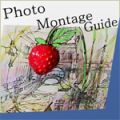
Photo Montage Guide allows you to make context-sensitive changes to the image size and aspect ratio by removing "unnecessary" portions yet keeping the "important" features intact. Removes objects from photos without visible traces. Important areas can be specially marked.

Cosmetic Guide photo editor will help you to retouch skin, smooth wrinkles, reduce swelling and eye puffiness, accentuate the eyes, delete birthmarks and blemishes, perform rhinoplasty, and bleach teeth.You can do all of this right on the photo! With Cosmetic Guide you'll be able to make your pictures look even better than they do!
GIVEAWAY download basket
Retouch Pilot 3.5.3 üzerine yorumlar
Please add a comment explaining the reason behind your vote.
Very funny app to use in order to remove any kind of imperfections from a pic like scratches and dust particles.
It offers also a massive live tutorial which I still didn't see entirely because, unlike Ashraf, don't have enough time to test any GAOTDs offered here (especially the more complex ones like this) due to different time zone, not to mention that English is (unfortunately) just my second language.
I've just tried to remove an imperfection from an old photo of mine and I have to admit that it did the job flawlessly.
So THUMBS UP from me!!
BEST FREEWARE & ALWAYS UPDATABLE ALTERNATIVES (not mentioned by Ashraf in his excellent review mentioned above)
http://hornil.com/en/products/stylepix/Features.html
http://www.rw-designer.com/image-editor
http://tintguide.com/cosmetic.html
http://www.gimphoto.com
http://code.google.com/p/tamanoir
http://www.funny-photo-maker.com
http://rsb.info.nih.gov/ij/features.html (only for advanced users)
http://www.phoxo.com/en
So if you missed today's giveaway you know now what to do, but of course you could also download them and then make a comparison between this GAOTD and my freeware alternatives.
Enjoy!!
Pros
*Easily remove imperfections from your pictures, like dust particles, scratches and more
*Physically change a photo with cool effects, like Warp, Bloat and Pucker
*Trial Mode allows you to see what a picture will look like before making any changes
*Allows for retouching even in complex backgrounds
*Live tutorial shows you how to use the program visually instead of with just words
*Always-free and paid versions available [Today's GOTD is of the paid version]
Cons
*Always-free version does not come with all the same features as the paid version. For example, the always-free version doesn't have 'Smart Patch' and 'Elastic' tools.
*Takes some time to learn all of the different touchups you can do with this program (highly recommend to watch all of the tutorials)
Final Verdict
Click here for final verdict and full review
Image editing tools are always handy. Digital cameras let you take multiple pictures that was hard work back in the day of 'regular' film, but everyone has photos taken which has red-eye, or someone in the background that you didn't want to be there.
Image editing programs tend to be either the 'red-eye removal', 'sharpen', 'add sepia', etc, or 'add this filter' or 'apply this blur effect'. This program is different, concentrating on image touchup. Many manipulation programs have 'clone' tools, which allow you to copy one part of an image to paste over another. InPaint was one of the first programs to try and make this process automatic. Select the area you want to remove, and the program would do the rest. This program offers more control and more finely tuned options to tweak your images better. Rather than being fully automatic (and getting it wrong) this program allows you to manually configure each tool so you can get it right.
The interface is clear and easily laid out, not making it confusing. The controls are powerful, but the interface leads you comfortably explaining how to use the control, and offering an 'undo' if it doesn't do what you expected.
The program works fine under 32 bit and 64 bit, and at only 7 MB installed, is a great lightweight program to keep in your toolbox.
ANDREW, don't give up, man--and this is for anyone else who is new at this. The download includes 3 files--a setup file, a readme file, and GOTD's own .gcd file. These files are zipped (compressed) to make the download faster.
1. Unzip the downloaded file, which extracts (expands or restores) usable versions of the 3 files.
2. Read the Readme file, which tells you if this program has any special registration requirements (code, key, email, or whatever--sometimes there are no special requirements and setup is automatic).
3. Run the Setup file. This is the ONLY file you run. (Some operating systems require you to run it as Administrator, but you would likely already know this).
4, Voila! Click Finish and enjoy the program.
EXPLANATION: The ,gcd file just sits in the background and does its job silently when you run Setup--you never have to touch that file. Some people refer to it as a 'wrapper' meaning necessary to deliver the gift, but there's nothing you do with it; the goodies are in the Setup.
I was once new at this and had the same misunderstanding about the .gcd file--even searched for a program to open it! (Don't open it.)
Hope this makes future downloads easier.
This is a really nice piece of software and the opening screen that shows you how to use the different tools is fantastic. It can do a lot of things and being able to click on a self running demo inside the tool makes it much easier to understand.
(oh and it installed without a hitch and runs well on my Win7 computer)



etrafta çok sakat var ya :=)
Save | Cancel
slm kendini iyi bilen saygılı ve seviyeli arkadaşlar...burada hiç üşenmeden yorum yapan (örnek Recommendere) arkadaşlara kendi adıma çok teşekkür ederim. bizleri zamanlarını ayırarak iyi veya kötü olarak bilgilendirdikleri için çok çok tşk ederim. ayrıca sazan olan emre arkadaşıda kınıyorum. edepsizliği yüzünden..tavsiyem kendine biraz daha çeki düzen verirse çok iyi olur kanımca. önce saygılı konuşmayı öğrensin...
Save | Cancel
Olur yazayım.
Sayın ilgililer.
Programların tekrar yüklenememesi için aldığınız önlemler hiç bir işe yaramıyor.
Çoğu programın setubu halen alınabiliyor.Kaldıki setupu almak bile şart değil.Sitesinden indirilen trial setupla kurup, Giveawayın kurulumundan alınan exe ile exesi değiştirilerek (bazılarında exe değilde pruduct dosyaları gibi dosyaları değiştirilerek)programlar yeniden lisanslı olarak kullanılabiliyor.Kaldıki vatandaş hangi dosyayı değiştireceğini bilmese bile komple Giveaway kurulum dosyalarını değiştirerek aynen lisanslı olarak kullanabilir.
Hatta hiç edemese,En basidinden Nuh gününden kalma Trashİt gibi bir programla kurulum dosyalarını alıp programı ilerki tarihte kullanacağında yine kullanır.
Mademki böyle,mademki gerçek bir önlem getiremiyorsunuz.Bırakın sıkıntıyı.Doğrudan açıktan verin Herkes kullansın.
Save | Cancel
noolur yaz ya :=)
Save | Cancel
enes
Ben üreticiye hitaben yazdım.Sen okumak zorunda değilsin.
emre
İşe yaramaz olduğunu farkedenleri sazan zannedettiğine göre, sende demekki bu programı iyi zannedenlerdensin.
Üreticiden başkasıyla muhatap olmamaya özellikle dikkat ettiğim halde,illada sürtünenler çıkıyor. Dahada yazmam artık
Save | Cancel
boşuna indirmeyin dener denemez kaldırdım üstelik pc ye 300 civarında atık bırakıyor
Save | Cancel
Recommeder az yazmışsın ben olsam 10 sayfadan aşağı bırakmazdım !?##$
Save | Cancel
süper prg kaçırmayın arkadaşlar tşk chip ve giveaway
Save | Cancel
şaşırtıcı.. kimse buna gereksiz ve işe yaramaz bir program dememiş. demek ki sazanlar azalmış :=)
Save | Cancel
Ömer Kara arkadaşımla aynı şikayeti paylaşıyorum. Bir müddetten beri program indiremiyorum. Bu konuda bilgisi olan arkadaşlardan ve adminden yardım rica ediyorum. Teşekkürler.
Save | Cancel
Sayın üretici
Programınız fena değil ancak,günümüzde artık pek çok resim editöründe araç olarak zaten var olan birkaç özellikle sınırlı kalması sizin için, günümüz şartlarında rekabetinizi zorlaştırmaktan başka birşey olmayacaktır.
Bu nedenle önerim tüm resim araçlarınızı bir araya getirip,günümüz şartlarında diğer editörlerle rekabet edebilecek düzeyde ortaya bir editör çıkarmanızı öneririm. Örneğin PhotoShopta zaten yapılabilecek şeyler için vatandaş ne diye PhotoShop a ek olarak sizin aracınızı yüklesin? Yada; Diğer daha küçük ve ucuz resim editörlerinde pek çok araçlarının yanısıra sizin programınızın araçlarınında bulunduğunu bilerek ne diye sınırlı araca sahip olan sizin programınızı yüklesin?
Daha öncede aynı öneride bulunmuştum.Ancak sitenize bu gün bu vesileyle girdiğimde,hiç bir değişikliğin olmadığını gördüm.
Benden söylemesi :) Çağı yakalayamazsanız programınız tarihin tozlu raflarında kalacaktır.
Ek bir öneride bulunmak isterim.Yapacağınız editörün Jpeg kayıt kalitesi isteğe bağlı olarak çok yüksek kaliteye ayarlanabilmelidir.
Pek çok aracı kabiliyetli olan Photo Filtre Studionun Professional yada en azından yarı professional düzeydeki kullanıcılar tarafından kullanılmamasının en büyük sebeplerinden biride Jpeg kayıt kalitesinin düşüklüğüdür.
Benden önermesi.Karar sizin.
Save | Cancel
Bilgisayara indirdim fakat sıkıştırılmış dosya açılmıyor. Bağlantı kurulmaya çalışılıyor diye bir uyarı gelip sonra kayboluyor.
Save | Cancel