Her gün sizlere, piyasa değeri onlarca dolar olan bir programı tamamen ücretsiz olarak sunuyoruz!

Giveaway of the day — Reg Organizer 5.46
Reg Organizer 5.46 giveaway olarak 2 Ekim 2012 tarihinde sunulmuştu
Reg Organizer, kayıt defterinizi düzenlemeye, temizlemeye, sisteminizdeki hataları düzeletmeye ve bilgisayarınızın performansını yükseltmeye yönelik zengin işlevler sunan bir yazılımdır. Kayıt defterinde arama işlevi, belirli bir uygulamaya ait tüm kayıt defteri anahtarlarını bulabilir.
Program, kayıt defteri dosyalarını (.reg) ve içeriklerini direkt olarak Windows Gezgini'nden düzenlemenize izin verir. Dahili uygulama kaldırıcısı, gereksiz uygulamaları sistemden tamamen kaldırmanıza izin verir.
Program hakkındaki yorumlarınız ve bilgi alışverişi için: CHIP Online Forum
Sistem Gereksinimleri:
Windows 7/ Vista/ XP (x32/x64)
Yayıncı:
ChemTable SoftwareWeb sayfası:
http://www.chemtable.com/organizer.htmDosya boyutu:
10.2 MB
Fiyat:
$39.95
GIVEAWAY download basket
Reg Organizer 5.46 üzerine yorumlar
Please add a comment explaining the reason behind your vote.
Back in the days of Windows 3.1, the registry didn't really exist. Windows was built on .INI files - small text files containing options and configuration settings.
With Windows 95, came a new system, as .INI files were getting too complex, and didn't provide enough granularity.
As the systems developed, so did the registry. Its not just application settings now, but core system configurations. Its so intwined, just one misconfigured key can make a system unbootable.
For the majority of users, thats all they need to know. Just like a cars management engine doesn't require the user to dabble with it constantly, the same is with the registry. Theoretically, it should tick over on its own, and never cause an issue. Life is never fair though, and no matter how simple a system is, there will always be a way for it to fail.
There are tools with Windows to fix minor registry issues, but for the most part, 3rd party tools give the most assistance ... and can cause the most damage. Think of the registry as a series of spinning plates on sticks. Windows can do a great job of keeping them spinning, and users should just watch from a safe distance. Trying to help a plate that looks like its starting to fall, will either help it, or make it come crashing down. If you've never spun a plate before, you just know its not going to work.
Too long ... didn't read. In conclusion, 3rd party tools can (and often do) do more damage than good. They remove or 'clean' a series of registry keys that may be there for a purpose. Some bad programming in an application (Office 2010 for example stores keys in the same place as Office 2003, as certain parts of the program haven't been updated fully. A cleaner would remove the Office 2003 keys if it didn't detect that version installed, and suddenly your copy of Office 2010 won't start up. Lovely.)
Usually, the best way to speed up the registry or repair it is to reinstall the operating system. It solves 200 problems, rather than causing more. A disk image can be taken after installation, so 'next time', you can just go back to the disk image.
Downloaded and installed and registered. 1157 errors found in registry area alone. This after running cleaner registry check, which found no errors. I'm no expert, but I really don't think it matters. If you run a program and it doesn't need a registry item, it simply won't use it. I say just leave them alone. I have had too many crashes using programs like this. Also they very often corrupt windows restore points, making it impossible to restore your computer to an earlier time. My last advice is to at least download Erunt, and create a restore point before running these type of programs. Just my 2 cents. Thanks anyways.
The only place you will find claims that a registry cleaner will return any computer to blazing fast performance is on sites that are affiliated one one registry cleaner or another.
While claims of "faster than ever" might sound like an impressive (but typical) result - they lack specifics.
Describing the actual task that was being tested - including benchmark times BC (Before Cleaning) and times to complete the same task after cleaning. The same process should be done multiple times to allow for individual results that fall outside the typical range.
I've experienced when helping users who complain about a slow pc - they describe the problem as much slower than before, but are unable to say just how fast it was before or how much slower it is now. To prove a point (to myself mostly) I would open the registry editor and scan up and down - open keys and look at stuff (but doing nothing in particular). After a few minutes, I reboot the PC and while it is booting, have the user sit at the PC and answer some other related questions. Windows eventually starts up, and the user says "Thanks, that's heaps faster". Perception of time can change, depending on how closely you are paying attention.
The point is - without accurately measuring the time required to perform a set task before and after, I never believe the claims that marketing people who are trying to sell registry cleaners make - without being able to replicate the results - and "it seems faster" should never be acceptable, but lots of users swallow it, hook, line and sinker.
Some free information:
Registry Cleaners: Do they make a difference?
The Complete Guide to Speeding Up Your PCs Startup
How to Speed Up, Clean Up and Revive your Windows PC
Debunking Common Windows Performance Tweaking Myths
What's the Registry, Should I Clean It, and What's the Point?
I am going to stay away from registry cleaners, pc fixers, optimizers etc coz from from what I know it does more harm than good.
In the rarest case anyone wants a registry cleaner, try CCleaner. As for registry entries remaining after uninstalling a specific software use Revo Uninstaller. Both are available as portable apps, so installation is not essential.
Have a great day!
what lifeHacker has to say to this at:
http://lifehacker.com/5033518/debunking-common-windows-performance-tweaking-myths
QUOTE
The Windows registry is a massive database of almost every setting imaginable for every application on your system. It only makes sense that cleaning it out would improve performance, right? Sadly it's just a marketing gimmick designed to sell registry cleaner products, as the reality is quite different... registry cleaners only remove a very small number of unused keys, which won't help performance when you consider the hundreds of thousands of keys in the registry. This isn't to say they are completely useless, of course. I'd still recommend cleaning the registry when you are trying to troubleshoot a problem caused by uninstalling buggy software that leaves entries behind, but even then you should be very careful to use a reputable application like previously mentioned CCleaner and review the entries before deleting anything.
Ed Bott weighs in with a stronger opinion:
"I'd go a step further: Don't run registry cleaner programs, period. I won't go so far as to call them snake oil, but what possible performance benefits can you get from "cleaning up" unneeded registry entries and eliminating a few stray DLL files?"
My advise is, let the registry do its own thing.
I have Windows since 3.1.1 and seen the dawn of the registry as well.
Never ever did the registry cause any issues that needed "cleaning"
If you know what you are doing, then fine
good luck

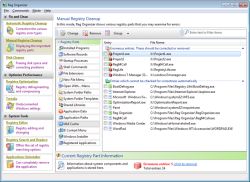
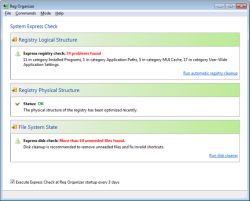
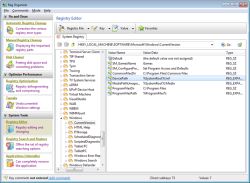



kurmamla kaldırmam arasında geçen süre 10 dk. gerisini siz düşünün.
Revo uninstaller ile kaldırdım gördümki arkasında da bi ton kayıt defteri kalıntısı bırakıyor. hiç bana göre bir program değil..
Save | Cancel
Yorum yapan yusuf bey, ben pc ye format attım fakat bir türlü buradan zamanında yani tarihinde indirdiğim proğramları formattan sonra yükleyemedim. formattan önce çalışıyordu ama şimdi çalışmıyor. aktive no diyor. bana bu konuda rica etsem yardımcı olur musunuz?. biliyorum proğram verildiği tarihte aktive oluyordu ama şimdi olmuyor.Daha önceden şu GCD olmadığı zaman formattan sonra yükleyebiliyor. regeditten kayıt bilgilerini yapıyordum. şu anda verdikleri proğramlarda sonrada aktive olmuyor. regeditte kayıt adı ve seriali olmuyor. bana cevap verirseniz ben çok memnun kalacağım. şimdiden siz değerli arkadaşlara da yardımcı olan ve bilgi alış verişi yapanlarada çok tşk ederim. NOT: SANIRIM BU SİTE YETKİLİLERİ BU YAZIMIDA YAYIMLARLAR. yayımlamazlar ise Dogan patronlarına şikayet edicem. bu benim doğal hakkım.
Save | Cancel
yusuf teşekkür ederim
Save | Cancel
bu programı türkçe yapan yokmu
Save | Cancel
Buradan 5 adet reg clean programi indirdim 6 ciyi dort gozle bekliyorum
Save | Cancel
Yararlı ve birçok işleve sahip olan bir program daha önce kullanmıştım. yükleme yapmak isteyen arkadaşlara tavsiye ederim...
Save | Cancel
oki... gcd formatlıyı açmıyorsun sadece setup dosyasını çalıştırırken gcd dosyası yerinde dursun yeterli oluyor.
Hakan... bende programlardan memnun değilim ancak birinci sınıf prog yayınlanmaz nedeni de bu tür bilinmeyen programlar relşlam amaçlı tanınsın diye programlarını bu yolla bedava yani promosyon olarak sunuyorlar... reklama ihtiyacı olmayan markalar da gerek duymuyor... burada görebildiğim en iyi prog ashampooo iobit auslogic... daha iyisi bouşuna beklemeyelim.
ancak şehmuzun da belirttiği gibi hakikaten özellike reg defteri proglarından gına geldi....
bir de reg temizleyicilerine bedava birsürü alternatif varken hakikaten para veren kaç kişi var çok merak ediyorum. nasıl bir zihniyet bundan para kazanmayı umuyor ya da bu pazar nasıl oluşuyor anlamıyorum
Save | Cancel
ya bu setup dpsyaları var gcd formatlı nasıl acıyoruz onu full oluyo programlar bilgisi olan arkadaşlar yardımcı olabilir mi
Save | Cancel
30 programda 1 tane işe yarar program zor çıkıyor!Ya bu pc bakım programlarından pdf ve resim programlarından başka program yokmu?Neden antivirüs veya diger marka olmuş programlar sunulmuyor!Duymadıgım ikinci sınıf programları burada gördüm.
Save | Cancel
arkadaş bu adamlar aynı sperm bankasından alıp yaratılmış insanlar mıdır nedir hepsi aynı tür programlar yapmaya yemin içmiş gibi. Bu kadar teknik bilgiye sahipler ama ortaya çıkardıkları şeyler yıllardır varolan şeylerin benzeri ya da aynısı. Babadan oğla nesil bunlar herhalde.
Save | Cancel