Her gün sizlere, piyasa değeri onlarca dolar olan bir programı tamamen ücretsiz olarak sunuyoruz!

Giveaway of the day — QILING Disk Master Pro 5.5
QILING Disk Master Pro 5.5 giveaway olarak 27 Kasım 2021 tarihinde sunulmuştu
Akıllı görüntü yeniden boyutlandırma, resim küçültme aBir bilgisayar kullanıcısı için en büyük kabus, veri kaybı ve sistem çökmesidir, bir kez meydana geldiğinde, güvenilir ve güncel yedeklemeler son derece gerekli ve önemlidir. QILING Disk Master, kayıp verilerinizi kurtarmak ve çöken sistemleri dakikalar içinde geri yüklemek için tüm ihtiyaçları kapsar. Ev ofis ve iş masaüstleri ve dizüstü bilgisayarlar için gelişmiş ve güvenilir veri yedekleme ve sistem felaket kurtarma yazılımıdır. Kapsamlı tam/diferansiyel/artımlı yedekleme ile kullanıcıların self servis yedekleme işlemi gerçekleştirmesini sağlar.
Sistem Gereksinimleri:
Windows XP/ Vista/ 7/ 8/ 8.1/ 10; amd64 or compatible CPU with a main frequency of at least 500 MHz; 1GB RAM
Yayıncı:
QILINGWeb sayfası:
https://www.idiskhome.com/Dosya boyutu:
26.9 MB
Licence details:
1 yıl, güncelleme yok
Fiyat:
$39.00

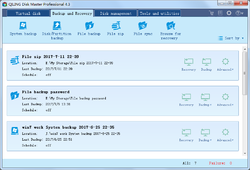


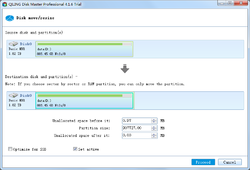
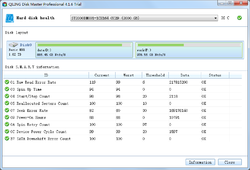



QILING Disk Master Pro 5.5 üzerine yorumlar
Please add a comment explaining the reason behind your vote.
"To activate your free copy visit the page below. Fill in the form and submit your data. Registration information will be sent by email."
Filled in the form several hours ago and NO email received.
Ran the setup for 30-day trial and the install generated error reports.
Save | Cancel
I think they've undersold this program's capabilities. Though I have NOT YET TESTED everything, it offers full-image backup/clone, "regular" backup, bare-metal recovery, disk partitioning (incl. moving/resizing partitions), RAM disk, a file shredder, disk health checks & repairs, and a slew of other features.
If everything works correctly, this could replace several other applications. Worth a look!
Save | Cancel
"I've never heard of this program"
QILING isn't as well known as some of their competitors that have been offered on GOTD, but they've been on GOTD occasionally for years. As far as Disk Master Pro 5.5 goes, none of the many tasks it can perform are all that difficult tech-wise, so no reason to doubt it can do the job. The main things to look for & compare are: does their bootable USB stick work with your hardware? -- how fast or slow does the app perform running off that USB stick -- how well do you like or dislike using the app, e.g. is the GUI well thought out or cumbersome & confusing. If you ever swap hard disks or SSDs, or upgrade your hardware & want to keep your existing copy of Windows with all your software, a Nice bonus is if the bootable USB stick can migrate the OS to new hardware & if it can repair the boot files so Windows starts.
Save | Cancel
I've never heard of this program and am having trouble finding reviews online. If somebody here has used it or is aware of its reputation, please speak up!
By the way, after you install it takes you a page that describes its features better than I could:
https://www.idiskhome.com/main/product_pro.shtml
Save | Cancel
The only backup i use are blu ray discs lol
Save | Cancel
anna wanna, have you researched the longevity of the BD discs you burn? If you're using the everyday common variety, rather than the VERY expensive blanks designed for long life, your backups might not last 6 months (!).
Save | Cancel
How does restoring work, as we can only install it now, not when a restore is needed?
Save | Cancel