Her gün sizlere, piyasa değeri onlarca dolar olan bir programı tamamen ücretsiz olarak sunuyoruz!
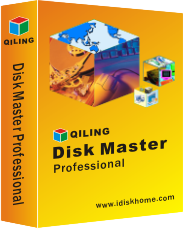
Giveaway of the day — QILING Disk Master Pro 4.3.7
QILING Disk Master Pro 4.3.7 giveaway olarak 3 Mart 2018 tarihinde sunulmuştu
QILING Disk Master Professional iş masaüstü bilgisayarları ve dizüstü bilgisayarları için tasarlanmış güvenilir ve çok işe yarayan bir yazılım çözümüdür. Bilgisayar güvenliği ve performansını geliştirmenize yardımcı olmaktadır.
Sistem Gereksinimleri:
Windows XP/ Vista/ 7/ 8/ /8.1/ 10; amd64 or compatible CPU with a main frequency of at least 500 MHz; 1GB RAM
Yayıncı:
QILINGWeb sayfası:
http://www.idiskhome.com/index.php/main/product_proDosya boyutu:
16.2 MB
Fiyat:
$39.00
Öne çıkan programlar
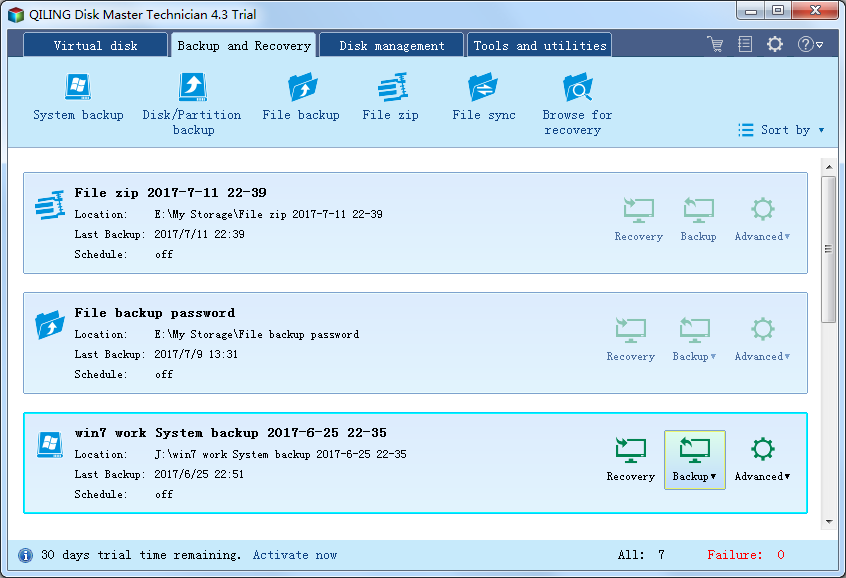
QILING Disk Master Technician is complete toolkit to simplify partition manager and migrate OS and backup & recovery software for IT administrator, technicians and consultants. With simple and easy-to-use interface, anyone, even non-technical users, can protect all of critical business data in minutes to ensure business continuity without having to need an expert.


QILING Disk Master Pro 4.3.7 üzerine yorumlar
Please add a comment explaining the reason behind your vote.
My problem with these back up programs starts when you need to recover, do you need a full version of this software at a later date when you try to recover the back up files after a major crash??
Save | Cancel
My experience with QILING Disk Master Pro: I tried this software the last time it was offered to backup and restore my Windows 10 pro system image. The backup function was successful but the restore function was unreliable. Sometimes it was able to restore wonderfully, at other times, the program crashed. Uninstalled and reinstalled, the same result. I will pass on this one for now until I read more positive reviews. I need a reliable backup/restore program. Thanks for the many programs you offer for free GOTD.
Save | Cancel
For anyone that hasn't got a key yet make sure you don't have any capital letters in your email. I tried getting a key three times and on the third try I had everything in my email lower case and it finally sent me a key. Maybe that has something to do with how registration happens on their server. Just thought I would share.
Save | Cancel
Downloaded, installed and registered no problem ... But straight away I had issues with this software. When installing I opted to have the program installed on my D:\ drive which is where I install all my apps, C: is a SSD and used only for system files, yet it went ahead and installed itself on C: it also created a folder MY STORAGE on another drive and when I tried to change the drive destination it defaulted back to the one it had setup during install. It's machine and I should have complete control over where software is installed to and where folders are created. I tried uninstalling and reinstalling again to the drives of my choosing but it ignored me and installed to the default settings. If it won't let me define where it installs then it is not to be trusted. Didn't waste time trying this out and uninstalled. Word to the developer customers should be given the flexibility to install software on the drive of their choice and likewise for additional folders.
Save | Cancel