Her gün sizlere, piyasa değeri onlarca dolar olan bir programı tamamen ücretsiz olarak sunuyoruz!
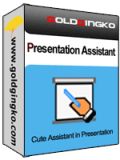
Giveaway of the day — Presentation Assistant
Presentation Assistant giveaway olarak 3 Ağustos 2009 tarihinde sunulmuştu
Presentation Assistant özellikle sunum yapan kullanıcılar için geliştirilmiş bir uygulama. Sunum belli bir bölgesine veya noktasına anında dikkat çekmek istediğinizde işinize yarayacak seçenekler barındırıyor.
Bir bakışta:
- Ekranda serbestçe çizim yapabilme
- Zoom
- LED pointer simulasyonu
- Beyaz tahta
- Geri sayım
Sistem Gereksinimleri:
Windows 2000/XP/2003/Vista
Yayıncı:
GoldGingko SoftwareWeb sayfası:
http://www.goldgingko.com/presentation-assistant/index.htmDosya boyutu:
2.73 MB
Fiyat:
$29.95
Öne çıkan programlar

TaskmgrPro enhances Windows Task Manager and provides powerful features. Using TaskmgrPro Processes tab you can select multiple processes and end them at once. Alternatively, you will be able to batch kill processes which is specified in a kill list. Moreover, TaskmgrPro creates an additional services tab where you can view all system services with their statuses, batch start them, stop them and change the method they are started with.
GIVEAWAY download basket
Presentation Assistant üzerine yorumlar
Please add a comment explaining the reason behind your vote.
I waited long for such a program to come because I wanted to produce some tutorials.
By Presentation Assistant however I am disapointed.
What I dislike most is the fact that you can't save or convert your presentation into a convinient format like FLV or MP4 so that it can't be handed out to others or uploaded into any web 2.0 platform.
Another issue is that the Electronic Pointer is flickery and almost invisible when used in drawing mode.
Conclusion: A nice idea with a lot of very interesting details but still not ready for serious usage.
I couldn't get this to work properly at all on Vista. I recommend Microsoft Sysinternals ZoomIt. Right-click downloaded Sysinternals utilities, select Properties, and click the Unblock button, if present, before extracting. They're all standalone, and can be executed from the web (live.sysinternals.com), although you won't get Help, if applicable.
#10, Szasza, Prezi is for canned presentations. Presentation Assistant and ZoomIt are for live presentations.
#12, Farrukh, the key point is that I couldn't get Presentation Assistant to work on Vista. ZoomIt, like all Sysinternals products, works, it's very small, standalone, like all Sysinternals products it supports multiple monitors (simply activate it from whatever monitor is active), it supports extremely easy-to-use static pan-and-zoom, it supports live pan-and-zoom (without drawing) on Vista, drawing can be done with or without zoom, the last drawing or all drawings can be erased, the cursor can be centered, the pen width can be changed, it supports red, green, blue, orange, yellow, and pink pen colors, it draws free-form, straight lines, rectangles, ellipses, and arrows, whiteboard and blackboard, copy or save current image, you can type text (selectable font, size, color), and it has a break timer with numerous features, including an end-of-break sound file. Otherwise, it doesn't play music, but you can always start WMP, which can be played from the Taskbar via its toolbar.
nice program,
works with mutlple screens on win xp
can easily draw arrows, transparant rectangles ellipses
move all drawn objects as one object
zoom area to full screen, ctrl-wheel to zoom in/out, drag screen
magnifier near cursor (magnifies stuff from active screen only)
spotlight and curtains (top bottom) to hide stuff
switch off/on display with one button
Super gadget. It has many of the same utilities as built into PowerPoint but the functionality is different and much more versatile in the live presentation.
The program resides as a live toolbox, during the presentation, in a side-slider. To access the menu, mousing over the screen edge will bring the menu into focus to allow the many options described.
One personal favorite tool is the countdown clock. It is easy to set and makes a polite point of staying on track.



ben kurdum ama lap top dondu kilitlendi reset attım programı kaldırdım düzeldi.anlamadım gitti
Save | Cancel
programı indirdim. Bence güzel basit ve pratik.
Müzik, resim eklemesi, zeminin istendiği gibi ayarlanması, fon'a istenen her şeyin saydam zeminle yazılabilmesi özellikleri güzel.
Açıklama ve portatif'iniz güzel olmuş.
Azeri kardeşlerimizin sitesinden indirmemiz de ayrı bir güzellik katıyor. Site içerisindeki "Faylı endirmə keçidi" ilgimi çekti. Biz "Dosya İndirme Linki" olarak kullanıyoruz. Kısa bir araştırmadan sonra DOSYA'nın (Dossier) Fransızcadan dilimize geçtiğini gördüm. Azeri kardeşlerimiz ise (sanırım) İngilizce (File) okunuşu direkt olarak yazmışlar.
Save | Cancel
Merhaba arkadaşlar gününüzün mutlu ve neşe içinde geçmesi dileğiyle.
Arkadaşlar sizlerden bilhassa rica ediyorum lütfen ne olursunuz düşüncenizi fikrinizizi bu verilen programla ilgili dile getirin
beğendim nedenini beğenmedim sebebini.
Sizden özür dileyerek ukalalık olarak görmeyin .
Örnek vermek istiyorum beğendim şusu güzel veya herhangi bir özelliği güzel gibi veya beğenmedim program zayıf istediğim özellik yok gibi var sayılan misaller gibi.
Hep söylüyorum programları indirmek indirmemek bizim elimizde arşivimizde varsa indirmiyoruz veya indiriyoruz program hakkındaki
düşencelerimizi belirtmek için lütfen şunu yapmayalım yapanlarıda uyaralım indirme gerek yok şunu kullan bu ondan daha iyi gibi
arkadaşlar düşüncemizi bu verilen programlarla ilgili belirtelimki
verilen programla ilgili bilgi sahibi olalım.
Belki verilen program indiren kişi açısından zayıf pek güclü program olmaya bilir ama diğer arkadaşımızın işini görebilir kestirip atmak doğru değil yok kullanma yaramaz gibi cünki bize yaramayan diğerine
yaraya bilir .
Bugün verilen programı portable yaptım.
http://www.boxca.com/qxsi34itkxjh/Presentation_Assistant_Portable.rar.html
Birazda program hakkındaki fikrimi söylemek istiyorum program boyut
ve işlev acısından kendi capına göre güzel yaptığı iş hazırlanmak istenen sunumlara içindeki şablonlar vasıtasıyla yön belirlemek
kanaatimce güzel bir program elinde olmayanların pc sinde olması gereken program.
Hepinize mutluluklar hoşca kalın.
Save | Cancel