Her gün sizlere, piyasa değeri onlarca dolar olan bir programı tamamen ücretsiz olarak sunuyoruz!

Giveaway of the day — PPTminimizer 4.0
PPTminimizer 4.0 giveaway olarak 27 Ekim 2009 tarihinde sunulmuştu
PPTminimizer sunumlarınızı orijinal boyutunu yüzde 98'e kadar küçülten güçlü bir sıkıştırma yazılımıdır. Ama en önemli özelliği bu sıkıştırma işlemini dosya formatını değiştirmeksizin yapmasıdır. Bu sayede sıkıştırılan dosyaları kullanmadan önce başka bir yazılımla açmak gerekmez. Bu yazılım Vista ile tam uyumludur ve Outlook, PowerPoint ve Windows Explorer'a tam olarak entegre edilebilir. PPTminimizer çoklu dil desteğine sahiptir.
- Zaman kazanın - Daha hızlı veri transferi
- Alan kazanın - Daha verimli veri depolama
- Gönderin ve alın- Bütün posta kutularına sığacak, optimize dosyalar
- Üretkenliği arttırın- Zaman ve kaynaktan tasarruf edin
Önemli: Yazılımı aktive etkmek için üreticinin sitesinde kayıt etmeniz gerekiyor. Alacağınız kişisel seri numarası ile ücretsiz ve tam sürüme kavuşacaksınız.
Sistem Gereksinimleri:
Windows 98, ME, NT, 2000, XP, Vista
Yayıncı:
BalesioWeb sayfası:
http://www.pptminimizer.com/eng/index.phpDosya boyutu:
4.36 MB
Fiyat:
€ 34.95 (for FILEminimizer Office)
Öne çıkan programlar

PPTminimizer Enterprise for Server is often used as a storage solution, as it drastically reduces your data storage, transfer and backup costs. PPTminimizer reduces your data volume while maintaining the amount of files and information on your server. You can replace large presentations on servers and networks with copies of newly optimised ones.
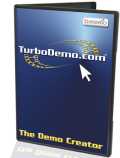
TurboDemo - Explain software, PC-applications, Websites and products with your own animated demos, simulations and tutorials Turbodemo uses an intelligent technique for capturing Screenshots which allows it to reproduce actions such as the movement of a mouse cursor. These Screenshots can be worked on afterwards as animated slides using many different effects like notes, narration, interactivity, and slide transition effects. TurboDemo is easy to use. In just minutes you'll be able to generate professional demos, presentations, and tutorials. TurboDemo is ideal for marketing / sales, help desk, training, and e-learning.

ARecord your screen in real-time and create demos, software simulations and tutorials in no time! The steps are as easy as: record - edit - export - play. Record any screen activities in real-time: The easy way to create your own screencasts, demos, tutorials, software simulations and videos for the Internet without any programming language necessary.
GIVEAWAY download basket
PPTminimizer 4.0 üzerine yorumlar
Please add a comment explaining the reason behind your vote.
The Good
* Straightforward and easy to use.
* Works with .PPT and .DOC files.
* Is not tied to Microsoft Office; users don't need to have Microsoft Office installed to use.
* Adds an (optional) entry in right click Explorer context menu for easy access.
* Supports drag + drop.
* Supports batch processing.
* Works fairly quickly and uses understandable levels of computer resources.
The Bad
* Does not support .PPTX or .DOCX (you need the latest v5.0 for that).
* Overwrites existing files of the same name in the same output directory without warning.
For final verdict, recommendations, and full review please click here.
Hi all, I am keeping my fingers crossed and am hopiing that my review successfully posts on GOTD today. Here goes......
PROS:
* Successful download, installation, activation, registration on Vista Home Premium x64 SP2 OS.
* Registration information is clearly displayed in "About" section of program.
* Simple, clear, attractive, easy-to-understand, easy-to-navigate GUI.
* Supports 6 languages (English, German, French, Spanish, Italian, Japanese.)
* Offers strong, standard, low, custom compression options.
* Smooth, easy, intuitive program operation.
* Quality of compressed file equals quality of original source file.
* Allows for creation of new file, or replacement of original file.
* Allows for flattening of embedded objects choices of: never flatten, ask user, always flatten.
* Output folder location options include: use source folder as output folder, choose user-designated location.
* PPT File Mimimizer function can be incorporated as add-in for all MS Office programs.
* Offers options to: optimize file, or pack-and-go.
CONS:
* registration not automatic - user must access developer site to request registration codes.
* No local help guidance within program.
* Price Point of 34.95 euros (approximately $45 USD) is a bit high, considering this program is no longer being supported or developed. This program should be offered as 100% freeware, given that the developer offers a newer/upgraded program (FileOffice Minimizer) for approximately $45 (for one user license). This newer program minimizes various office formats.
SUMMARY: - Program is easy to use, and it gets the job done efficiently and with high-quality results. It's a definite keeper for me. Thanks, GOTD and Balesio.
I've had this since it was last available here and it does an excellent job. For example my 11mb powerpoint presentation was converted to 1.5mb and the loss in resolution is not very noticeable. Highly recommended if you need to email heavy powerpoints.
Tried this last time around. Really pleased with the outcome. Compression well beyond anything you can achieve with other zip tools. Has an excellent feature where it offers to compress a powerpoint attached to an e-mail. Files are stored with another name so no concern about copying over the hi res version.
Excellent !
Test file: PDF - 3.95 KB
Conversion to PPT - 6.06 KB
Optimized Standard compression 1.72 KB
Quality of (PPTminimizer)PPT was very good. As Ashraf said, .docx is not supported in this version; but I have Office 2003 on one computer and Office 2007 on two others, so I usually save in .doc for continuity of files. PPTminimizer installed to "Add-ins" in Office automatically as promised. All functions were easy to understand. Make sure that you save your output file as a copy or in a different file altogether, or it will overwrite the original. Great program! Thank you Balesio and GAOTD for making this available.



Buradan Lisansınızı Alabilirsiniz :
http://www.balesio.com/giveawayoftheday2710.php
Burdan İndirebilirsiniz :
http://www.pptminimizer.com/downloads/extended/PPTminimizerV40.exe
Güle Güle Kullanın
Save | Cancel
""gereksiz bir program daha!!!""
Aynen öyle!!!
Save | Cancel
gereksiz bir program daha!!!
Save | Cancel
Yukarda yazan
"Yazılımı aktive etkmek için üreticinin sitesinde kayıt etmeniz gerekiyor. Alacağınız kişisel seri numarası ile ücretsiz ve tam sürüme kavuşacaksınız."
Şeklindeki ikaza dikkat edin kurulumun son aşamasında dikkatli olun verilen linke gidip kendi adınıza serial kaydınızı alın.
Dikkat!
Serialinizi aldığınız sayfada programın setubunu indirebileceğiniz link var.O linkten setubunu indirirseniz.İlerde programı yükleyip kullanabileceksiniz.(hiç yüklenmemiş bilgisayarda hatta internet bağlantısı olmadan denedim lisansı kabul ediyor.Sonra internete bağlandığınızdada bloklanma gibi bir problem olmuyor.
Kısacası serial kaydınız geçerli oluyor.
Save | Cancel
Office 2007 formatında kaydedilen dosyalar zaten sıkıştırılmış olarak kaydediliyor.
Fark var mı düşüncesi ile kurdum bir pptx dosyası için güçlü sıkıştırmayı denedim çok az fark olduğunu gördüm.
Office 2003 kullanan arkadaşlar için uygun olabilir.
Save | Cancel