Her gün sizlere, piyasa değeri onlarca dolar olan bir programı tamamen ücretsiz olarak sunuyoruz!
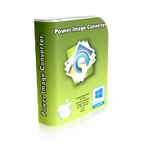
Giveaway of the day — Power Image Converter 2.8.8
Power Image Converter 2.8.8 giveaway olarak 29 Nisan 2022 tarihinde sunulmuştu
Power Image Converter 100'den fazla farklı formatı açar ve dönüştürür. Açamadığınız bir dosyanız varsa, onu Power Image Converter ile açmanız için iyi bir şans vardır. Desteklenen biçimlerin tam listesini aşağıdan kontrol edin.
Power Image Converter, tüm yaygın görüntü formatlarının yanı sıra PDF, Microsoft ICO, PCX, TGA, TIFF, WEBP ve çok daha fazlasını destekler.
Power Image Converter, toplu fotoğraflar için çalışır. Power Image Converter toplu fotoğraf resizer, bir fotoğrafı pdf dönüştürücüsüdür, toplu olarak fotoğrafları siyah beyaza dönüştürebilir, döndürebilir, parlaklığı, tonu ve doygunluğu değiştirebilir, fotoğrafların üzerine metin filigranı, fotoğrafların üzerine şeffaf görüntüleri filigranlayabilir ve çevirebilirsiniz.
Sistem Gereksinimleri:
Windows 2000/ XP/ 2003/ Media Center/ Vista/ 7/ 8/ 8.1/ 10/ 11
Yayıncı:
PCWinSoftWeb sayfası:
https://www.pcwinsoft.com/image-to-pdf.aspDosya boyutu:
93.6 MB
Licence details:
Ömür boyu
Fiyat:
$19.90



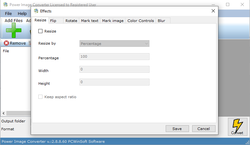

Power Image Converter 2.8.8 üzerine yorumlar
Please add a comment explaining the reason behind your vote.
Junk..... It says it converts ALLLLLL these formats.... one to another.... but will not touch a .webp ..... one of the most common these days for pictures on the net....
Just says .... " conversion failed for this format...." I tried it for more than 20 diff webp photos
Also does not change the picture in anyway.... As in .... going from a .jpeg to a .png they have diff compressions etc.... the file comes out exactly the same.... they just change the extension
You can do the same thing by just changing the file extension yourself and having the same results without downloading anything.
Save | Cancel
Requires the use of OneDrive and you can't change the destination folder away from that. Useless since I use my computer folders only.
Save | Cancel
Kent, I just tried it. I could change the destination folder, using the output location at the bottom of the program screen, and I didn't see a mention on one drive, but I disabled mine previously. If yours isn't disabled, you might be using it without realizing it.
Save | Cancel
How does this compare with the conversion capabilities of the free Irfanview and Gimp?
Save | Cancel
Does not convert HEIC photos.
Save | Cancel