Her gün sizlere, piyasa değeri onlarca dolar olan bir programı tamamen ücretsiz olarak sunuyoruz!

Giveaway of the day — Pixel Studio 2.17
Pixel Studio 2.17 giveaway olarak 28 Mayıs 2021 tarihinde sunulmuştu
Pixel Studio, tüm Pixarra TwistedBrush sanatçı yazılım ürünlerindeki temel güçlü noktaları takip eder, ancak piksel sanatına odaklanılır. Bazen retro olarak adlandırılan bu sanat, pikselleri gizlemeye çalışmaz ve görüntülerin boyutları genellikle çok küçüktür. Oyunlar ve web siteleri için simgeler, sprite'lar ve diğer küçük resimler oluşturmak için yardımcı program olarak kullanışlıdır, aynı zamanda kendi başına sanat için. Piksel sanatının popüler olması sürpriz değil, sadece eğlenceli!
Sistem Gereksinimleri:
Windows Vista/ 7/ 8/ 10; 500MB disk space; 1024x768 minimum display resolution; 4GB RAM (8GB or more recommended)
Yayıncı:
Pixarra Inc.Web sayfası:
https://www.pixarra.com/pixel_studio.htmlDosya boyutu:
34.8 MB
Licence details:
Lifetime
Fiyat:
$29.00
Öne çıkan programlar
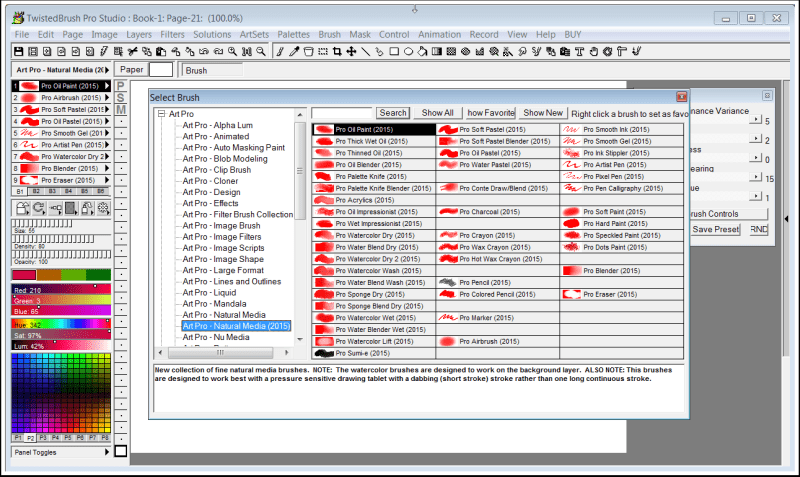
TwistedBrush Pro Studio is a program for digital artists of any level: from novice to professional. Strong focus on natural media painting, photo editing and illustrative styles. TwistedBrush has more than 9000 brushes in over 250 ArtSets!

If you want a stripped down version for painting and drawing with a new slick interface then Paint Studio is for you. TwistedBrush Paint Studio strips away complexity and what remain are the very best natural media brushes available as well as the key features that have always made TwistedBrush great.
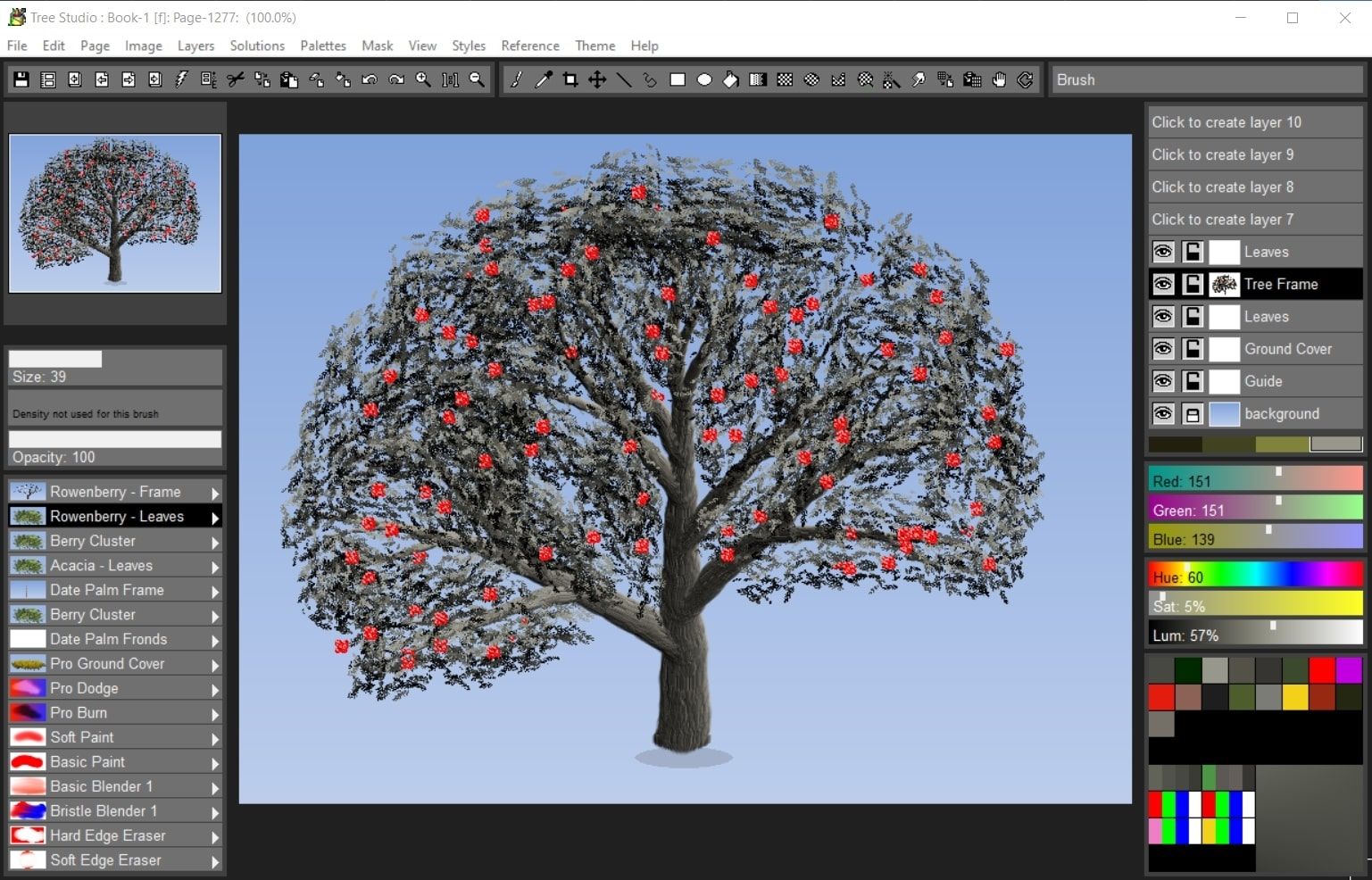
Tree Studio is a product born from TwistedBrush Pro Studio but with a focus on 2D tree creation with a simpler, streamlined interface. Tree Studio has pairs of brushes for each tree type. One for the frame and one for the leaves. The frame is algorithmically generated so it will be different each time. This allows you can create an endless variety of each tree type.

Selfie Studio provides you the creative tools to edit your photos to get just the look you want.

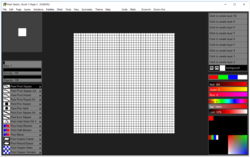

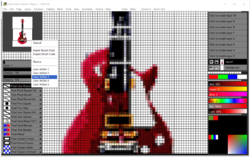


Pixel Studio 2.17 üzerine yorumlar
Please add a comment explaining the reason behind your vote.