Türkçe
Her gün sizlere, piyasa değeri onlarca dolar olan bir programı tamamen ücretsiz olarak sunuyoruz!

$49.99
SÜRESI DOLMUŞ
Giveaway of the day — Picture to Painting Converter 3.0
Sıradan resimleri birkaç tıklamayla yağlı boya tablolara dönüştürün.
$49.99
SÜRESI DOLMUŞ
Kullanıcı puanı:
80
Yorum yapın
Picture to Painting Converter 3.0 giveaway olarak 15 Ekim 2020 tarihinde sunulmuştu
Bugün Giveaway of the Day
Android cihazlarda kaybolan veya silinen her türlü veriyi geri almanıza yardımcı olur.
Picture to Painting Converter, SoftOrbits tarafından geliştirilen ve otomatik ön ayarları kullanarak sıradan resimleri birkaç tıklamayla yağlı boya tablolara dönüştürmeyi amaçlayan yeni bir yazılım aracıdır. Üç ana seçeneği mevcut: Yağlı Boya, Sulu Boya Çizim ve İzlenimcilik. Her ön ayar, benzersiz bir resim oluşturmak için manuel olarak değiştirilebilir. Fotoğrafları tabloya dönüştürmek kolay ve çok hızlıdır, sonuçlar en sofistike zevki bile şaşırtabilir!
Sistem Gereksinimleri:
Windows 7/ 8/ 10
Yayıncı:
SoftOrbitsWeb sayfası:
https://www.softorbits.com/picture-to-painting-converter/Dosya boyutu:
45.2 MB
Licence details:
6 months
Fiyat:
$49.99
Öne çıkan programlar
GIVEAWAY download basket
Design illustrations and vector graphics, edit photos.
Manage and modify multiple graphics packages.
Access Photoshop, InDesign, Illustrator, and Acrobat software.
Manage, edit, present, and share photo images.
Günlük iPhone önerileri »
Fiyat indirimi: $9.99 ➞ ÜCRETSİZ
Set days/dates to pray for various items plus reminders with call/text/email actions, search, tags.
Fiyat indirimi: $0.99 ➞ ÜCRETSİZ
Over a thousand unusual, confronting and funny quotes from the Bible and from well known religious skeptics.
Fiyat indirimi: $3.99 ➞ ÜCRETSİZ
Record the routes/tracks of your hikes, bike tours, excursions, trips or sporting activities and evaluate them on a map.
Fiyat indirimi: $2.99 ➞ ÜCRETSİZ
Pepi Bath 2 is a role playing game, a toy and a little helper — depends on what are you looking for.
Fiyat indirimi: $2.99 ➞ ÜCRETSİZ
Günlük Android önerileri »
efense RPG is to train heroes, towers and pets to defend the Castle against enemies.
Fiyat indirimi: $1.59 ➞ ÜCRETSİZ
The ultimate digital card maker, making it easier to create a calling card, networking card, or name card.
Fiyat indirimi: $4.99 ➞ ÜCRETSİZ
Fiyat indirimi: $1.49 ➞ ÜCRETSİZ
An AppLocker or App Protector that will lock and protect apps using a password or pattern and fingerprint.
Fiyat indirimi: $84.99 ➞ ÜCRETSİZ
Meteoroid - Icon pack is a Unique Meteor shaped icon pack with material colors.
Fiyat indirimi: $1.49 ➞ ÜCRETSİZ

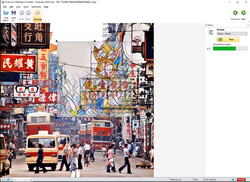
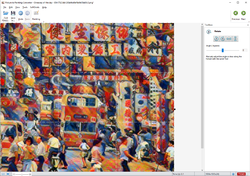
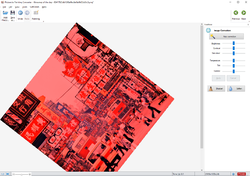




Picture to Painting Converter 3.0 üzerine yorumlar
Please add a comment explaining the reason behind your vote.
Easy Registration - Easy installation. Fired up the program - simple interface. Imported photo, it brought up a little preview on the photo and allowed rotation. I selected a different effect and selected "Run". The program crashed hard. Restarted program, it allowed to load last image, which needed re-rotated. I selected another effect, it would not give a preview, clicked "Run". It seemed stalled several minutes. I walked away and returned about 45 minutes later, and the effect had been applied. It was a nice effect, but if I wanted to tweak and had to wait this long each time, certainly not worth the effort. I would hate to die of old age waiting. Could be good, but needs more development.
Save | Cancel
Lots of sliders to change the image, but as mentioned, there is no preview of what they do, so all useless. So you just have to hit "Run" and hope for the best. We all remember programs where you went off and had a cup of coffee while you waited for a result, well with this one you need to go and have a three course meal! A chocolate teapot of a program.
Save | Cancel
Downloaded and registered and installed no problem. Tried converting a photo, and it looked like the program froze . . . shut down and restart the program about 5x. Then I noticed that it was not frozen == there is a green status bar at the screen bottom which shows the s - l - o - w progress in conversion. I gave up waiting for the conversion to complete. Uninstalled. Looks like an interesting and useful addition to somebody's tool box, but I do not need or desire enough to justify keeping it. Thank you GOTD for the offering!
Save | Cancel