Her gün sizlere, piyasa değeri onlarca dolar olan bir programı tamamen ücretsiz olarak sunuyoruz!
Giveaway of the day — Picture To Icon
Picture To Icon giveaway olarak 7 Kasım 2010 tarihinde sunulmuştu
Picture To Icon, resimleri veya ekranınızın herhangi bir bölümünü simge dosyası olarak kaydedebilir. Programı kullanarak kitaplık dosyalarından simge çıkartabilir, simgeyi düzenleyebilir, png veya bmp olarak kaydedebilirsiniz. Picture To Icon, PNG, BMP, JPEG, GIF, CUR, WMF biçimlerini çok-çözünürlüklü Windows simgelerine dönüştürür. Ekranınızdan bir görüntü yakalayıp simgeye dönüştürebilirsiniz. Saydam simgeleri rahatlıkla açabilir, düzenleyebilir ve oluşturabilirsiniz. 'Renk benzerliği' ayarıyla simge oluşturmak artık çok kolay. EXE, DLL ve OCX dosyalarından da simge çıkartmak mümkündür.
Program hakkındaki yorumlarınız ve bilgi alışverişi için: CHIP Online Forum
Anahtar özellikler:
- PNG, BMP, JPEG, GIF, CUR dosyalarını ve ekranın bir bölümünü simgeye çevirebilme
- Saydam simgeler oluşturabilme
- exe, dll, ocx ve diğer uygulama dosyalarından simge çıkartabilme
- 32/24/16 bit Gerçek renk simgeler, XP simgeleri, 256 renk, 16 renk ve 2 renk simge desteği
- Ekrandaki bir görüntüden simge oluşturabilme
Sistem Gereksinimleri:
Windows 95/ 98/ Me/ NT/ 2000/ XP/ 2003/ Vista
Yayıncı:
exeicon.comWeb sayfası:
http://www.exeicon.com/picture-to-icon/Dosya boyutu:
1.62 MB
Fiyat:
$39.95
Öne çıkan programlar
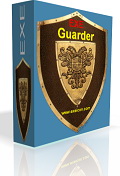
Exe Guarder protects any executable file with its own password from non-authorized execution or copy. It supports all windows exe-files. ONLY 2 SIMPLE AND EASY STEPS, a password will be required to run the EXE file.

Hex Comparison is a binary file comparison and hex editor. It helps you to compare files in binary format, serving as a hex editor. Allow quickly compare two files. Quickly find every different. Show different with customizing color. Allow save comparison result to file. Go to any offset of file quickly. Create new binary file. Find synchronous position by double click. Scroll every different. Modify binary file or text file easily. Find binary or ASCII string easily.
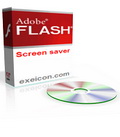
Flash Screen Saver plays flash movies as screensaver. Flash Screen Saver is a screensaver which can play flash movies. All the flash movies you like can be added to its play-list. And it allows you to set all these movies' options such as background colors, qualities and so on. These flash movies can be played one by one or together. Certainly it is not only a flash player but also a screensaver. All the screensaver options can also be modified.
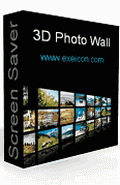
3D Photo Wall Screen Saver is a screensaver which can show your photos on a 3D wall. With it, you can build an interactive moving 3D Photo gallery and create a 3D experience for your photos in seconds. The screensaver setting allows you to specify the photos folder, photos column, auto play speed and so on. It is very easy to use, just one step to create an interactive moving 3D Photo Wall screensaver. And it supports JPEG, PNG, GIF image formats.
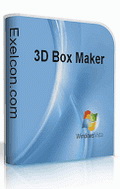
ExeIcon.com 3D Box Maker is a virtual packaging design tool. It creates 3D software box shot, vista boxes, ebook covers, CD covers, books, electronic magazines covers and more. It allows you to create high quality web and printable realistic graphics with just a few clicks. Need not professional graphic designer and expensive graphic software!
GIVEAWAY download basket
Picture To Icon üzerine yorumlar
Please add a comment explaining the reason behind your vote.
Hello,
I just wanted to let you know that Picture To Icon works extremely well here with no problems of any kind...
The program is also very easy to use, and what I like most about it so far is how easy it is to create transparent icons with this program...
The results are great every time. Definitely a keeper for me. Thanks !
Picture To Icon is working perfectly on Windows Vista Ultimate 64x SP2
People, be aware! Shrinking down a (large) image to icon size doesn't make it a good icon. A good icon is one you can easily identify even if it's small. In most cases, icons with only a few colors are preferable!
Installs and runs fine on Windows 7 x64. Windows 7 is not included in the description so I thought I'd let everyone know that it works fine. This is a nice little program that can help you customize your desktop. I agree with the comments above about people voting a program negative just because it is something they don't want. I wish GAOTD could implement a way to vote only after you have installed the program.
I really would like a program like this. I have not used another one so I have nothing to compare it to. I have been playing with this for just a little while now and this is what I have found out so far:
Like:
o Very easy to use
o Decent interface
o Some nice features like: capture, modifying existing, backgrounds and opacity.
What I don't like:
o after loading a picture it fits it into a square and distorts the image. Even deselecting "stretch" seems to do nothing. So use another photo editing program to change the ratio of the picture and then load the change into Picture to Icon.
o The "Buy Now" button stays on
I tried to find something in the help about the ratio but had no luck. If someone finds how to fix this that would be great. Otherwise it make the application a little too cumbersome.
Picture To Icon is a nice, simple icon editor when the free but more complex IcoFX is overkill [Google/Bing for IcoFX download sites -- there are many]. Picture To Icon lets you edit &/or create single image icons -- there is no *New* button, but it's easy to delete an existing image to start fresh -- or you can convert or capture an image. Most Windows icons contain multiple images at different sizes & bit depths for different screen sizes & settings -- while Picture To Icon will import those (or extract embedded icons from files like .exe & .dll etc.), you can only edit & save a single image icon. You can also delete images, saving the result as an icon file, which is handy when you want to extract some but not all icons from a file [open C:\Windows\Explorer.exe for an example, right clicking, selecting delete for individual images]. For personal use, say customizing your desktop when icon packs won't do, Picture To Icon could be an ideal solution -- after all, if you don't change your screen settings [& most people don't], the extra images in any Windows icon simply take up space -- they're both unused & irrelevant.
That said, icons can get somewhat complicated, usually from a developer standpoint, with Vista/7 using overlays etc. [BTW those overlays are why it's harder to get rid of the shortcut arrows in 7]... You can find out more about icon design at http://goo.gl/sXf5o or Google/Bing Microsoft.com for "UXGuide.pdf" for even more info. Besides today's GOTD & IcoFX there are quite a few, mostly pay-ware editors available -- you can find another freebie here http://goo.gl/PXvon , though it's more limited than Picture To Icon when it comes to importing. There are also several free icon packs, or you can try something like Icon Packager -- http://goo.gl/ysEn7 -- if/when you don't want/need something 100% original.
Using Picture To Icon, you start by opening an image or icon [either a stand-a-lone file or embedded in another file], or by capturing a portion of your screen. Clicking "Modify Icon" brings up a wizard where you 1st set the icon size, then next, do any actual editing, then next, set the bit depth -- the results can be saved as iocn, bmp, or png files after clicking the "Save Icon" button. Installation adds the program's folder [7 files, 1 (empty) folder, taking up less than 1 MB], along with Start Menu shortcuts. Monitoring a minimal install (you're given options like add to context menu), 3 keys were added to the registry -- 1 for the app, 1 for uninstall, & 1 for icon file type.



Teşekkürler bildiğim tanıdığım program ilaç gibi geldi.
Save | Cancel
sevgili editörümüz aston menü2 yi tekrar verseniz...
Save | Cancel
Açıklama inceliğiniz için teşekkürler.
Ben indirip denemiştim pek öyle ahım şahım birşey değildi olmadığına kimsenin üzüleceğini sanmam.
Herşey için teşekkürler.
saygılar
.
Save | Cancel
demin Boxoft Photo Magic Maker programı vardı yaw ona noldu anlayamadım
Save | Cancel
Programla ilgili aktivasyon sorunları nedeniyle kaldırmış bulunmaktayız...
Save | Cancel