Türkçe
Her gün sizlere, piyasa değeri onlarca dolar olan bir programı tamamen ücretsiz olarak sunuyoruz!
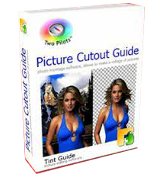
$45.00
SÜRESI DOLMUŞ
Giveaway of the day — Picture Cutout Guide 3.2.11
Resim Kesme Kılavuzu ile kolayca kolajlar yapın!
$45.00
SÜRESI DOLMUŞ
Kullanıcı puanı:
85
Yorum yapın
Picture Cutout Guide 3.2.11 giveaway olarak 5 Ekim 2021 tarihinde sunulmuştu
Bugün Giveaway of the Day
Android cihazlarda kaybolan veya silinen her türlü veriyi geri almanıza yardımcı olur.
Katı nesneleri rastgele bir arka plandan ayırır, arka plan efektleri uygular (dolgu, gölgeleme, bulanıklık), nesnelerin başka bir fotoğrafa aktarılmasına izin verir, fotomontaj yapar. Adım adım animasyonlu demo örnekleri içerir.
Sistem Gereksinimleri:
Windows XP/ Vista/ 7/ 8/ 10 (x32/x64)
Yayıncı:
Tint GuideWeb sayfası:
http://tintguide.com/picturecutout.htmlDosya boyutu:
8.89 MB
Licence details:
Ömür boyu
Fiyat:
$45.00
Öne çıkan programlar
GIVEAWAY download basket
Access Photoshop, InDesign, Illustrator, and Acrobat software.
Developed by PhotoInstrument
Create, manage, copy and edit custom images.
Correct lens flaws and edit your photos.
Günlük iPhone önerileri »
Fiyat indirimi: $1.99 ➞ ÜCRETSİZ
Kings Hero is an epic saga about a knight, a classical role-playing game with turn-based combat!
Fiyat indirimi: $1.99 ➞ ÜCRETSİZ
Fiyat indirimi: $4.99 ➞ ÜCRETSİZ
Fiyat indirimi: $2.99 ➞ ÜCRETSİZ
Classic Favorites: Play Chess, Checkers, Reversi, and Solitaire for a nostalgic gaming experience.
Fiyat indirimi: $0.99 ➞ ÜCRETSİZ
Günlük Android önerileri »
efense RPG is to train heroes, towers and pets to defend the Castle against enemies.
Fiyat indirimi: $1.59 ➞ ÜCRETSİZ
The ultimate digital card maker, making it easier to create a calling card, networking card, or name card.
Fiyat indirimi: $4.99 ➞ ÜCRETSİZ
Fiyat indirimi: $1.49 ➞ ÜCRETSİZ
An AppLocker or App Protector that will lock and protect apps using a password or pattern and fingerprint.
Fiyat indirimi: $84.99 ➞ ÜCRETSİZ
Meteoroid - Icon pack is a Unique Meteor shaped icon pack with material colors.
Fiyat indirimi: $1.49 ➞ ÜCRETSİZ



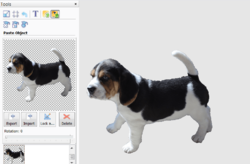
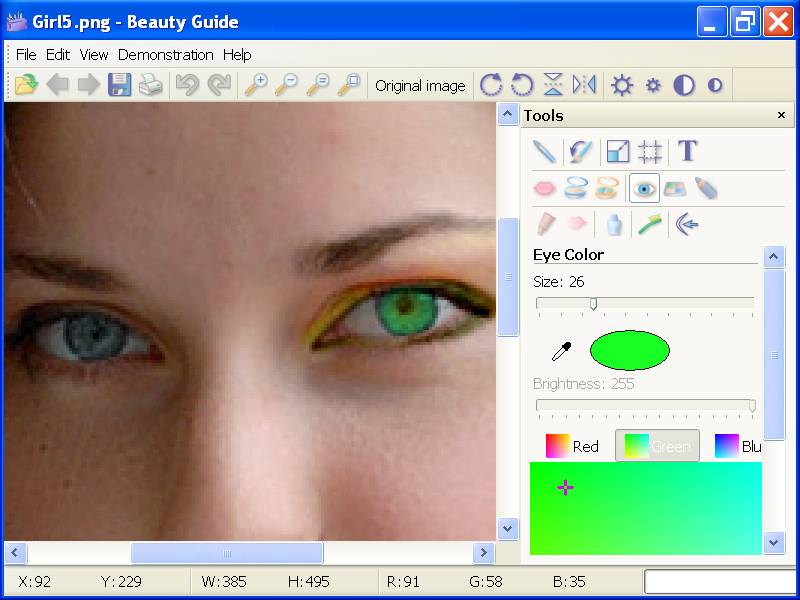

Picture Cutout Guide 3.2.11 üzerine yorumlar
Please add a comment explaining the reason behind your vote.
Does it provide a desktop icon? I've downloaded 3 times & still can't find it
Save | Cancel
Go to Program File usually c:\Program Files (x86)\Picture Cutout Guide. Right click PictureCutoutGuide.exe. Left click create shortcut. Get MS "Windows can't create a shortcut here. Do you want the shortcut to be placed on the desktop instead?" Click yes.
Save | Cancel
Steve Shortridge,
It is common if logged in as a 'user', when install program asks for administrator password, the program and it's desktop icon get installed on administrator's desktop.
Dennis' comment is correct to create a user icon if necessary. Check for program install under both c:\Program Files (x86) and c:\Program Files directories. Right click the file that says 'application', usually the largest file of the application files.
Save | Cancel
Per the included examples, it seems to be very good. Will try later.
Save | Cancel
Luis, examples shown on this page denotes a very hard edge without regard to fine details. Where did you find better examples?
Save | Cancel
I tried this on XP, and was very happy with it. It's a nice, small program which downloaded, installed and activated itself in seconds. The animated examples make learning to use it easy, and it offers many possibilities. In my case, I am asked from time to time to remove the background from a photo of a person to use it for passes, application forms, etc: this should be just right for that.
Save | Cancel